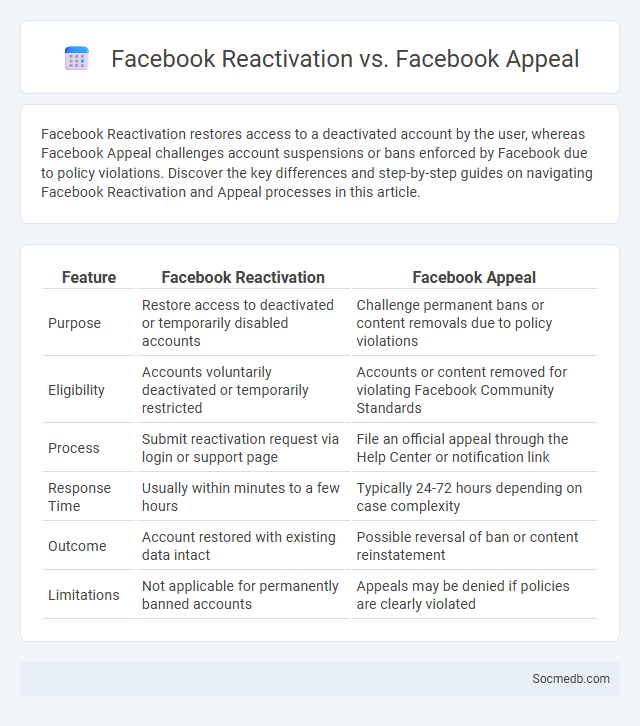
Photo illustration: Facebook Reactivation vs Facebook Appeal
Facebook Reactivation restores access to a deactivated account by the user, whereas Facebook Appeal challenges account suspensions or bans enforced by Facebook due to policy violations. Discover the key differences and step-by-step guides on navigating Facebook Reactivation and Appeal processes in this article.
Table of Comparison
| Feature | Facebook Reactivation | Facebook Appeal |
|---|---|---|
| Purpose | Restore access to deactivated or temporarily disabled accounts | Challenge permanent bans or content removals due to policy violations |
| Eligibility | Accounts voluntarily deactivated or temporarily restricted | Accounts or content removed for violating Facebook Community Standards |
| Process | Submit reactivation request via login or support page | File an official appeal through the Help Center or notification link |
| Response Time | Usually within minutes to a few hours | Typically 24-72 hours depending on case complexity |
| Outcome | Account restored with existing data intact | Possible reversal of ban or content reinstatement |
| Limitations | Not applicable for permanently banned accounts | Appeals may be denied if policies are clearly violated |
Understanding Facebook Reactivation
Facebook reactivation allows users to restore access to their previously deactivated accounts, preserving all existing friends, posts, and personal data. This feature offers seamless reintegration into the platform without losing important social connections or content. Users can reactivate their accounts simply by logging back in with their original credentials.
What is a Facebook Appeal?
A Facebook appeal is a request submitted by users or businesses to contest decisions made by Facebook regarding account suspensions, content removal, or advertisement rejections. This process allows individuals and organizations to provide additional information or clarify misunderstandings to restore access or reinstate content. Effective Facebook appeals require adherence to platform policies and clear communication to expedite review and approval.
Differences Between Facebook Reactivation and Appeal
Facebook reactivation involves restoring access to an account that has been temporarily deactivated by the user, while an appeal addresses cases where Facebook has disabled the account due to policy violations. Reactivation is typically a straightforward process initiated by logging back in, whereas appeals require submitting a formal request with supporting evidence to contest the suspension. Understanding these distinctions helps users navigate Facebook's account recovery options effectively.
Common Reasons for Facebook Account Deactivation
Common reasons for Facebook account deactivation include privacy concerns due to data breaches and unauthorized access, which prompt users to protect their personal information. Many individuals deactivate accounts to avoid online harassment, cyberbullying, or negative interactions that affect mental health. Users also leave the platform to reduce time spent on social media, improve productivity, and maintain digital detox routines.
When Should You Use the Facebook Reactivation Option?
The Facebook Reactivation option is ideal when You've temporarily deactivated your account and want to regain access without losing your data or connections. Use this feature if you took a break due to privacy concerns or platform fatigue and now wish to re-engage with your network instantly. Reactivating preserves your profile, posts, and friends list, making it a seamless way to return to Facebook.
The Step-by-Step Facebook Appeal Process
The Step-by-Step Facebook appeal process involves several key actions to ensure your content is reviewed accurately. First, you must navigate to the Support Inbox on your Facebook account, locate the notification about the decision, and select the option to appeal. Providing detailed context and any supporting evidence in your appeal increases the likelihood that Facebook will overturn the restriction or removal of your content.
Outcomes: Reactivation vs Appeal
Social media campaigns focused on reactivation target dormant users to rekindle engagement, potentially increasing customer lifetime value and reducing churn rates. In contrast, appeal-driven strategies aim to attract new audiences by leveraging emotional triggers and brand storytelling to boost brand awareness and acquisition metrics. Measuring the outcomes involves tracking reactivation rates through metrics like click-through rates and login frequency, while appeal effectiveness is gauged by new follower growth and conversion rates.
Tips to Increase Your Chances of Facebook Account Recovery
To increase your chances of Facebook account recovery, promptly use the official Facebook Recovery page and provide accurate identification documents like a government-issued ID. Enable two-factor authentication and regularly update your contact information, including email and phone number. Clear browser cache and cookies before attempting recovery to avoid technical issues that might hinder the process.
Preventing Future Facebook Account Deactivation
Regularly updating security settings and enabling two-factor authentication helps prevent future Facebook account deactivation. Maintaining compliance with Facebook's Community Standards and avoiding the sharing of prohibited content reduces the risk of policy violations. Monitoring account activity for suspicious behavior ensures prompt action against unauthorized access, safeguarding account stability.
Frequently Asked Questions: Reactivation and Appeals
Reactivating a suspended social media account often requires submitting a formal appeal through the platform's help center, providing detailed information to verify your identity and explain the situation. You should gather any relevant evidence, such as screenshots or correspondence, to support your case and increase the likelihood of account reinstatement. Understanding the specific platform's policies and community guidelines is crucial for crafting an effective appeal and successfully regaining access to Your account.
 socmedb.com
socmedb.com