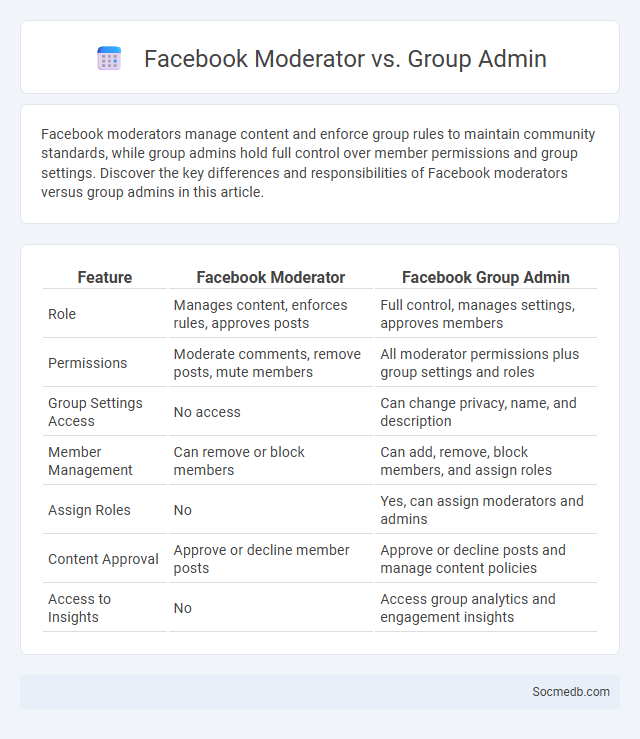
Photo illustration: Facebook Moderator vs Group Admin
Facebook moderators manage content and enforce group rules to maintain community standards, while group admins hold full control over member permissions and group settings. Discover the key differences and responsibilities of Facebook moderators versus group admins in this article.
Table of Comparison
| Feature | Facebook Moderator | Facebook Group Admin |
|---|---|---|
| Role | Manages content, enforces rules, approves posts | Full control, manages settings, approves members |
| Permissions | Moderate comments, remove posts, mute members | All moderator permissions plus group settings and roles |
| Group Settings Access | No access | Can change privacy, name, and description |
| Member Management | Can remove or block members | Can add, remove, block members, and assign roles |
| Assign Roles | No | Yes, can assign moderators and admins |
| Content Approval | Approve or decline member posts | Approve or decline posts and manage content policies |
| Access to Insights | No | Access group analytics and engagement insights |
Understanding Facebook Roles: An Overview
Facebook roles define specific permissions for page management, enabling you to control who can post, moderate, advertise, or analyze insights. Key roles include Admin, Editor, Moderator, Advertiser, and Analyst, each offering distinct access levels to maintain security and efficiency. Understanding these roles ensures your team collaborates effectively while protecting your brand's online presence.
What is a Facebook Group Admin?
A Facebook Group Admin manages the community by setting rules, approving members, and moderating content to ensure a safe and engaging environment. Your role as an admin includes controlling group settings, removing inappropriate posts, and facilitating discussions to foster active participation. Effective administration helps grow the group's membership while maintaining a positive user experience.
Key Responsibilities of a Group Admin
A Group Admin on social media manages member interactions, enforces community guidelines, and monitors content to maintain a positive and safe environment. Your role involves approving or removing member requests, moderating posts for relevance and appropriateness, and resolving conflicts to ensure group harmony. Effective communication and timely responses are essential to fostering engagement and growing a vibrant online community.
Who is a Facebook Moderator?
A Facebook moderator is an individual responsible for managing and overseeing user-generated content on Facebook pages or groups, ensuring compliance with community standards and guidelines. They review posts, comments, and reports to remove inappropriate or harmful content, maintain a positive environment, and foster respectful interactions among users. Skilled in content evaluation and conflict resolution, Facebook moderators play a critical role in preserving the platform's integrity and safety.
Moderator Duties and Limitations
Social media moderators are responsible for reviewing user-generated content to ensure compliance with platform guidelines, removing inappropriate posts such as hate speech, spam, and misinformation. They must balance enforcing community standards while respecting freedom of expression, often facing challenges with subjective content interpretation and cultural differences. Limitations include the volume of content to review, reliance on automated tools with potential errors, and the psychological toll of exposing moderators to disturbing material.
The Facebook Platform Moderator Explained
The Facebook Platform Moderator plays a crucial role in maintaining community standards by reviewing and removing content that violates Facebook's policies on hate speech, misinformation, and graphic violence. These moderators utilize advanced AI tools combined with human judgment to ensure a safe and respectful environment for over 3 billion monthly active users. Their work supports the platform's commitment to combating harmful content while promoting authentic interactions.
Differences Between Group Admin and Moderator
Group admins hold the highest level of control within social media communities, managing settings, approving members, and assigning roles, while moderators primarily focus on enforcing community rules and facilitating discussions. Your role as an admin includes the ability to remove members, customize group privacy, and manage content visibility, whereas moderators ensure compliance by addressing inappropriate posts and resolving conflicts. Understanding these distinctions helps you maintain a balanced, safe, and engaging environment for all group members.
Facebook Moderator vs Group Admin: Main Functions
Facebook Moderators primarily focus on enforcing community standards by reviewing posts, approving or denying membership requests, and managing user interactions within groups to maintain a safe environment. Group Admins hold broader responsibilities including setting group rules, configuring settings, appointing moderators, and controlling membership access to shape the group's overall direction. Understanding the distinct roles of moderators and admins helps you effectively manage your Facebook community and foster meaningful engagement.
Choosing the Right Role for Your Facebook Community
Selecting the appropriate role for your Facebook community is crucial to maintaining a well-organized and engaged group. Assign roles such as Admin, Moderator, or Member based on responsibilities that align with your community goals and ensure smooth content management. You can optimize interaction and foster a positive environment by clearly defining each member's permissions and tasks.
Best Practices for Effective Facebook Community Management
Effective Facebook community management relies on consistent engagement by promptly responding to comments and messages to build trust and foster meaningful interactions. Utilizing targeted content strategies that align with audience interests enhances relevance and boosts organic reach. Monitoring insights and moderating discussions proactively helps maintain a positive environment while adapting efforts based on performance metrics.
 socmedb.com
socmedb.com