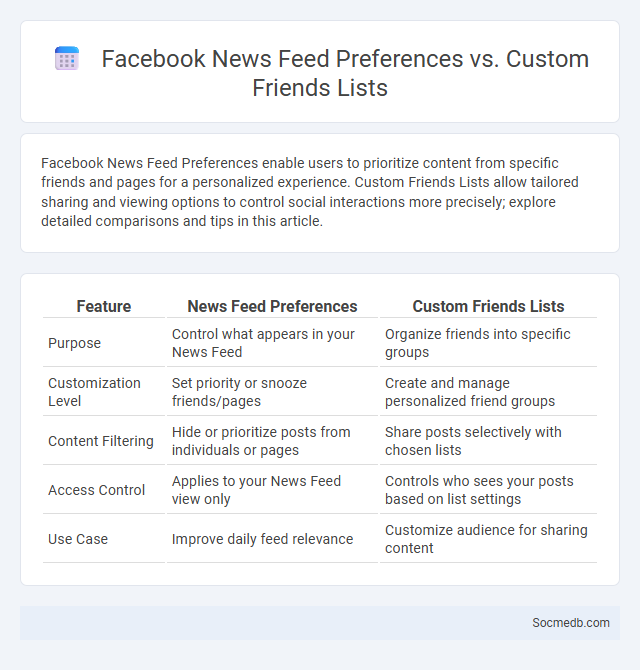
Photo illustration: Facebook News Feed Preferences vs Custom Friends Lists
Facebook News Feed Preferences enable users to prioritize content from specific friends and pages for a personalized experience. Custom Friends Lists allow tailored sharing and viewing options to control social interactions more precisely; explore detailed comparisons and tips in this article.
Table of Comparison
| Feature | News Feed Preferences | Custom Friends Lists |
|---|---|---|
| Purpose | Control what appears in your News Feed | Organize friends into specific groups |
| Customization Level | Set priority or snooze friends/pages | Create and manage personalized friend groups |
| Content Filtering | Hide or prioritize posts from individuals or pages | Share posts selectively with chosen lists |
| Access Control | Applies to your News Feed view only | Controls who sees your posts based on list settings |
| Use Case | Improve daily feed relevance | Customize audience for sharing content |
Understanding Facebook News Feed Preferences
Facebook News Feed preferences allow users to customize their content by prioritizing posts from friends, pages, or groups, enhancing the relevance of displayed information. Utilizing Facebook's News Feed settings, users can select "See First" options, unfollow, or snooze accounts to control the flow of updates effectively. Optimizing these preferences improves engagement by surfacing favored content, reducing unwanted noise, and tailoring the online experience to individual interests.
What Are Custom Friends Lists on Facebook?
Custom Friends Lists on Facebook allow you to organize your friends into specific groups based on your preferences, such as family, coworkers, or close friends. These lists help you control your privacy settings and customize who sees your posts, ensuring your content reaches the right audience. Managing your Custom Friends Lists enhances your social media experience by giving you more control over your interactions and information sharing.
Comparing News Feed Preferences and Custom Friends Lists
Social media platforms offer various ways to tailor your experience, with News Feed preferences allowing you to prioritize posts from specific accounts for a more relevant content stream. Custom Friends Lists enable you to organize contacts into groups, making it easier to control privacy settings and share posts selectively. By combining these features, you can efficiently manage your interactions and ensure your content reaches the right audience.
How to Customize Your Facebook News Feed
To customize your Facebook news feed, use the "Favorites" feature to prioritize posts from your closest friends and favorite pages, ensuring your feed surfaces the most relevant content. Adjust feed preferences by unfollowing or snoozing accounts that clutter your timeline without unfriending, helping you maintain a curated social media experience. You can also explore the "Manage Feed" settings to discover and re-prioritize content streams that align with your interests and engagement patterns.
Benefits of Using News Feed Preferences
News Feed Preferences empower you to customize the content you see, prioritizing posts from friends, pages, and groups that matter most. This personalization enhances your social media experience by filtering out irrelevant updates, ensuring your feed remains engaging and relevant. Utilizing these settings can improve your interaction by highlighting meaningful content and reducing information overload on your platform.
Advantages of Custom Friends Lists for Content Curation
Custom friends lists on social media empower you to organize contacts by shared interests, enhancing content curation and ensuring relevant posts reach the right audience. By segmenting friends, you can tailor content visibility, improve engagement rates, and streamline your feed for focused interaction. This targeted approach optimizes your social media experience and maximizes the impact of your shared content.
Managing Privacy With Custom Friends Lists
Managing privacy on social media becomes more effective when you use custom friends lists to control who sees your posts and personal information. By categorizing your contacts into specific groups, you can tailor your content visibility to match your comfort level and protect sensitive information from unwanted viewers. Your customized lists ensure that only trusted friends access your private updates, enhancing security and offering you greater control over your digital presence.
Algorithmic Control: How News Feed Preferences Work
Social media platforms employ algorithmic control to tailor news feed preferences by analyzing user interactions such as likes, shares, comments, and time spent on posts. These algorithms prioritize content likely to increase engagement, using machine learning models that continuously adapt to user behavior and trending topics. Understanding the mechanics behind these recommendation systems reveals how news feeds shape information consumption and influence online experience.
Best Practices for Optimizing Facebook Experience
To enhance your Facebook experience, prioritize consistent content posting tailored to your target audience's interests and behaviors. Utilize Facebook Insights to analyze engagement metrics and refine your strategy based on data-driven decisions. Incorporating high-quality visuals and interactive features like polls and live videos increases user interaction and boosts organic reach.
Choosing Between News Feed Preferences and Custom Friends Lists
Choosing between News Feed Preferences and Custom Friends Lists allows You to customize your social media experience by controlling which posts appear most frequently. News Feed Preferences prioritize content from selected friends, pages, or groups, enhancing relevance without removing connections. Custom Friends Lists offer granular control by grouping contacts for targeted sharing and feed filtering, optimizing Your engagement and privacy.
 socmedb.com
socmedb.com