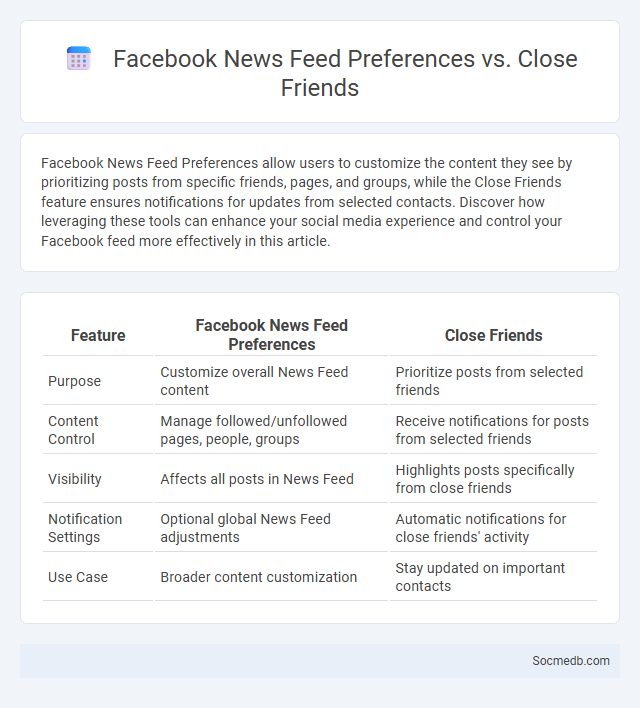
Photo illustration: Facebook News Feed Preferences vs Close Friends
Facebook News Feed Preferences allow users to customize the content they see by prioritizing posts from specific friends, pages, and groups, while the Close Friends feature ensures notifications for updates from selected contacts. Discover how leveraging these tools can enhance your social media experience and control your Facebook feed more effectively in this article.
Table of Comparison
| Feature | Facebook News Feed Preferences | Close Friends |
|---|---|---|
| Purpose | Customize overall News Feed content | Prioritize posts from selected friends |
| Content Control | Manage followed/unfollowed pages, people, groups | Receive notifications for posts from selected friends |
| Visibility | Affects all posts in News Feed | Highlights posts specifically from close friends |
| Notification Settings | Optional global News Feed adjustments | Automatic notifications for close friends' activity |
| Use Case | Broader content customization | Stay updated on important contacts |
Understanding Facebook News Feed Preferences
Facebook News Feed preferences allow you to customize the content that appears on your timeline, prioritizing posts from friends, pages, and groups you interact with the most. By adjusting settings like "Favorites" and "Unfollow," you can control the visibility of updates, ensuring that your News Feed reflects your interests and relevant information. Understanding these preferences enhances your social media experience by delivering personalized content curated to your engagement patterns.
What Are Facebook Close Friends?
Facebook Close Friends is a feature that allows users to create a select list of contacts for prioritizing updates and facilitating more personal interactions. Posts shared with Close Friends appear more prominently in their newsfeeds, ensuring important moments are seen by trusted individuals. This tool enhances privacy control and strengthens connections by tailoring content visibility to a curated group.
Key Features of News Feed Preferences
News Feed Preferences on social media platforms empower you to customize your content by prioritizing posts from specific friends, pages, or groups, ensuring a tailored experience that highlights what matters most. These settings enable control over the visibility of posts by allowing you to unfollow or reconnect with accounts without unfriending, maintaining a personalized and relevant feed. Utilizing features like "See First" and content filters enhances engagement by delivering timely updates and minimizing unwanted distractions.
Close Friends vs General Friends on Facebook
Facebook's Close Friends feature allows you to share updates, photos, and stories exclusively with a select group, enhancing privacy and fostering deeper connections compared to General Friends who see broader content. By customizing your audience, you control who engages with your posts, improving your social media experience and ensuring relevant interactions. Managing privacy settings between Close Friends and General Friends helps maintain a balanced online presence tailored to your social circles.
How News Feed Preferences Impact What You See
News Feed preferences shape the content users encounter by prioritizing posts from selected friends, pages, or groups, enhancing the relevance of displayed updates. Algorithms analyze interaction patterns, such as likes, comments, and shares, to tailor the feed according to individual preferences. Adjusting these settings empowers users to control visibility of news, influencing engagement and overall user experience on platforms like Facebook and Instagram.
Comparing Close Friends and News Feed Customization
Customizing your social media experience involves tailoring both Close Friends lists and News Feed settings to prioritize meaningful interactions and relevant content. Using Close Friends allows you to share personal updates exclusively with a select group, enhancing privacy and engagement. Adjusting News Feed preferences helps you control the visibility of posts, ensuring Your social media stays focused on what matters most.
Managing Your Facebook Feed: Step-by-Step Guide
Managing your Facebook feed efficiently enhances content relevance and user experience by prioritizing posts from preferred friends, pages, and groups. Utilize the "News Feed Preferences" settings to customize your feed by selecting "Favorites" to highlight key contacts and "Unfollow" to minimize unwanted updates without unfriending. Regularly reviewing and adjusting these preferences ensures a tailored feed that aligns with your interests and reduces information overload.
Advantages of Using Close Friends Lists
Close Friends Lists on social media enhance your privacy by allowing you to share content selectively with trusted contacts, reducing exposure to a broader audience. This feature fosters deeper connections through personalized interactions and tailored updates, improving engagement with the most important people in your network. Managing your Close Friends List effectively can also help you control your online reputation and maintain a balanced digital presence.
Optimizing News Feed Preferences for Better Content
Customizing news feed preferences allows users to prioritize content that aligns with their interests, enhancing relevance and engagement on social media platforms. Leveraging algorithm settings to favor posts from close connections or preferred pages can reduce clutter and improve the overall user experience. Regularly updating these preferences ensures that the feed remains tailored, promoting more meaningful interactions and timely information.
Facebook News Feed Preferences vs Close Friends: Which Is Best?
Facebook News Feed Preferences allow you to customize the content you see by prioritizing friends, pages, and groups based on your interests, ensuring a tailored browsing experience. Close Friends is a specific feature to highlight updates from a select group of people, increasing the visibility of their posts in your feed. Choosing between the two depends on your goal: News Feed Preferences offer broader control over diverse content, while Close Friends provides targeted, frequent updates from your most important contacts.
 socmedb.com
socmedb.com