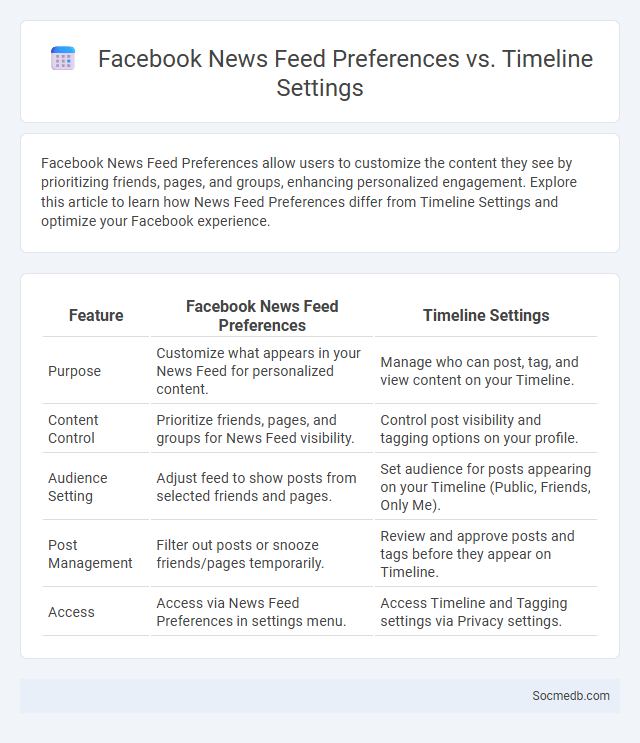
Photo illustration: Facebook News Feed Preferences vs Timeline Settings
Facebook News Feed Preferences allow users to customize the content they see by prioritizing friends, pages, and groups, enhancing personalized engagement. Explore this article to learn how News Feed Preferences differ from Timeline Settings and optimize your Facebook experience.
Table of Comparison
| Feature | Facebook News Feed Preferences | Timeline Settings |
|---|---|---|
| Purpose | Customize what appears in your News Feed for personalized content. | Manage who can post, tag, and view content on your Timeline. |
| Content Control | Prioritize friends, pages, and groups for News Feed visibility. | Control post visibility and tagging options on your profile. |
| Audience Setting | Adjust feed to show posts from selected friends and pages. | Set audience for posts appearing on your Timeline (Public, Friends, Only Me). |
| Post Management | Filter out posts or snooze friends/pages temporarily. | Review and approve posts and tags before they appear on Timeline. |
| Access | Access via News Feed Preferences in settings menu. | Access Timeline and Tagging settings via Privacy settings. |
Understanding Facebook News Feed Preferences
Facebook News Feed preferences allow you to customize the content you see by prioritizing posts from friends, pages, and groups that matter most. Utilizing tools like "See First," unfollowing, or snoozing helps optimize your feed to reduce unwanted posts and increase relevant engagement. Understanding these settings enhances your social media experience by ensuring your News Feed reflects your interests and priorities accurately.
Exploring Facebook Timeline Settings
Facebook Timeline settings enable users to customize who can view and interact with their posts, controlling privacy and content visibility. Users can manage timeline review, allowing them to approve posts before they appear, and adjust tagging options to regulate how tagged content appears on their profile. These settings enhance user control over personal information and improve overall security on the platform.
Key Differences Between News Feed Preferences and Timeline Settings
News Feed Preferences allow you to customize the content you see by prioritizing friends, pages, or groups, ensuring your feed displays the most relevant updates based on your interests and interactions. Timeline Settings control who can post on your profile, view your posts, and manage how information appears on your personal timeline, enhancing your privacy and control over your online presence. Understanding these distinctions helps You tailor both your content consumption and profile visibility for a more personalized and secure social media experience.
How to Customize Your Facebook News Feed
To customize your Facebook News Feed, start by prioritizing posts from friends and pages that matter most by using the "See First" option in your News Feed Preferences. You can also unfollow people or pages whose content you find less relevant, keeping your feed focused on what interests you. Regularly reviewing and adjusting these settings ensures Your News Feed stays personalized and engaging.
Managing Timeline Visibility on Facebook
Managing timeline visibility on Facebook allows you to control who sees your posts, photos, and profile updates, enhancing your privacy and security. You can customize audience settings for each post, selecting options such as Friends, Public, or Custom lists to tailor visibility precisely. Utilizing Facebook's privacy shortcuts and Activity Log empowers you to review past posts and adjust their visibility based on your preferences.
Impact of News Feed Preferences on Content Display
News feed preferences significantly influence the visibility and prioritization of content on social media platforms, shaping the information ecosystem by determining which posts you see first. Algorithms analyze your interactions, such as likes, shares, and comments, to customize content that matches your interests, increasing engagement but potentially narrowing your exposure to diverse viewpoints. Understanding how these preferences affect content display empowers you to adjust settings and diversify your news feed for a balanced online experience.
Timeline Settings for Enhanced Privacy Control
Social media platforms offer customizable timeline settings that empower users to control who can view, comment, and share their posts, significantly enhancing privacy. Adjusting these settings to limit audience visibility to friends, specific groups, or trusted contacts prevents unwanted access and maintains personal boundaries. Regularly reviewing and updating timeline permissions is crucial for safeguarding sensitive information and ensuring privacy aligns with evolving social media habits.
Optimizing Facebook Experience: Preferences vs. Settings
Optimizing Facebook experience requires balancing user preferences with platform settings to enhance engagement and privacy. Customizing news feed preferences allows prioritizing content from close friends or favorite pages, while adjusting privacy settings controls who sees posts and personal information. Regularly reviewing and updating these options maximizes relevance and security on Facebook.
Common User Issues with Facebook News Feed and Timeline
Facebook News Feed often experiences common user issues such as algorithm-driven content filtering, causing you to miss updates from friends and favorite pages. Timeline problems include frequent chronological glitches and difficulties in managing privacy settings, leading to unwanted content visibility. Resolving these issues can improve your overall social media experience by ensuring customized and secure content delivery.
Best Practices for Personalizing Your Facebook Feed and Timeline
You can enhance your Facebook experience by customizing your feed and timeline with best practices such as prioritizing content from close friends and family, using the "Favorites" feature to highlight important pages, and unfollowing or snoozing less relevant posts to reduce clutter. Engaging actively with content you enjoy signals the algorithm to show more tailored posts that align with your interests. Regularly reviewing and updating your preferences ensures your feed remains relevant and personalized to your evolving social connections and interests.
 socmedb.com
socmedb.com