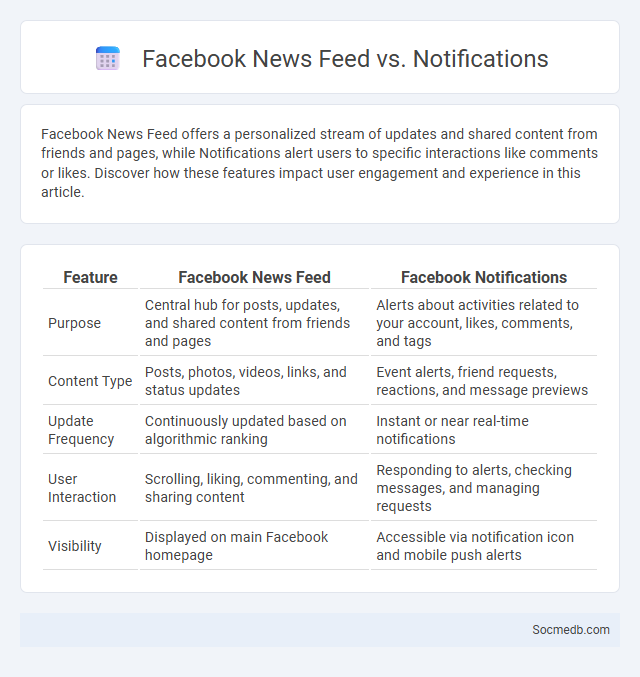
Photo illustration: Facebook News Feed vs Notifications
Facebook News Feed offers a personalized stream of updates and shared content from friends and pages, while Notifications alert users to specific interactions like comments or likes. Discover how these features impact user engagement and experience in this article.
Table of Comparison
| Feature | Facebook News Feed | Facebook Notifications |
|---|---|---|
| Purpose | Central hub for posts, updates, and shared content from friends and pages | Alerts about activities related to your account, likes, comments, and tags |
| Content Type | Posts, photos, videos, links, and status updates | Event alerts, friend requests, reactions, and message previews |
| Update Frequency | Continuously updated based on algorithmic ranking | Instant or near real-time notifications |
| User Interaction | Scrolling, liking, commenting, and sharing content | Responding to alerts, checking messages, and managing requests |
| Visibility | Displayed on main Facebook homepage | Accessible via notification icon and mobile push alerts |
Understanding Facebook News Feed
Facebook News Feed algorithms prioritize content based on user interactions, relevance, and timeliness to create a personalized experience. Your engagement with posts, such as likes, comments, and shares, signals to the platform what type of content you prefer. Understanding these factors helps you optimize your presence and stay updated with important posts from friends, pages, and groups.
What Are Facebook Notifications?
Facebook notifications are alerts that inform users about activities related to their account, such as comments, likes, friend requests, and event reminders. These notifications ensure users stay updated in real-time about interactions on their posts, messages, and groups. By customizing notification settings, users can control the types and frequency of alerts according to their preferences.
Key Differences: News Feed vs Notifications
News Feed displays a real-time stream of updates from friends, pages, and groups, prioritizing content based on user interactions and algorithms. Notifications alert users to specific activities such as likes, comments, messages, or friend requests, providing immediate, personalized prompts. The News Feed offers broad content discovery, while Notifications ensure timely awareness of direct engagements.
How Facebook News Feed Works
Facebook News Feed uses a sophisticated algorithm that prioritizes content based on your interactions, preferences, and the popularity of posts within your network. It analyzes factors such as post type, recency, engagement rates, and your connections to deliver personalized updates that keep you informed and engaged. Optimizing your activity on Facebook can help tailor the News Feed to show more relevant stories and information aligned with your interests.
Types of Notifications on Facebook
Facebook offers various types of notifications including friend requests, comments, likes, event reminders, and group updates designed to keep you engaged and informed. Each notification type is tailored to alert you about specific interactions or activities related to your profile, posts, or connections. Managing these notifications effectively helps you stay updated without overwhelming your social media experience.
Content Discovery: News Feed vs Notifications
Content discovery on social media primarily occurs through the News Feed and Notifications, each serving distinct roles in user engagement. The News Feed curates a continuous stream of posts based on algorithms analyzing user interests, interactions, and relationships, making it a personalized content discovery hub. Notifications draw attention to specific interactions such as comments, likes, or direct messages, driving users back to targeted content and fostering real-time engagement.
User Engagement: Comparing News Feed and Notifications
User engagement on social media platforms varies significantly between news feeds and notifications, with news feeds driving prolonged interaction through curated content and personalized updates, while notifications deliver timely prompts that often result in immediate user responses. Analytics indicate news feeds generate higher average session durations, whereas notifications yield quicker click-through rates and foster re-engagement from passive users. Optimizing the balance between these tools enhances overall platform engagement rates and user retention metrics.
Managing Your News Feed Preferences
Managing your news feed preferences on social media platforms allows you to curate content that aligns with your interests and values, enhancing your overall user experience. Utilizing features such as prioritizing friends and pages, unfollowing or hiding posts, and adjusting algorithmic settings helps control the visibility of updates and advertisements. Regularly updating these preferences ensures a more relevant and engaging feed, reducing exposure to unwanted or irrelevant information.
Customizing Facebook Notifications
Customizing Facebook notifications allows you to tailor alerts to your preferences, ensuring you only receive updates that matter most. By adjusting notification settings, you can control alerts for likes, comments, events, and friend requests, enhancing your user experience. Managing these preferences helps you stay informed without being overwhelmed, optimizing how you engage with your Facebook network.
Optimizing Your Facebook Experience
Optimizing your Facebook experience involves customizing your news feed preferences to see content that matters most to you. Use Facebook's privacy settings to control who can view your posts and manage friend lists to organize your connections effectively. Engaging with relevant groups and pages enhances your interactions, making your time on the platform more meaningful and tailored to your interests.
 socmedb.com
socmedb.com