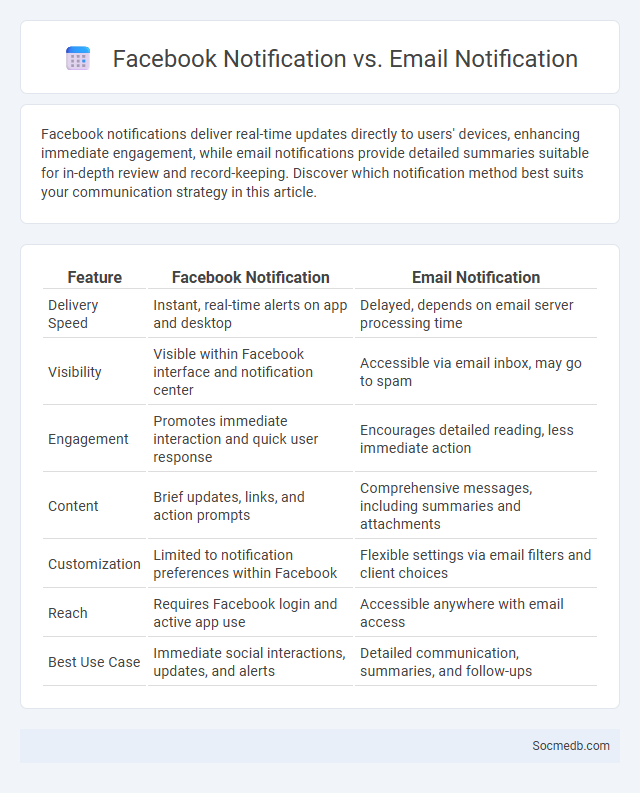
Photo illustration: Facebook Notification vs Email Notification
Facebook notifications deliver real-time updates directly to users' devices, enhancing immediate engagement, while email notifications provide detailed summaries suitable for in-depth review and record-keeping. Discover which notification method best suits your communication strategy in this article.
Table of Comparison
| Feature | Facebook Notification | Email Notification |
|---|---|---|
| Delivery Speed | Instant, real-time alerts on app and desktop | Delayed, depends on email server processing time |
| Visibility | Visible within Facebook interface and notification center | Accessible via email inbox, may go to spam |
| Engagement | Promotes immediate interaction and quick user response | Encourages detailed reading, less immediate action |
| Content | Brief updates, links, and action prompts | Comprehensive messages, including summaries and attachments |
| Customization | Limited to notification preferences within Facebook | Flexible settings via email filters and client choices |
| Reach | Requires Facebook login and active app use | Accessible anywhere with email access |
| Best Use Case | Immediate social interactions, updates, and alerts | Detailed communication, summaries, and follow-ups |
Introduction to Notifications: Types and Importance
Notifications on social media platforms include likes, comments, direct messages, and friend requests, each serving to keep you engaged and informed. These alerts enable real-time interaction and help maintain active communication within your online network. Understanding the types and significance of notifications enhances your ability to manage social media effectively, ensuring you stay connected and responsive.
What Are Facebook Notifications?
Facebook notifications are alerts that inform you about activities related to your account, such as likes, comments, friend requests, messages, and event reminders. These real-time updates help you stay connected with your social network by highlighting interactions and important events. Managing your Facebook notifications effectively ensures you receive timely information without overwhelming your digital experience.
Understanding Email Notifications
Email notifications from social media platforms alert users to new interactions such as comments, likes, or messages, enhancing real-time engagement. Customizing these email alerts helps control inbox clutter by prioritizing important updates tailored to individual preferences. Effective management of social media email notifications improves user responsiveness and fosters timely communication within digital communities.
General App and Web Notifications Explained
Social media platforms use general app and web notifications to keep users informed about new messages, friend requests, and activity updates in real-time. These notifications are designed to enhance user engagement by delivering timely alerts directly to your device, whether through push notifications on mobile apps or browser notifications on desktops. Customizing notification settings allows you to control the frequency and type of alerts, ensuring you stay updated without feeling overwhelmed.
Key Differences: Facebook vs Email Notifications
Facebook notifications deliver real-time updates on friend activity, messages, and event invitations directly within the app, enhancing instant engagement and social interaction. Email notifications provide a more detailed, formal summary of updates, offering flexibility to manage and archive communications in your inbox. Your choice between these platforms depends on whether you prioritize immediate social connectivity or comprehensive message management.
User Engagement: Which Notification Method Works Best?
Push notifications drive higher user engagement compared to email or SMS by delivering real-time updates directly to your device. In-app notifications maintain user attention without interrupting workflow, fostering seamless interaction. Personalized notification timing and content significantly boost responsiveness and retention rates.
Personalization and Customization Features
Social media platforms offer advanced personalization and customization features that tailor content to your preferences, ensuring a more engaging and relevant user experience. Algorithms analyze your interactions, such as likes, shares, and browsing history, to curate personalized feeds and targeted advertisements. Customization options like adjustable privacy settings, theme choices, and customizable profiles empower you to create a unique online presence aligned with your interests and social behavior.
Privacy and Security Concerns for Notifications
Social media notifications often expose users to privacy risks by broadcasting sensitive information on locked screens, making personal data vulnerable to unauthorized viewers. Security concerns arise from notification content that can be intercepted by malicious apps or exploited through phishing links embedded within alerts. Ensuring encrypted notification delivery and providing customizable privacy settings are critical to safeguarding user data and maintaining trust in social media platforms.
Impact on User Experience and Attention
Social media platforms significantly influence user experience by continuously refining algorithms to deliver personalized content, increasing user engagement and satisfaction. The design elements such as infinite scroll and targeted notifications optimize attention retention, often leading to prolonged usage sessions. However, these features can also contribute to cognitive overload and reduced attention spans, impacting overall mental well-being.
Choosing the Right Notification Strategy for Businesses
Effective notification strategies on social media drive higher engagement and customer retention by delivering timely, relevant updates tailored to your audience's preferences. Businesses must analyze user behavior data to optimize the frequency and content of notifications, ensuring they enhance the user experience without causing fatigue. Selecting the right balance between promotional alerts and value-driven messages empowers your brand to build stronger relationships and increase conversion rates.
 socmedb.com
socmedb.com