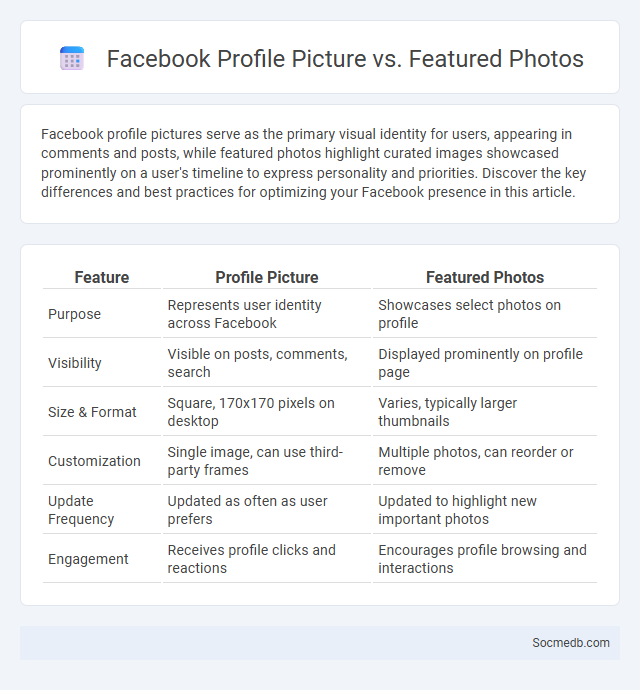
Photo illustration: Facebook Profile Picture vs Featured Photos
Facebook profile pictures serve as the primary visual identity for users, appearing in comments and posts, while featured photos highlight curated images showcased prominently on a user's timeline to express personality and priorities. Discover the key differences and best practices for optimizing your Facebook presence in this article.
Table of Comparison
| Feature | Profile Picture | Featured Photos |
|---|---|---|
| Purpose | Represents user identity across Facebook | Showcases select photos on profile |
| Visibility | Visible on posts, comments, search | Displayed prominently on profile page |
| Size & Format | Square, 170x170 pixels on desktop | Varies, typically larger thumbnails |
| Customization | Single image, can use third-party frames | Multiple photos, can reorder or remove |
| Update Frequency | Updated as often as user prefers | Updated to highlight new important photos |
| Engagement | Receives profile clicks and reactions | Encourages profile browsing and interactions |
Introduction to Facebook Visual Elements
Facebook visual elements include profile pictures, cover photos, and post images that shape your online identity. These visuals are optimized to enhance engagement by capturing attention in users' feeds. You can use high-quality, relevant images to strengthen your brand presence and communicate your message effectively.
What Is a Facebook Profile Picture?
A Facebook profile picture serves as the primary visual representation of a user's identity on the platform, appearing alongside posts, comments, and messages. This image plays a crucial role in personal branding and social interaction, influencing how friends, family, and potential contacts perceive the user. Optimizing a Facebook profile picture with clear, high-quality visuals enhances recognition and engagement across the social network.
Exploring Facebook Featured Photos
Facebook Featured Photos highlight your most important memories by showcasing selected images on your profile's top section. This feature allows you to curate up to nine photos that best represent your personality, achievements, or special moments, enhancing your social media presence. By exploring and updating your Featured Photos regularly, you ensure your profile remains visually engaging and reflective of your current life experiences.
Profile Picture vs Featured Photos: Key Differences
Your profile picture serves as the primary visual identity on social media, consistently appearing alongside your posts and comments to establish recognition. Featured photos highlight select images or moments you want to showcase prominently, often displayed in a dedicated section to enhance your personal or brand narrative. Understanding the distinction helps you strategically optimize your social media presence by balancing familiarity and storytelling.
How Profile Pictures Impact First Impressions
Profile pictures play a crucial role in shaping first impressions on social media, as they serve as the initial visual introduction to Your online persona. High-quality, clear images that reflect Your personality can increase trustworthiness and engagement from viewers. Consistent and professional profile pictures across platforms enhance Your credibility and make Your social media presence more memorable.
The Role of Featured Photos in Personal Branding
Featured photos play a crucial role in personal branding by visually communicating your identity and values to your audience. High-quality images aligned with your professional goals enhance credibility, boost engagement, and create a memorable online presence. Carefully selected photos can influence how others perceive your expertise and personality across social media platforms.
Customization Options for Profile Picture and Featured Photos
Social media platforms offer extensive customization options for profile pictures and featured photos, enabling users to select images that best represent their personal brand or identity. Features such as cropping tools, filters, and border styles enhance visual appeal, while options to reorder and spotlight specific photos improve profile engagement and storytelling. These customization capabilities contribute significantly to user interaction and the overall online presence on networks like Instagram, Facebook, and LinkedIn.
Privacy Settings: Controlling Who Sees What
Privacy settings on social media platforms empower you to control who can view your posts, profile information, and activity status, enhancing your online security. Configuring these settings to restrict access to friends or specific groups helps prevent unwanted sharing of personal content and reduces exposure to potential cyber threats. Regularly reviewing and updating your privacy preferences ensures your social media presence aligns with your comfort level and protects your personal data effectively.
Best Practices for Choosing Profile Pictures and Featured Photos
Choosing profile pictures and featured photos on social media directly impacts Your personal or brand identity, making it essential to select clear, high-resolution images that resonate with Your target audience. Opt for photos that align with the platform's purpose, such as professional headshots for LinkedIn or vibrant, engaging visuals for Instagram. Consistent color schemes, facial expressions, and backgrounds enhance recognition and build trust across Your social media presence.
Conclusion: Maximizing Your Facebook Presence
Maximizing your Facebook presence requires consistent engagement with your audience through compelling content and timely interactions. Utilizing Facebook Insights enables data-driven decisions to optimize posting schedules and content types for higher reach and engagement. Leveraging features such as Facebook Ads and Groups can further expand visibility and foster a loyal community around your brand.
 socmedb.com
socmedb.com