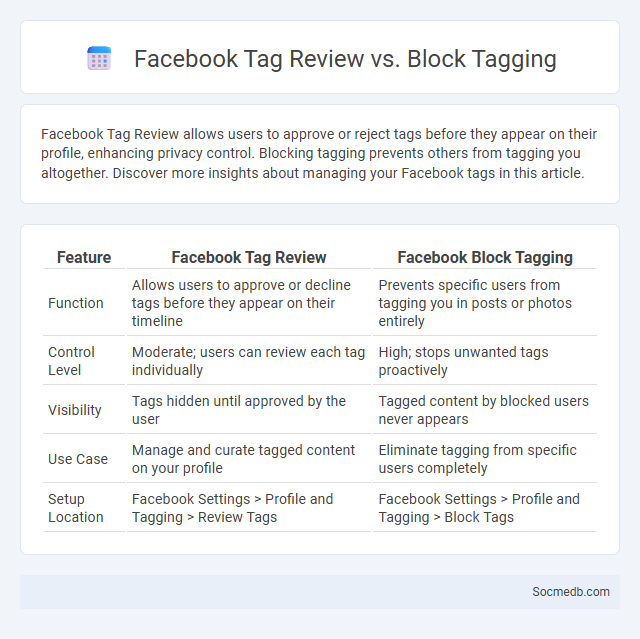
Photo illustration: Facebook Tag Review vs Block Tagging
Facebook Tag Review allows users to approve or reject tags before they appear on their profile, enhancing privacy control. Blocking tagging prevents others from tagging you altogether. Discover more insights about managing your Facebook tags in this article.
Table of Comparison
| Feature | Facebook Tag Review | Facebook Block Tagging |
|---|---|---|
| Function | Allows users to approve or decline tags before they appear on their timeline | Prevents specific users from tagging you in posts or photos entirely |
| Control Level | Moderate; users can review each tag individually | High; stops unwanted tags proactively |
| Visibility | Tags hidden until approved by the user | Tagged content by blocked users never appears |
| Use Case | Manage and curate tagged content on your profile | Eliminate tagging from specific users completely |
| Setup Location | Facebook Settings > Profile and Tagging > Review Tags | Facebook Settings > Profile and Tagging > Block Tags |
Introduction to Facebook Tagging
Facebook tagging allows you to link friends, pages, or groups in your posts, comments, and photos, enhancing interaction and visibility across the platform. Tags notify the tagged individuals, fostering engagement and expanding the reach of your content. Mastering this feature improves your social media strategy by connecting your network and increasing the discoverability of your posts.
What is Facebook Tag Review?
Facebook Tag Review is a feature that allows users to manage and control tags that others add to their posts or photos. It enables users to review tags before they appear on their timeline, enhancing privacy and content management. This tool helps prevent unwanted tags and keeps personal profiles curated according to user preferences.
Understanding Block Tagging on Facebook
Understanding Block Tagging on Facebook is essential for managing your online presence and privacy effectively. This feature allows you to prevent specific users from tagging you in posts or photos, ensuring that unwarranted content doesn't appear on your timeline. Mastering block tagging empowers you to maintain control over your social interactions and safeguard your digital reputation.
Key Differences: Tag Review vs Block Tagging
Tag Review allows you to approve or reject tags before they appear on your social media posts, giving you control over your profile's content. Block Tagging prevents others from tagging you altogether, which can enhance your privacy by limiting unwanted associations. Understanding these key differences empowers you to manage your online presence more effectively and protect your social media identity.
How Tag Review Works on Facebook
Tag review on Facebook allows you to control which tagged posts appear on your timeline by enabling a review feature in your privacy settings. When someone tags you in a post, you receive a notification to approve or deny the tag before it becomes visible to your friends or the public. This feature helps manage your online presence and ensures that only appropriate content is associated with your profile.
Pros and Cons of Facebook Tag Review
Facebook Tag Review offers the advantage of control by allowing You to approve or deny tags before they appear on your profile, enhancing privacy and reputation management. It can increase visibility and engagement when friends tag You in relevant posts, broadening Your social network reach. However, the feature may also expose You to unwanted tagging or spam, requiring constant monitoring to avoid privacy breaches or inappropriate associations.
Managing Tagging Privacy with Block Tagging
Managing tagging privacy on social media platforms involves using block tagging features to control who can tag you in posts, photos, or comments. Users can customize privacy settings to block specific individuals or restrict tagging permissions, reducing unwanted visibility and enhancing personal security. Effective implementation of block tagging helps maintain a curated online presence and prevents potential misuse of your identity.
User Control: Customizing Tagging Settings
You can enhance your privacy on social media by customizing your tagging settings, allowing you to control who can tag you in posts and photos. Adjusting these preferences helps prevent unwanted tags, reduces exposure to irrelevant content, and maintains your online reputation. Prioritizing user control over tagging safeguards your digital identity while improving your overall social media experience.
Security Implications of Tagging Options
Tagging options on social media platforms can expose your personal information to a broader audience than intended, increasing risks of identity theft and privacy breaches. Incorrect or unauthorized tags may reveal location data and associate you with unwanted content, compromising your online security. Managing tag settings and regularly reviewing tagged posts helps minimize these security implications, protecting your digital presence.
Choosing the Best Tagging Strategy for Your Profile
Choosing the best tagging strategy for your social media profile enhances visibility and engagement by targeting relevant audiences and trending topics. Utilize specific hashtags related to your niche and popular tags with high search volume to increase reach. Monitoring tag performance with analytics tools helps refine your strategy for optimal follower growth and content discovery.
 socmedb.com
socmedb.com