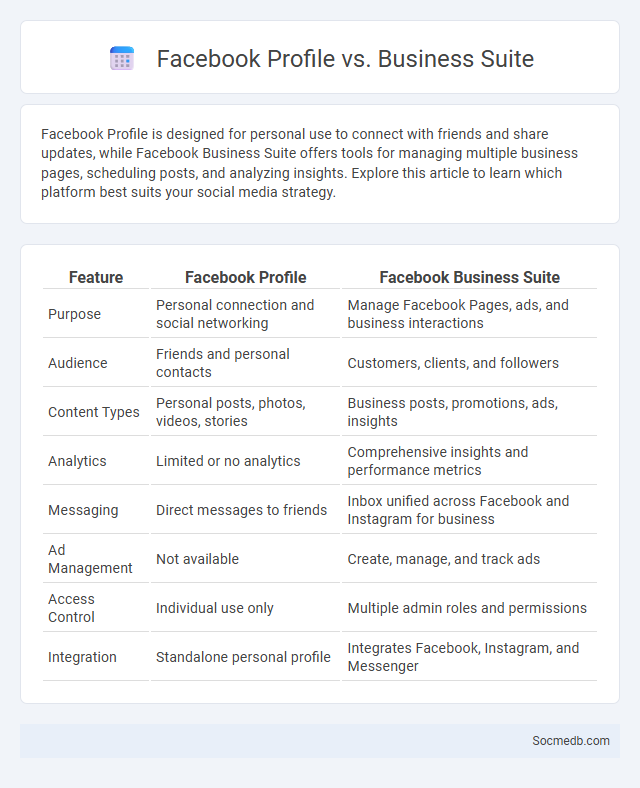
Photo illustration: Facebook Profile vs Business Suite
Facebook Profile is designed for personal use to connect with friends and share updates, while Facebook Business Suite offers tools for managing multiple business pages, scheduling posts, and analyzing insights. Explore this article to learn which platform best suits your social media strategy.
Table of Comparison
| Feature | Facebook Profile | Facebook Business Suite |
|---|---|---|
| Purpose | Personal connection and social networking | Manage Facebook Pages, ads, and business interactions |
| Audience | Friends and personal contacts | Customers, clients, and followers |
| Content Types | Personal posts, photos, videos, stories | Business posts, promotions, ads, insights |
| Analytics | Limited or no analytics | Comprehensive insights and performance metrics |
| Messaging | Direct messages to friends | Inbox unified across Facebook and Instagram for business |
| Ad Management | Not available | Create, manage, and track ads |
| Access Control | Individual use only | Multiple admin roles and permissions |
| Integration | Standalone personal profile | Integrates Facebook, Instagram, and Messenger |
Overview of Facebook Profile, Business Suite, and Page Profile
Facebook Profile offers a personalized space where you can connect with friends, share updates, and manage privacy settings to control who sees your content. Business Suite integrates your Facebook and Instagram accounts, allowing you to efficiently manage messages, posts, insights, and advertising campaigns from a single dashboard. Your Page Profile is essential for businesses to engage with customers, showcase products, post updates, and track performance metrics to optimize social media marketing efforts.
Key Features of Facebook Personal Profile
Facebook personal profiles offer a customizable timeline that showcases your photos, posts, and life events, enabling meaningful connections with friends and family. Privacy settings allow you to control who can view your content, enhancing your online security and comfort. Integration of messaging, notifications, and friend suggestions optimizes your social networking experience.
What is Facebook Business Suite?
Facebook Business Suite is a comprehensive platform designed to help businesses manage their Facebook, Instagram, and Messenger accounts from a single dashboard. It enables you to schedule posts, respond to messages, track performance insights, and manage advertising campaigns efficiently. Optimizing your social media strategy with Facebook Business Suite can enhance engagement and streamline your online presence across multiple channels.
Differences Between Personal Profile and Business Suite
A personal profile on social media is designed for individual use, allowing users to share personal updates, photos, and connect with friends. In contrast, Business Suite integrates tools for managing multiple business accounts across platforms, enabling features like scheduling posts, analyzing engagement metrics, and running targeted advertising campaigns. The business-focused interface prioritizes brand growth and customer interaction, distinguishing it from the casual nature of personal profiles.
Advantages of Using Facebook Page Profile
Facebook page profiles enhance brand visibility by enabling businesses to reach over 2.9 billion monthly active users with targeted content and advertisements. They offer detailed analytics tools for tracking engagement, customer demographics, and campaign performance to optimize marketing strategies. The platform also facilitates direct communication through comments and messaging, improving customer service and building stronger community relationships.
Managing Multiple Accounts: Profile vs Business Suite
Managing multiple social media accounts efficiently requires choosing the right platform, with Facebook's Profile interface suitable for personal interactions and limited account oversight. Facebook Business Suite offers centralized management, robust analytics, and streamlined content scheduling for multiple business pages and Instagram profiles, enhancing brand consistency. Integration of tools within Business Suite supports real-time engagement metrics and advertising management, optimizing social media marketing strategies.
Best Use Cases for Each Facebook Profile Type
Personal Facebook profiles excel in building and maintaining close relationships through regular sharing of life updates and engaging in groups tailored to personal interests. Business Pages are ideal for brand promotion, customer engagement, and targeted advertising using Insights to optimize content strategy. Creator Profiles suit influencers and content creators by offering tools for audience interaction, monetization options, and performance analytics to grow their digital presence effectively.
Privacy and Security Considerations
Social media platforms collect vast amounts of personal data, increasing risks of privacy breaches and unauthorized access. Implementing robust encryption, two-factor authentication, and regular privacy audits are essential to safeguard user information. Users should also be cautious about the data they share and regularly review privacy settings to minimize exposure to cyber threats.
Which Facebook Option is Right for You?
Choosing the right Facebook option depends on your goals and audience engagement needs. Facebook Pages are ideal for businesses and public figures seeking brand visibility and customer interaction, while Facebook Groups foster community building through member-driven discussions and shared interests. For personalized connections and casual sharing, Facebook Profiles remain the best choice.
Conclusion: Making the Most of Facebook Tools
Facebook tools offer diverse features to enhance engagement, including targeted ads, Insights analytics, and customizable pages. Leveraging these tools effectively can drive business growth, increase brand visibility, and foster community interaction. Mastering Facebook's capabilities ensures optimized marketing strategies and measurable results.
 socmedb.com
socmedb.com