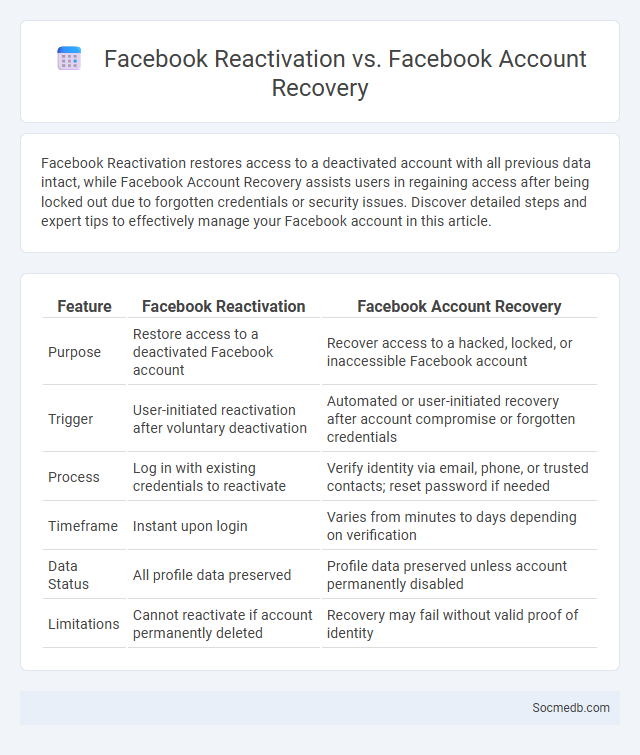
Photo illustration: Facebook Reactivation vs Facebook Account Recovery
Facebook Reactivation restores access to a deactivated account with all previous data intact, while Facebook Account Recovery assists users in regaining access after being locked out due to forgotten credentials or security issues. Discover detailed steps and expert tips to effectively manage your Facebook account in this article.
Table of Comparison
| Feature | Facebook Reactivation | Facebook Account Recovery |
|---|---|---|
| Purpose | Restore access to a deactivated Facebook account | Recover access to a hacked, locked, or inaccessible Facebook account |
| Trigger | User-initiated reactivation after voluntary deactivation | Automated or user-initiated recovery after account compromise or forgotten credentials |
| Process | Log in with existing credentials to reactivate | Verify identity via email, phone, or trusted contacts; reset password if needed |
| Timeframe | Instant upon login | Varies from minutes to days depending on verification |
| Data Status | All profile data preserved | Profile data preserved unless account permanently disabled |
| Limitations | Cannot reactivate if account permanently deleted | Recovery may fail without valid proof of identity |
Understanding Facebook Reactivation
Understanding Facebook reactivation allows you to regain access to your account after deactivation, restoring your connections, posts, and profile information. Reactivation typically involves logging back into Facebook with your original credentials, which instantly reverses the deactivation process. Ensuring you follow Facebook's guidelines and security measures during reactivation protects your account from unauthorized access and maintains your social media presence.
What is Facebook Account Recovery?
Facebook Account Recovery is a process designed to help users regain access to their accounts when they forget their password, lose access to their email, or encounter suspicious activity. It involves verifying identity through methods like email confirmation, phone number verification, or answering security questions. This recovery system safeguards user data while restoring account control efficiently.
Differences Between Reactivation and Account Recovery
Reactivation involves restoring access to a deactivated social media account that was intentionally disabled by the user or the platform, often requiring simple login and confirmation steps. Account recovery addresses scenarios where users lose access due to forgotten passwords, hacked credentials, or compromised information, typically necessitating identity verification through email, phone, or security questions. Understanding these distinctions helps streamline the process for regaining control over social media profiles on platforms like Facebook, Instagram, and Twitter.
Common Reasons for Facebook Account Deactivation
Common reasons for Facebook account deactivation include privacy concerns, excessive time spent on the platform, and dissatisfaction with content quality. Users often choose to deactivate their accounts to take a break from social media stress or to limit exposure to targeted advertisements. Security issues, such as fear of hacking or data breaches, also contribute significantly to the decision to deactivate a Facebook account.
How to Reactivate a Facebook Account Step-by-Step
To reactivate a Facebook account, log in using your original email or phone number and password associated with the account. Follow the on-screen prompts to confirm your identity and complete any security checks, such as two-factor authentication. Your account will be restored with all previous data available once verification is successful.
Account Recovery: Regaining Access to a Locked Facebook Profile
Facebook account recovery involves verifying identity through linked email, phone number, or trusted contacts to regain access to a locked profile. Users can also use Facebook's "Forgot Password" feature or submit identification documents for further verification. Promptly initiating recovery steps reduces downtime and helps protect the account from unauthorized access.
Reactivation vs Recovery: When to Use Each Option
Reactivation targets dormant users by re-engaging them with personalized content and incentives, aiming to bring Your inactive audience back to active participation. Recovery involves retrieving lost data or accounts from social media platforms, essential when account access is compromised or information is deleted. Understanding the distinction ensures you apply the right strategy to maintain engagement or restore user access effectively.
Troubleshooting Reactivation and Recovery Problems
Troubleshooting social media reactivation and recovery problems involves verifying account identity through email or phone number verification, ensuring compliance with platform policies to avoid security holds, and checking for system outages or technical glitches. Users should reset passwords using secure methods, clear cache and cookies, and update apps to the latest versions to resolve accessibility issues. Contacting customer support with detailed account information can expedite recovery when self-service options fail.
Security Tips After Regaining Account Access
After regaining access to a compromised social media account, immediately change your password to a strong, unique combination of letters, numbers, and symbols. Enable two-factor authentication (2FA) to add an extra layer of protection against future unauthorized logins. Review account activity and connected apps to remove any suspicious devices or permissions that could jeopardize your account security.
Frequently Asked Questions About Facebook Account Reactivation and Recovery
Facebook account reactivation and recovery often involve verifying identity through email or phone number linked to the account. Users frequently ask how long deactivated accounts remain recoverable, with Facebook typically allowing reactivation within 30 days of deactivation. Common recovery issues include password resets, identity confirmation via security questions, and resolving locked accounts due to suspicious activity.
 socmedb.com
socmedb.com