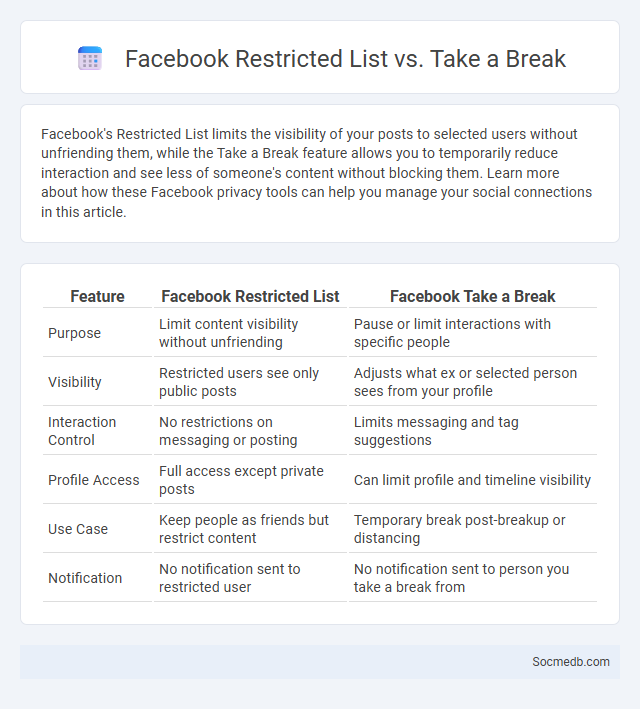
Photo illustration: Facebook Restricted List vs Take a Break
Facebook's Restricted List limits the visibility of your posts to selected users without unfriending them, while the Take a Break feature allows you to temporarily reduce interaction and see less of someone's content without blocking them. Learn more about how these Facebook privacy tools can help you manage your social connections in this article.
Table of Comparison
| Feature | Facebook Restricted List | Facebook Take a Break |
|---|---|---|
| Purpose | Limit content visibility without unfriending | Pause or limit interactions with specific people |
| Visibility | Restricted users see only public posts | Adjusts what ex or selected person sees from your profile |
| Interaction Control | No restrictions on messaging or posting | Limits messaging and tag suggestions |
| Profile Access | Full access except private posts | Can limit profile and timeline visibility |
| Use Case | Keep people as friends but restrict content | Temporary break post-breakup or distancing |
| Notification | No notification sent to restricted user | No notification sent to person you take a break from |
Understanding Facebook's Privacy Tools
Facebook's privacy tools empower you to control who can see your posts, manage app permissions, and customize settings for personal data sharing. Utilizing features like Privacy Checkup, Activity Log, and Audience Selector helps safeguard your information from unauthorized access. Mastering these tools enhances your online security and ensures your social media experience aligns with your privacy preferences.
What Is the Facebook Restricted List?
The Facebook Restricted List limits what specific friends can see on your profile without unfriending them, providing a way to control privacy for selected contacts. People on this list only see posts and information you share publicly, ensuring sensitive content remains private. Managing the Restricted List helps maintain boundaries while keeping connections on Facebook.
How the Restricted List Works
The Restricted List on social media platforms allows users to limit the visibility of their posts to certain people without blocking or unfriending them, enhancing privacy control. When added to this list, individuals can only see content shared publicly or when a mutual friend tags them, preventing access to more personal updates. This feature helps manage boundaries subtly while maintaining social connections.
What Does “Take a Break” Mean on Facebook?
"Take a Break" on Facebook is a feature designed to help users temporarily limit interactions with someone without unfriending or blocking them. It allows individuals to control what content they see from that person, restricts access to their profile, and pauses notifications related to their activities. This tool is especially useful for managing emotional wellbeing after a breakup or during a period of personal space.
Features of the “Take a Break” Option
The "Take a Break" feature on social media platforms enables users to customize how they interact with certain accounts by limiting content visibility and notifications. This option allows users to temporarily mute posts, stories, and messages from specific profiles without unfollowing or blocking them, promoting healthier digital habits. By providing tailored control over interactions, the feature helps reduce online stress and improve mental well-being.
Comparing Restricted List and “Take a Break”
The Restricted List on social media limits visibility of your content and interactions without unfriending, making it ideal for managing privacy discreetly. The "Take a Break" feature reduces digital engagement by restricting access and notifications from a specific person, supporting emotional well-being during conflicts. Both tools prioritize user control but vary in scope, with Restricted List targeting content visibility and "Take a Break" focusing on interaction pause.
Use Cases: When to Use Each Feature
Social media platforms offer diverse features tailored for specific use cases, such as Stories for real-time updates and ephemeral content, Posts for sharing lasting and detailed information, and Live streams for engaging directly with Your audience in real time. Use Stories to create urgency and boost immediate interaction, while Posts are ideal for building a consistent brand presence with rich, searchable content. Live streams work best for Q&A sessions, product launches, or events that benefit from real-time feedback and immersive viewer participation.
Privacy Implications: Restricted List vs Take a Break
Social media platforms offer features like Restricted List and Take a Break to enhance user privacy by controlling interactions and limiting exposure to certain contacts without full unfriending. The Restricted List limits access to posts, ensuring selected users only see public content, while Take a Break alters visibility and communication settings to create distance without severing the connection. Understanding these tools is critical for managing digital boundaries and safeguarding personal information in online social networks.
Step-by-Step: Adding Someone to Restricted or Using Take a Break
Managing your connections on social media involves clear steps like adding someone to your restricted list or utilizing the "Take a Break" feature to control interactions. To add someone to Restricted, go to their profile, click on the friend or follow settings, and select "Add to Restricted List" to limit what they can see without unfriending them. Using "Take a Break" lets you pause seeing each other's posts and limits communication by adjusting visibility and notifications, helping you maintain your online space discreetly.
Choosing the Right Facebook Privacy Feature for Your Needs
Selecting the appropriate Facebook privacy setting hinges on evaluating your desired level of data visibility and control over who can access your posts. Tools like Custom Privacy, Friends Except, and Restricted List allow you to tailor the audience for each post, safeguarding personal information effectively. Understanding these features enables you to maintain your online presence while ensuring your privacy preferences are respected.
 socmedb.com
socmedb.com