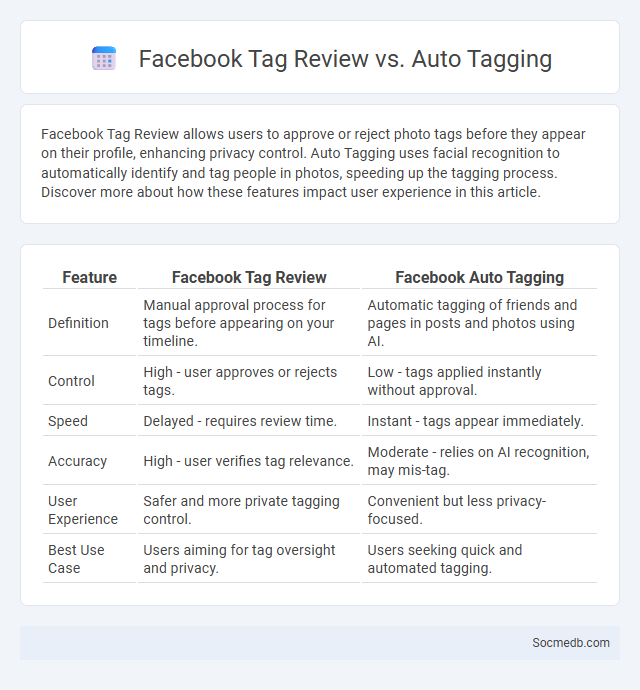
Photo illustration: Facebook Tag Review vs Auto Tagging
Facebook Tag Review allows users to approve or reject photo tags before they appear on their profile, enhancing privacy control. Auto Tagging uses facial recognition to automatically identify and tag people in photos, speeding up the tagging process. Discover more about how these features impact user experience in this article.
Table of Comparison
| Feature | Facebook Tag Review | Facebook Auto Tagging |
|---|---|---|
| Definition | Manual approval process for tags before appearing on your timeline. | Automatic tagging of friends and pages in posts and photos using AI. |
| Control | High - user approves or rejects tags. | Low - tags applied instantly without approval. |
| Speed | Delayed - requires review time. | Instant - tags appear immediately. |
| Accuracy | High - user verifies tag relevance. | Moderate - relies on AI recognition, may mis-tag. |
| User Experience | Safer and more private tagging control. | Convenient but less privacy-focused. |
| Best Use Case | Users aiming for tag oversight and privacy. | Users seeking quick and automated tagging. |
Introduction to Facebook Tagging Features
Facebook tagging features enable users to link friends, pages, or groups within posts, photos, and comments, enhancing content discoverability and engagement. Tags notify individuals or entities, fostering interactive communication and expanding the reach of shared content across users' networks. This feature supports more personalized and connected social media interactions, driving higher visibility and user participation on the Facebook platform.
What is Facebook Tag Review?
Facebook Tag Review is a privacy feature that allows users to control and approve tags before they appear on their timeline or profile. It helps users manage their online identity by reviewing photos, videos, or posts in which they are tagged, ensuring unwanted or inappropriate content is not publicly associated with their account. This tool enhances user control over personal content shared on Facebook, improving privacy and content curation.
Understanding Facebook Auto Tagging
Facebook Auto Tagging uses advanced facial recognition technology to identify people in photos and suggest tags automatically, streamlining user interaction and photo organization. This feature enhances content personalization and social networking by making memories more accessible and improving engagement rates. However, users retain control over tag approvals and privacy settings, ensuring a balance between convenience and personal security.
How Tag Review Works on Facebook
Tag Review on Facebook allows you to control which tagged photos or posts appear on your timeline by reviewing them before they become visible to your friends. When someone tags you, a notification prompts you to approve or remove the tag, ensuring you maintain control over your online presence. Your privacy settings can be customized to manage how tags affect your profile visibility and prevent unwanted associations on your timeline.
Differences Between Tag Review and Auto Tagging
Tag review requires manual approval of user-generated tags before they appear on social media posts, ensuring accuracy and relevance, while auto tagging uses AI algorithms to automatically assign tags based on image or content analysis. Tag review enhances content quality control but can slow down the publishing process, whereas auto tagging improves efficiency and scalability by rapidly generating tags without human intervention. Social media platforms balance these methods to optimize user engagement, content discoverability, and moderation effectiveness.
Benefits of Using Facebook Tag Review
Facebook Tag Review enhances user engagement by allowing seamless identification and connection among friends and brands, increasing visibility and interaction on posts. This feature improves content discoverability through tagged entities, driving higher reach and targeted audience exposure. Businesses and individuals benefit from authentic social proof and stronger community building, boosting trust and marketing effectiveness.
Pros and Cons of Facebook Auto Tagging
Facebook auto tagging enhances user experience by quickly identifying and labeling friends in photos, improving photo organization and social connectivity. However, this feature raises privacy concerns as it may tag individuals without consent, leading to potential misuse of personal images and unauthorized identification. Balancing convenience with privacy risks remains a critical issue for users and platform developers.
Privacy Implications of Tagging Options
Social media tagging features often expose users to privacy risks by automatically linking personal information and locations to public posts, increasing vulnerability to data breaches and unwanted surveillance. Tagging settings that default to public visibility can result in unintentional sharing of sensitive data with broader audiences than intended. Users should customize privacy controls to manage who can tag them and view tagged content, minimizing potential exposure and enhancing online security.
Best Practices for Managing Tagging on Facebook
Effective management of tagging on Facebook enhances user engagement and protects privacy by implementing clear tagging policies and using audience restrictions. Regularly reviewing and moderating tags prevents unwanted content from appearing on timelines and helps maintain brand reputation. Employing Facebook's privacy settings to control who can tag and view tags ensures a secure and positive social media experience.
Choosing the Right Tagging Setting for Your Profile
Selecting the appropriate tagging settings on social media profiles enhances control over your online presence and protects privacy by managing who can tag you in posts and photos. Customizing these settings ensures that only trusted connections can associate content with your profile, preventing unwanted or irrelevant tags that might affect your digital reputation. Regularly reviewing and adjusting tagging preferences aligns your social media interactions with personal branding and security goals.
 socmedb.com
socmedb.com