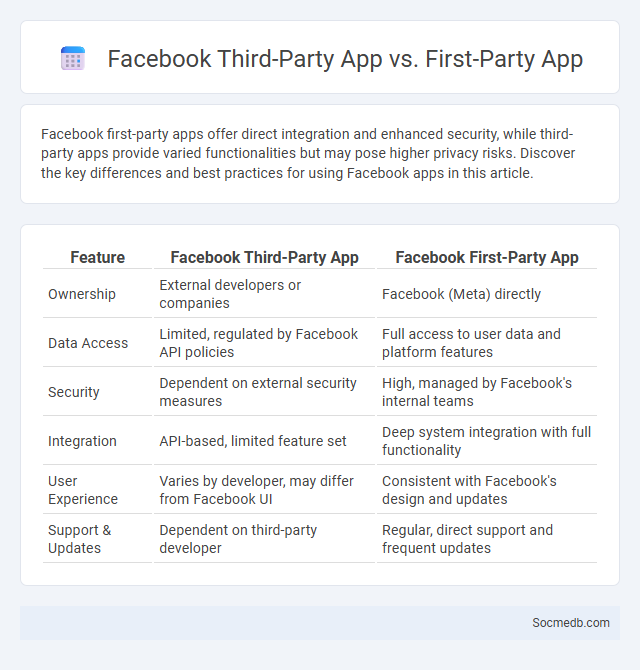
Photo illustration: Facebook Third-Party App vs First-Party App
Facebook first-party apps offer direct integration and enhanced security, while third-party apps provide varied functionalities but may pose higher privacy risks. Discover the key differences and best practices for using Facebook apps in this article.
Table of Comparison
| Feature | Facebook Third-Party App | Facebook First-Party App |
|---|---|---|
| Ownership | External developers or companies | Facebook (Meta) directly |
| Data Access | Limited, regulated by Facebook API policies | Full access to user data and platform features |
| Security | Dependent on external security measures | High, managed by Facebook's internal teams |
| Integration | API-based, limited feature set | Deep system integration with full functionality |
| User Experience | Varies by developer, may differ from Facebook UI | Consistent with Facebook's design and updates |
| Support & Updates | Dependent on third-party developer | Regular, direct support and frequent updates |
Introduction to Facebook Apps Ecosystem
Facebook Apps Ecosystem encompasses a wide range of third-party applications that integrate seamlessly with the Facebook platform, enabling enhanced user experiences and business opportunities. These apps leverage Facebook's Graph API to access social data, facilitate social sharing, and enable targeted marketing strategies. Developers benefit from the ecosystem's robust tools, analytics, and distribution channels to create scalable social applications that engage millions of users worldwide.
What is a First-Party Facebook App?
A First-Party Facebook App is an application developed and maintained directly by Facebook, designed to integrate seamlessly with the Facebook platform. These apps have native access to Facebook's APIs and user data, enabling enhanced functionality and better security compared to third-party apps. First-party apps play a crucial role in delivering core Facebook services, such as Facebook Messenger and Instagram.
Understanding Third-Party Facebook Apps
Third-party Facebook apps are external applications that connect with your Facebook account to provide additional features or services, leveraging Facebook's API for data access and interactions. Understanding their privacy policies and permission requests is crucial, as these apps may collect personal information and influence the visibility of your content. You must regularly review app permissions in your Facebook settings to maintain control over your data security and online privacy.
Key Differences: First-Party vs Third-Party Facebook Apps
First-party Facebook apps are developed and maintained directly by Facebook, ensuring tighter integration, higher security, and seamless user experience due to direct access to Facebook's native APIs. Third-party Facebook apps are created by external developers and rely on Facebook's API permissions, which may result in varying reliability, potential data privacy concerns, and limited functionality. Understanding these key differences helps you make informed choices about app usage and data sharing on the platform.
Security and Privacy Implications
Social media platforms collect vast amounts of personal data, making your information vulnerable to breaches and unauthorized access. Privacy settings are often complex and frequently updated, requiring constant vigilance to protect your digital identity. Understanding the security implications helps you minimize risks such as identity theft, cyberstalking, and data misuse.
User Experience Comparison
User experience on social media platforms varies widely based on interface design, loading speed, and content personalization algorithms. Facebook prioritizes a rich multimedia environment and community groups, whereas Instagram focuses on visual content with seamless navigation and quick engagement features. Twitter offers real-time updates and concise content presentation, optimizing user interaction through trending topics and hashtag facilitation.
Permissions and Data Access
Social media platforms require specific permissions to access your personal data, including contacts, location, and camera, which are used to enhance user experience and targeted advertising. Understanding the scope of data access granted can help you manage privacy settings effectively and protect your information from misuse. Your control over app permissions directly influences the security and personalization of your social media interactions.
Integration and Development Support
Social media integration enhances your digital presence by seamlessly connecting platforms, boosting engagement and streamlining content sharing across channels. Development support ensures that social media tools and APIs are optimized for performance, scalability, and customization to meet evolving business needs. Leveraging integration and development expertise improves user interaction, data analytics, and overall marketing effectiveness.
Pros and Cons of Each App Type
Social media platforms vary widely, with each app type offering distinct advantages and drawbacks; photo-sharing apps like Instagram excel in visual storytelling but may encourage superficial engagement and comparison. Messaging apps such as WhatsApp provide instant communication and privacy through end-to-end encryption, yet can lead to information overload and distractions. Video-sharing platforms like TikTok boost creativity and viral content but may contribute to reduced attention spans and exposure to inappropriate material; understanding these pros and cons helps you navigate social media use more effectively.
Choosing the Right App for Your Needs
Choosing the right social media app depends on your goals, whether for networking, content creation, or staying updated with trends. Platforms like Instagram excel in visual content sharing, while LinkedIn is ideal for professional networking and career growth. You can optimize your digital presence by selecting the app that aligns with your specific interests and communication style.
 socmedb.com
socmedb.com