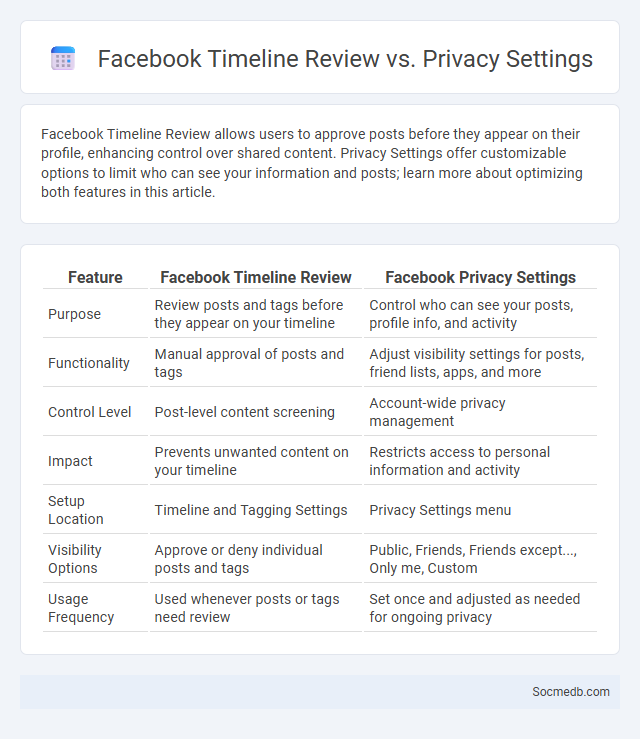
Photo illustration: Facebook Timeline Review vs Privacy Settings
Facebook Timeline Review allows users to approve posts before they appear on their profile, enhancing control over shared content. Privacy Settings offer customizable options to limit who can see your information and posts; learn more about optimizing both features in this article.
Table of Comparison
| Feature | Facebook Timeline Review | Facebook Privacy Settings |
|---|---|---|
| Purpose | Review posts and tags before they appear on your timeline | Control who can see your posts, profile info, and activity |
| Functionality | Manual approval of posts and tags | Adjust visibility settings for posts, friend lists, apps, and more |
| Control Level | Post-level content screening | Account-wide privacy management |
| Impact | Prevents unwanted content on your timeline | Restricts access to personal information and activity |
| Setup Location | Timeline and Tagging Settings | Privacy Settings menu |
| Visibility Options | Approve or deny individual posts and tags | Public, Friends, Friends except..., Only me, Custom |
| Usage Frequency | Used whenever posts or tags need review | Set once and adjusted as needed for ongoing privacy |
Understanding Facebook Timeline Review
Facebook Timeline Review is a privacy feature allowing users to control posts they're tagged in before they appear on their timeline. This tool filters content, enabling approval or dismissal of tagged posts to maintain a curated online presence. Regularly managing timeline review settings enhances profile security by preventing unwanted or inappropriate content from public view.
Overview of Facebook Privacy Settings
Facebook privacy settings provide you with control over who can see your posts, personal information, and activity on the platform. You can customize options such as profile visibility, tag review, and location sharing to enhance your security and manage your online presence effectively. Regularly updating these settings helps protect your data from unauthorized access and maintains your digital privacy.
Key Differences: Timeline Review vs Privacy Settings
Timeline Review allows you to control which posts and tags appear on your profile before they are visible to others, enhancing your content curation. Privacy Settings govern who can see your posts, personal information, and activity, providing overall control of your data visibility. Understanding these differences empowers you to tailor your social media presence effectively and protect your online privacy.
Setting Up Timeline Review on Facebook
Setting up Timeline Review on Facebook allows users to control posts they're tagged in before they appear on their profile, enhancing privacy and content moderation. This feature can be activated through Facebook's Settings under the Timeline and Tagging section, where users enable the review option for posts and tags. Regular management of Timeline Review ensures a curated and secure social media presence by filtering unwanted or inappropriate content.
Customizing Your Privacy Settings
Customizing your privacy settings on social media platforms empowers you to control who can view your personal information and posts, enhancing your online security. Adjusting options such as profile visibility, post audience, and data sharing preferences helps minimize exposure to unwanted contacts and potential cyber threats. Regularly reviewing these settings ensures your privacy choices align with your comfort level and evolving online interactions.
How Timeline Review Protects Your Profile
Timeline Review enhances your social media security by allowing you to approve posts before they appear on your profile, ensuring only appropriate content is displayed. This feature prevents unwanted tags and spam, maintaining the integrity of Your online presence. By controlling what others can add to your timeline, Timeline Review safeguards your reputation and personal information.
Common Misconceptions About Timeline Review
Timeline review is often misunderstood as a simple tool for approving posts, but it actually offers advanced control over content visibility and user interactions on your social media profile. Many users mistakenly believe timeline review affects only tagged posts, while it can also manage comments and posts from friends or followers, enhancing your online privacy and security. By effectively using timeline review, you ensure your social media presence reflects your personal or brand image accurately, protecting your digital reputation.
Tips for Effective Privacy Management
Managing your privacy on social media involves regularly updating your account settings to control who can see your posts and personal information. Use strong, unique passwords and enable two-factor authentication to protect your accounts from unauthorized access. Reviewing app permissions and being cautious about sharing sensitive details helps safeguard your online presence effectively.
Timeline Review Best Practices for Security
Implement a robust timeline review strategy by regularly auditing posts and tags to identify potential security risks such as unwanted information exposure. Enable strict privacy controls to limit audience access and use automated tools that flag suspicious activities or content for immediate action. Protect Your social media presence through vigilant monitoring, ensuring only trusted contacts interact with your timeline and maintaining updated security settings to prevent unauthorized access.
Choosing the Right Balance: Review vs Privacy
Choosing the right balance between reviewing your social media activity and protecting your privacy is crucial in today's digital age. Regularly auditing your posts, comments, and shared content helps maintain a positive online reputation while ensuring sensitive information remains secure. Your proactive approach to managing reviews alongside privacy settings safeguards personal data from misuse and enhances overall digital well-being.
 socmedb.com
socmedb.com