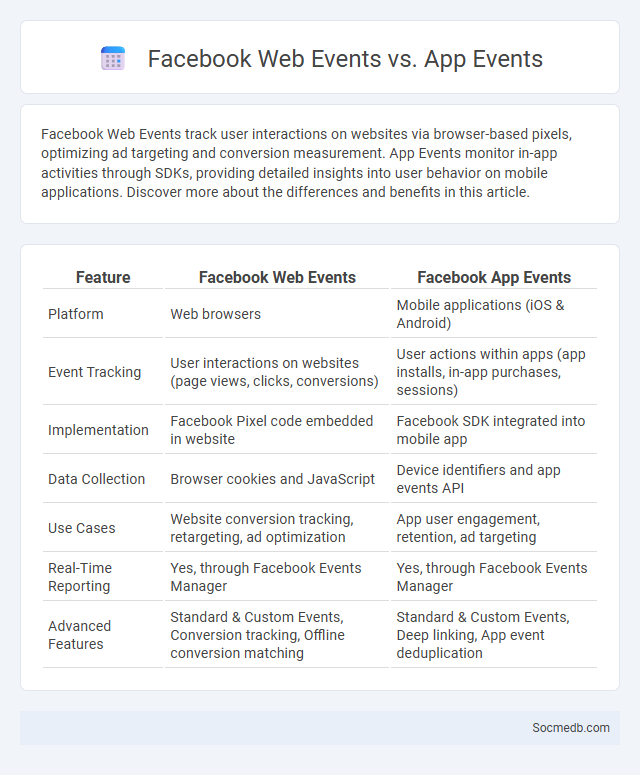
Photo illustration: Facebook Web Events vs App Events
Facebook Web Events track user interactions on websites via browser-based pixels, optimizing ad targeting and conversion measurement. App Events monitor in-app activities through SDKs, providing detailed insights into user behavior on mobile applications. Discover more about the differences and benefits in this article.
Table of Comparison
| Feature | Facebook Web Events | Facebook App Events |
|---|---|---|
| Platform | Web browsers | Mobile applications (iOS & Android) |
| Event Tracking | User interactions on websites (page views, clicks, conversions) | User actions within apps (app installs, in-app purchases, sessions) |
| Implementation | Facebook Pixel code embedded in website | Facebook SDK integrated into mobile app |
| Data Collection | Browser cookies and JavaScript | Device identifiers and app events API |
| Use Cases | Website conversion tracking, retargeting, ad optimization | App user engagement, retention, ad targeting |
| Real-Time Reporting | Yes, through Facebook Events Manager | Yes, through Facebook Events Manager |
| Advanced Features | Standard & Custom Events, Conversion tracking, Offline conversion matching | Standard & Custom Events, Deep linking, App event deduplication |
Overview of Facebook Web Events, App Events, and Conversion Events
Facebook Web Events track user interactions on websites, enabling precise measurement of actions like page views, add-to-cart, and purchases. App Events capture in-app activities such as installs, registrations, and in-app purchases to optimize mobile app marketing campaigns. Conversion Events consolidate both web and app data, allowing advertisers to evaluate campaign performance and optimize for specific valuable actions across platforms.
Defining Facebook Web Events: Key Features and Use Cases
Facebook Web Events enable precise tracking of user interactions on websites, capturing actions like purchases, sign-ups, and page views to optimize advertising campaigns. Key features include customizable event parameters, real-time data reporting, and seamless integration with Facebook Pixel for enhanced audience targeting. Use cases range from measuring conversion rates to retargeting website visitors and improving ad relevance through behavior-based segmentation.
Facebook App Events: Core Functions and Benefits
Facebook App Events enable you to track user interactions within your app, providing valuable data for optimizing ad targeting and measuring campaign effectiveness. Core functions include event tracking for actions like purchases, registrations, and app activations, enhancing audience segmentation and personalized marketing strategies. Leveraging these insights improves user engagement and maximizes return on ad spend through precise performance analysis.
Understanding Conversion Events on Facebook
Conversion events on Facebook track specific user actions such as purchases, sign-ups, or app installs, providing valuable data to optimize ad campaigns and improve return on investment. Facebook's pixel and SDK enable precise measurement of these events, allowing advertisers to analyze user behavior and attribute conversions accurately. Proper setup of conversion events helps businesses tailor their targeting strategies and maximize the effectiveness of their social media marketing efforts.
Technical Differences: Web Events vs. App Events vs. Conversion Events
Web events track user interactions on websites using browser-based data like clicks, views, and page loads, enabling precise behavior analysis. App events capture in-app activities such as purchases, level completions, or feature usage, leveraging mobile SDKs for deeper engagement insights. Conversion events measure specific goal completions, like sign-ups or sales, linking them to marketing efforts to optimize your advertising strategies effectively.
Tracking User Actions: How Web and App Events Work
Tracking user actions through web and app events captures detailed data such as clicks, page views, and purchases to optimize your social media marketing strategies. These events provide insights into user behavior, enabling precise targeting and personalized content delivery. Implementing event tracking tools like Facebook Pixel or Google Analytics ensures real-time data collection for effective campaign adjustments and improved ROI.
Event Setup: Web Events, App Events, and Conversion Tracking
Effective event setup on social media platforms involves configuring Web Events, App Events, and Conversion Tracking to measure user interactions accurately. Web Events track specific actions on your website, such as purchases or sign-ups, while App Events monitor in-app behaviors to optimize user engagement and retention. Conversion Tracking connects these insights to your advertising campaigns, helping you analyze and improve your ROI by understanding how users complete desired actions after seeing your ads.
Data Collection and Privacy Considerations
Social media platforms collect vast amounts of personal data, including browsing habits, location, and interactions, to personalize user experience and target advertising. Your privacy concerns should prioritize understanding platform data policies, managing consent settings, and using tools like encryption or private browsing modes. Companies must comply with regulations such as GDPR or CCPA to safeguard user information against unauthorized access and data breaches.
Best Practices for Leveraging Each Event Type
Maximizing engagement on social media requires tailoring content to each event type's unique characteristics. For live events, real-time updates and interactive features like polls and Q&A sessions encourage immediate audience participation. Pre-recorded events benefit from targeted teasers and scheduled posts to build anticipation, while post-event content should include highlights, analytics summaries, and calls to action to sustain interest and measure impact.
Choosing the Right Event Strategy for Your Marketing Goals
Selecting the right event strategy for social media marketing hinges on aligning the event type--such as live streams, webinars, or virtual conferences--with your target audience's preferences and your defined objectives, including brand awareness or lead generation. Data-driven insights from platform analytics can guide decisions, optimizing engagement by choosing formats that maximize reach and interaction on channels like Instagram, LinkedIn, or Facebook. Tailoring content and promotional tactics according to these metrics ensures higher ROI and drives measurable outcomes aligned with overarching marketing goals.
 socmedb.com
socmedb.com