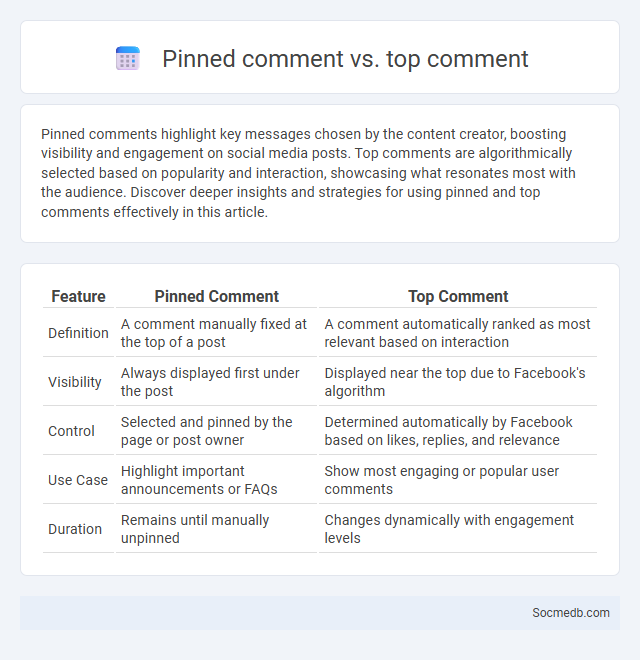
Photo illustration: Pinned Comment vs Top Comment
Pinned comments highlight key messages chosen by the content creator, boosting visibility and engagement on social media posts. Top comments are algorithmically selected based on popularity and interaction, showcasing what resonates most with the audience. Discover deeper insights and strategies for using pinned and top comments effectively in this article.
Table of Comparison
| Feature | Pinned Comment | Top Comment |
|---|---|---|
| Definition | A comment manually fixed at the top of a post | A comment automatically ranked as most relevant based on interaction |
| Visibility | Always displayed first under the post | Displayed near the top due to Facebook's algorithm |
| Control | Selected and pinned by the page or post owner | Determined automatically by Facebook based on likes, replies, and relevance |
| Use Case | Highlight important announcements or FAQs | Show most engaging or popular user comments |
| Duration | Remains until manually unpinned | Changes dynamically with engagement levels |
Understanding Pinned Comments
Pinned comments highlight valuable contributions within a social media post, boosting engagement and directing conversation effectively. By analyzing the most relevant or insightful remarks, platforms allow you to control the narrative and enhance user interaction. Mastering pinned comments increases visibility for key messages and fosters community trust on your content.
What is a Top Comment?
A top comment on social media is a user response that has received the highest engagement through likes, replies, or shares within a post's comment section. Platforms like Instagram and Facebook use algorithms to highlight these comments, making them more visible and influential. Your ability to engage with or create top comments can increase your visibility and impact on social media conversations.
Exploring Comment Threads
Exploring comment threads on social media reveals valuable insights into audience engagement and sentiment, allowing You to understand community reactions and identify trending topics. Analyzing both the volume and tone of comments helps uncover influential users and key discussion points that drive conversation. This detailed examination enhances your ability to respond effectively and build stronger connections within your online presence.
Key Differences Between Pinned and Top Comments
Pinned comments are manually selected by the content creator to highlight specific feedback or important information, ensuring they remain fixed at the top of the comment section on social media posts. Top comments, on the other hand, are automatically determined by algorithms based on factors like engagement, relevance, and popularity, showcasing the most impactful viewer responses. Understanding these differences allows you to strategically manage your social media interactions and maximize visibility for key messages.
How Pinned Comments Influence Engagement
Pinned comments on social media platforms significantly boost engagement by highlighting key user interactions and encouraging further discussion. By featuring positive feedback or thought-provoking questions at the top of comment sections, creators can guide conversations and increase visibility for desired perspectives. This strategic placement enhances user experience and fosters community building around the content.
The Role of Top Comments in Discussions
Top comments in social media discussions significantly shape public perception by influencing the visibility and credibility of opinions. These comments often highlight key points, summarize diverse viewpoints, and encourage deeper engagement within the community. You can enhance your social media presence by actively contributing thoughtful top comments that foster meaningful dialogue.
Navigating Comment Threads for Context
Navigating comment threads on social media requires careful attention to the sequence and tone of replies to fully grasp the context of conversations. Understanding the nuances in threaded discussions helps you identify key points, conflicting opinions, and supportive arguments within the community. Your ability to follow and interpret these comment chains enhances meaningful engagement and informed participation in online dialogues.
Strategies for Moderating Comments Effectively
Implementing clear community guidelines enhances the effectiveness of social media comment moderation by setting user expectations and reducing harmful content. Leveraging AI-powered moderation tools allows for real-time detection and filtering of spam, offensive language, and inappropriate posts, ensuring a safer online environment. Engaging human moderators for nuanced judgment complements automated systems by addressing complex cases and fostering positive community interactions.
Best Practices for Highlighting Comments
Highlighting comments on social media enhances user engagement by showcasing valuable feedback and fostering community interaction. Use clear visuals such as bold text or contrasting colors to draw attention and pin top comments to prioritize meaningful conversations. Regularly featuring diverse user input boosts credibility while encouraging more followers to participate and share their experiences.
Impact of Comment Features on Community Interaction
Comment features on social media platforms significantly enhance community interaction by enabling real-time feedback, fostering dialogue, and building social connections among users. Your engagement through comments encourages diverse perspectives and strengthens the sense of belonging within online communities. Effective comment design, such as threaded replies and moderation tools, promotes respectful conversations and reduces toxicity, improving overall user experience.
 socmedb.com
socmedb.com