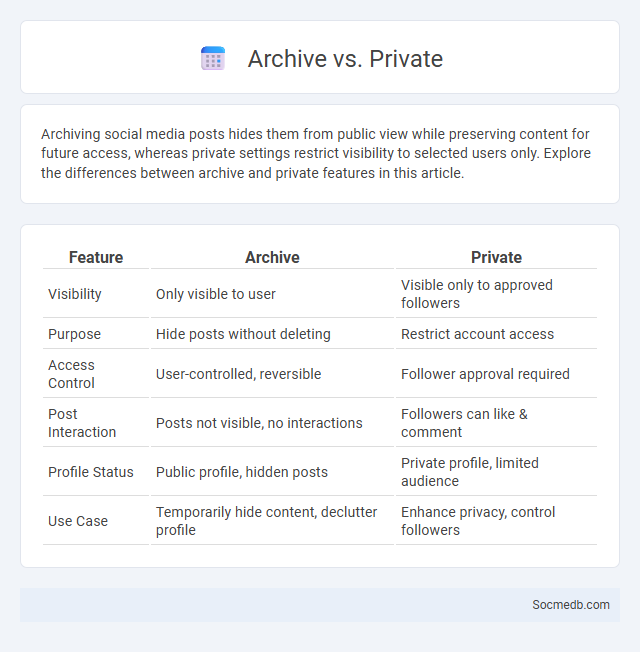
Photo illustration: Archive vs Private
Archiving social media posts hides them from public view while preserving content for future access, whereas private settings restrict visibility to selected users only. Explore the differences between archive and private features in this article.
Table of Comparison
| Feature | Archive | Private |
|---|---|---|
| Visibility | Only visible to user | Visible only to approved followers |
| Purpose | Hide posts without deleting | Restrict account access |
| Access Control | User-controlled, reversible | Follower approval required |
| Post Interaction | Posts not visible, no interactions | Followers can like & comment |
| Profile Status | Public profile, hidden posts | Private profile, limited audience |
| Use Case | Temporarily hide content, declutter profile | Enhance privacy, control followers |
Understanding Archive and Private Modes: Key Differences
Archive and Private Modes on social media serve distinct purposes for managing your digital presence. Archive Mode allows you to hide posts from your profile without deleting them, preserving engagement metrics and enabling you to restore content later. Private Mode restricts profile visibility to a selected audience, enhancing your control over who can see your posts and personal information.
What Is Archive? Definition and Use Cases
An archive in social media refers to a digital storage system where past posts, messages, or interactions are preserved for future reference or retrieval. It enables users and platforms to maintain historical records, manage content lifespan, and comply with legal or regulatory requirements. Common use cases of social media archives include brand reputation management, content recovery, data analysis, and evidence preservation for legal or compliance purposes.
Exploring Private: Features and Benefits
Exploring private features on social media platforms enhances user control over personal information and content visibility, ensuring a secure and tailored online experience. Custom privacy settings allow selective sharing with trusted contacts, reducing exposure to unwanted interactions or data breaches. These tools support digital well-being by promoting safe communication and fostering trust within social networks.
Archive vs Private: When to Use Each Option
Choosing between Archive and Private options on social media depends on the purpose of content management and audience visibility. Archive is ideal for temporarily hiding posts without deleting them, preserving engagement metrics and allowing easy restoration. Private settings restrict content access exclusively to selected followers or friends, enhancing privacy and control over who views sensitive or personal information.
Advantages of Archiving Data
Archiving social media data ensures long-term preservation of valuable content, enabling brands to analyze historical trends and user engagement effectively. Stored data supports compliance with legal requirements and audit trails, safeguarding against potential liabilities and data loss. Efficient data archiving enhances searchability and accessibility, facilitating strategic decision-making based on comprehensive social media insights.
Privacy Concerns: Why Choose Private Mode?
Private mode on social media platforms safeguards your personal information by limiting data collection and reducing exposure to targeted advertising and potential cyber threats. This mode minimizes the visibility of your posts and profile details, granting you greater control over who accesses your content. Choosing private mode strengthens your online privacy, ensuring your digital footprint remains secure and confined to trusted connections.
Data Management: Best Practices for Archiving and Privacy
Effective data management on social media involves implementing best practices for archiving and privacy to safeguard your digital footprint. Regularly backing up content using encrypted storage solutions ensures data integrity and access even if platform policies change. Adopting robust privacy settings and understanding data retention policies helps protect personal information from unauthorized access and potential breaches.
Security Implications: Archive vs Private
Social media platforms present unique security implications when comparing archive and private modes; archived data often remains accessible to third parties, increasing vulnerability to breaches and unauthorized usage. Private settings enhance user control by restricting content visibility and limiting data exposure, but may still be susceptible to insider threats and platform-specific security flaws. Understanding these distinctions guides users and organizations in implementing robust privacy strategies and compliance with data protection regulations.
Accessibility: Who Can View Archived vs Private Content?
Archived content on social media platforms is typically accessible only to the account owner, allowing them to revisit old posts without public visibility, whereas private content is restricted to a designated audience selected by the user, such as approved followers or friends. Privacy settings determine who can view private posts, ensuring that only authorized users can access sensitive or personal information. Understanding the distinction between archived and private content is essential for managing digital footprints and controlling audience reach effectively.
Making the Right Choice: Archive, Private, or Both?
Choosing the right social media visibility settings involves understanding the differences between archive, private, or a combination of both options. Archiving allows users to hide posts from public view without deleting them, preserving content for later use or reflection, while private settings restrict content access to approved followers or friends only. Combining archive and private features offers enhanced control over content privacy and long-term management, catering to personal preferences and security needs.
 socmedb.com
socmedb.com