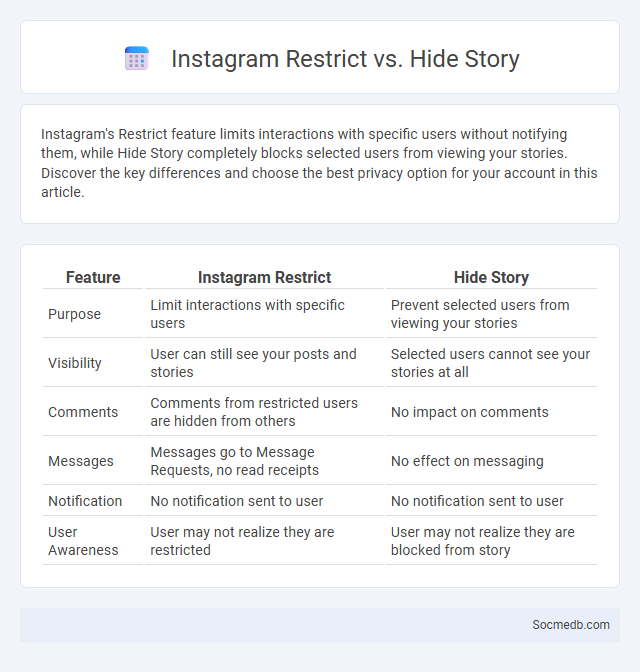
Photo illustration: Instagram Restrict vs Hide Story
Instagram's Restrict feature limits interactions with specific users without notifying them, while Hide Story completely blocks selected users from viewing your stories. Discover the key differences and choose the best privacy option for your account in this article.
Table of Comparison
| Feature | Instagram Restrict | Hide Story |
|---|---|---|
| Purpose | Limit interactions with specific users | Prevent selected users from viewing your stories |
| Visibility | User can still see your posts and stories | Selected users cannot see your stories at all |
| Comments | Comments from restricted users are hidden from others | No impact on comments |
| Messages | Messages go to Message Requests, no read receipts | No effect on messaging |
| Notification | No notification sent to user | No notification sent to user |
| User Awareness | User may not realize they are restricted | User may not realize they are blocked from story |
Understanding Instagram’s Privacy Options
Instagram's privacy options allow you to control who can see your posts, stories, and profile information, ensuring your content reaches only your intended audience. Features like private accounts, close friends lists, and activity status controls enhance your ability to protect personal data and maintain online security. Mastering these settings helps you safeguard your digital presence while engaging confidently with your community.
What Does “Restrict” Mean on Instagram?
On Instagram, "Restrict" is a privacy feature designed to limit unwanted interactions without blocking or unfollowing someone. When you restrict an account, their comments on your posts become visible only to them, and messages from restricted users move to your Message Requests, preventing notifications. This tool helps users manage engagement discreetly, enhancing control over their social media experience while maintaining boundaries.
How “Hide Story” Works on Instagram
The "Hide Story" feature on Instagram allows you to prevent specific followers from viewing your Stories without blocking or unfollowing them. When you hide your Story from certain users, they won't see the circular Story icon at the top of their feed, ensuring your content remains private and controlled. This tool enhances your Instagram privacy settings by giving you selective audience control over who can view your temporary posts.
Restrict vs Hide Story: Key Differences
Restricting someone on social media limits their interaction with your content without notifying them, preventing them from seeing when you're active or if you've read their messages, while hiding your story blocks specific users from viewing it without restricting overall interaction. Your choice between restricting and hiding stories depends on the level of privacy and control you want over your online presence. Understanding these key differences helps you manage your social media experience effectively and maintain boundaries with your audience.
When Should You Use “Restrict”?
You should use the "Restrict" feature on social media when you want to limit interactions with certain users without blocking them entirely, making it ideal for managing unwanted comments or messages discreetly. This option helps protect your online space by hiding the restricted user's comments from others and preventing them from seeing when you're active or if you've read their messages. Employing "Restrict" enhances your privacy while maintaining control over your social media experience.
When to Opt for “Hide Story” Feature
The "Hide Story" feature on social media is ideal when you want to share content selectively without unfollowing or blocking users, ensuring privacy controls over audience visibility. It is particularly useful for managing professional boundaries, such as preventing colleagues or clients from viewing personal updates. Employing this feature enhances content targeting while maintaining broader network connections and avoids potential social friction.
Pros and Cons of Instagram Restrict
Instagram Restrict offers users a way to privately limit interactions by hiding comments and message requests from selected accounts, enhancing personal privacy and reducing harassment without alerting the other party. This feature helps maintain mental well-being by minimizing exposure to negative content while allowing continued connection with others in a controlled manner. However, the passive nature of Restrict can lead to unresolved conflicts and may not fully prevent harmful behavior, potentially requiring stronger actions like blocking or reporting for comprehensive safety.
Advantages and Limitations of Hiding Stories
Hiding stories on social media allows users to control their audience by restricting specific followers from viewing their content, enhancing privacy and reducing unwanted attention. It helps maintain a curated online presence, preventing potential oversharing while managing social boundaries effectively. However, this feature can limit engagement and transparency, potentially leading to misunderstandings or reduced interaction from excluded followers.
How to Restrict or Hide Your Story: Step-by-Step Guide
To restrict or hide your story on social media platforms like Instagram or Facebook, navigate to the story settings or privacy controls within the app. Select the option to hide your story from specific followers by choosing usernames or create custom lists to limit visibility. Adjust these settings regularly to maintain privacy and control over who can view your content.
Choosing the Best Feature for Your Privacy Needs
Selecting the best privacy feature on social media depends on understanding platform-specific tools like Facebook's audience selector, Instagram's close friends list, and Snapchat's automatic message deletion. Customizing settings such as two-factor authentication, location sharing controls, and app permissions enhances security and limits data exposure. Prioritizing features that align with your comfort level regarding data visibility ensures a safer, more controlled online experience.
 socmedb.com
socmedb.com