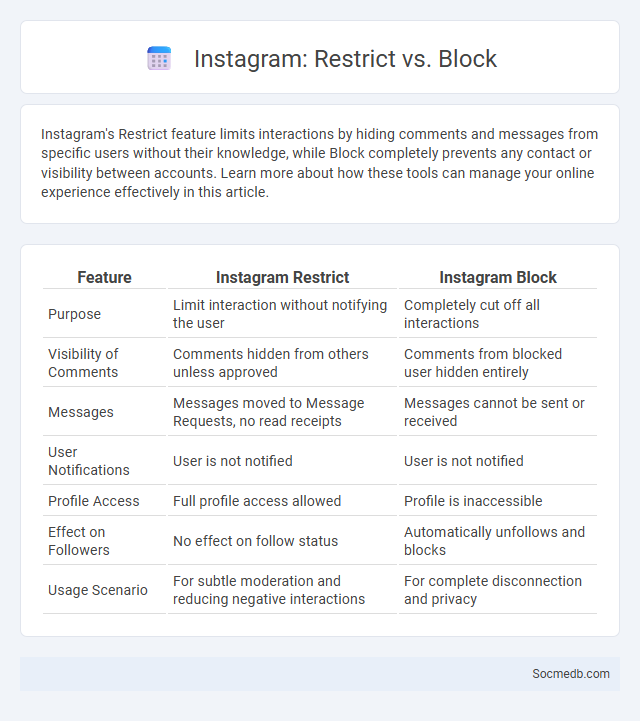
Photo illustration: Instagram Restrict vs Block
Instagram's Restrict feature limits interactions by hiding comments and messages from specific users without their knowledge, while Block completely prevents any contact or visibility between accounts. Learn more about how these tools can manage your online experience effectively in this article.
Table of Comparison
| Feature | Instagram Restrict | Instagram Block |
|---|---|---|
| Purpose | Limit interaction without notifying the user | Completely cut off all interactions |
| Visibility of Comments | Comments hidden from others unless approved | Comments from blocked user hidden entirely |
| Messages | Messages moved to Message Requests, no read receipts | Messages cannot be sent or received |
| User Notifications | User is not notified | User is not notified |
| Profile Access | Full profile access allowed | Profile is inaccessible |
| Effect on Followers | No effect on follow status | Automatically unfollows and blocks |
| Usage Scenario | For subtle moderation and reducing negative interactions | For complete disconnection and privacy |
Understanding Instagram’s Privacy Tools
Instagram's privacy tools include features such as private accounts, close friends lists, activity status controls, and message filtering to help users manage who can see their content and interact with them. Users can control story visibility, restrict or block accounts, and customize comment filters to enhance their online safety and reduce unwanted interactions. Regularly updating privacy settings on Instagram ensures stronger protection of personal information and a more secure social media experience.
What Does “Restrict” Mean on Instagram?
The "Restrict" feature on Instagram allows you to limit interactions with specific users without blocking them outright, reducing their visibility on your profile. When you restrict someone, their comments on your posts become visible only to them and you can control message requests discreetly. This tool helps you maintain your social media experience by minimizing unwanted engagement while keeping your account safe and private.
How the “Block” Feature Works on Instagram
The "Block" feature on Instagram prevents the blocked user from viewing your profile, posts, and stories, while also removing them from your followers and your following lists. Once blocked, the user cannot send direct messages or interact with your content through likes or comments, ensuring enhanced privacy and control over your social media experience. This feature can be managed and reversed in Instagram's settings under "Privacy" and "Blocked Accounts."
Key Differences Between Restrict and Block
Restrict limits user interactions by hiding comments from others without notifying the restricted account, allowing content control without severing connections, while Block completely removes the user's ability to interact or view your profile. Restrict is ideal for managing negative interactions subtly, maintaining limited engagement, whereas Block enforces strict boundary settings for unwanted or harmful contacts. Both features enhance privacy and control on platforms like Instagram and Facebook but serve different levels of user interaction restriction.
When Should You Use the “Restrict” Option?
Use the "Restrict" option on social media when you want to discreetly limit interactions with specific users without blocking them outright. This feature is helpful if someone consistently posts negative comments or messages that you prefer to hide from your timeline and notifications. You can protect your online space while maintaining a low profile, ensuring your social media experience remains positive and controlled.
Situations Ideal for Using “Block” on Instagram
Blocking on Instagram is essential when you want to prevent harassment, spam, or unwanted interactions from specific users. Your privacy and mental well-being are safeguarded by restricting access to your profile, posts, and stories from those who exhibit threatening or inappropriate behavior. Employ this feature strategically in situations such as persistent unwanted messages, stalking, or when you simply want to disconnect from certain accounts without alerting them.
Privacy and Visibility: Restrict vs Block
Restricting on social media limits a user's interaction by hiding their comments from others without fully removing access, enhancing privacy while maintaining connection. Blocking completely cuts off the user's ability to view your profile, send messages, or interact, offering stronger control over visibility and security. Choosing between restrict and block depends on the desired level of privacy and the nature of the online relationship.
Communication and Interaction: Comparing Both Features
Social media platforms enhance Communication by enabling instant messaging, video calls, and real-time updates, allowing you to stay connected with people globally. Interaction features such as comments, likes, and shares foster active engagement and community building. These tools collectively transform how users exchange information and participate in digital conversations.
Pros and Cons of Restrict and Block on Instagram
Restricting on Instagram allows users to silently limit interactions, hiding comments and messages from restricted accounts without notifying them, which helps prevent harassment while maintaining social ties. Blocking completely cuts off all communication and visibility between users, providing a stronger shield against persistent trolls but potentially escalating conflicts or misunderstandings. Both features serve essential roles in managing online safety and privacy, balancing user control with social dynamics on the platform.
Deciding Which Tool Best Suits Your Needs
Selecting the ideal social media tool requires analyzing your specific goals, target audience, and content strategy. Platforms like Hootsuite excel in comprehensive scheduling and analytics, while Canva supports visually-driven campaigns with easy design features. Matching tool capabilities to your marketing objectives maximizes efficiency and engagement on social channels.
 socmedb.com
socmedb.com