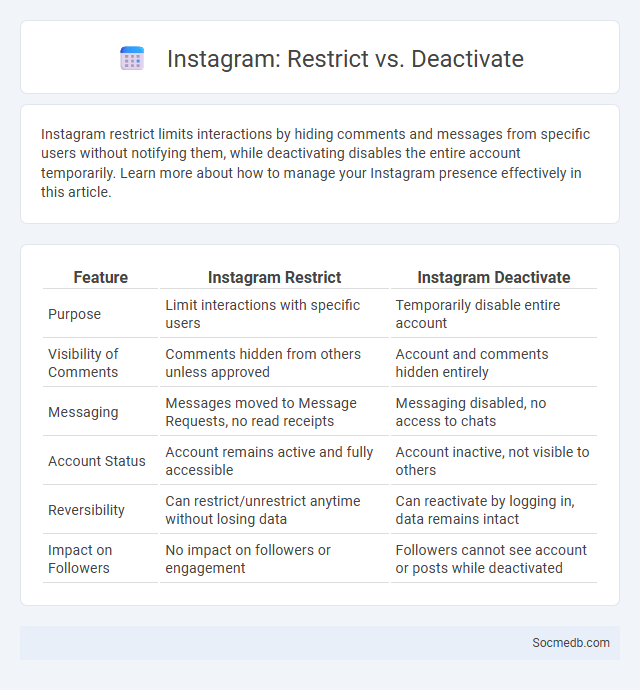
Photo illustration: Instagram Restrict vs Deactivate
Instagram restrict limits interactions by hiding comments and messages from specific users without notifying them, while deactivating disables the entire account temporarily. Learn more about how to manage your Instagram presence effectively in this article.
Table of Comparison
| Feature | Instagram Restrict | Instagram Deactivate |
|---|---|---|
| Purpose | Limit interactions with specific users | Temporarily disable entire account |
| Visibility of Comments | Comments hidden from others unless approved | Account and comments hidden entirely |
| Messaging | Messages moved to Message Requests, no read receipts | Messaging disabled, no access to chats |
| Account Status | Account remains active and fully accessible | Account inactive, not visible to others |
| Reversibility | Can restrict/unrestrict anytime without losing data | Can reactivate by logging in, data remains intact |
| Impact on Followers | No impact on followers or engagement | Followers cannot see account or posts while deactivated |
Introduction to Instagram Account Controls
Instagram account controls allow users to customize privacy settings, manage interactions, and secure their profiles effectively. Features include options to set account visibility to public or private, control who can follow or message, and filter comments to enhance user experience. Regularly updating these settings helps protect personal information and maintain a safe social media environment.
What is Instagram Restrict?
Instagram Restrict is a privacy feature designed to protect your account from unwanted interactions by limiting how certain users can engage with your content. When you restrict someone, their comments on your posts become visible only to them and not to others, and their direct messages move to your Message Requests folder without sending notifications. This tool helps you maintain control over your social media experience by reducing harassment and managing interactions discreetly.
Features and Limitations of Restrict
Restrict on social media offers features such as limiting interactions from specific users by hiding their comments from public view and controlling their messaging capabilities without notifying them. This tool enhances privacy and reduces unwanted engagement by allowing users to filter potential harassment without full blocking. However, its limitations include less comprehensive protection compared to outright blocking and reliance on user discretion to monitor restricted accounts manually.
What Happens When You Restrict Someone?
When you restrict someone on social media, their interactions with your profile become limited without their knowledge, meaning they can comment on your posts but only you can see their comments. They cannot see when you are active or if you have read their messages, which helps maintain your privacy and reduces unwanted engagement. This feature allows you to control your online experience discreetly, preventing potential conflicts while keeping the connection intact.
What is Instagram Deactivate?
Instagram Deactivate refers to temporarily disabling your Instagram account, making your profile, photos, comments, and likes hidden until you choose to reactivate it by logging back in. This option allows You to take a break from social media without permanently deleting your content or losing followers. It provides a flexible way to pause your Instagram presence while keeping your data intact for future use.
When Should You Deactivate Your Account?
Deactivating your social media account is advisable when it negatively impacts your mental health, productivity, or personal relationships. If you experience increased stress, anxiety, or distraction linked to platforms like Facebook, Instagram, or Twitter, taking a break can restore balance. Monitor your usage patterns and emotional responses to determine the optimal time for temporary or permanent deactivation.
Key Differences Between Restrict and Deactivate
Restricting on social media limits another user's interactions without unfriending or blocking them, allowing you to control their visibility on your profile and comments subtly. Deactivating your account temporarily hides your profile and removes your presence from the platform, but your data is saved for potential reactivation. Your choice between these options depends on how much control and privacy you want over your social media interactions.
Pros and Cons: Restrict vs Deactivate
Restricting your social media account limits interactions from specific users, allowing you to control visibility and reduce unwanted engagement without losing contacts or content. Deactivating your account temporarily disables your profile and removes your presence entirely, providing a full digital break but halting all social connections until reactivation. You should weigh the pros of maintaining some control with restriction against the con of potential ongoing exposure, versus the complete privacy of deactivation but risk of losing momentum or followers.
Choosing the Right Option for Your Privacy
Selecting the right social media platform requires careful evaluation of its privacy settings, data encryption standards, and user control over personal information. Platforms like Signal and Telegram offer enhanced privacy features, including end-to-end encryption and minimal data collection, appealing to users prioritizing confidentiality. Regular updates to privacy policies and transparent data handling practices are critical metrics when choosing a social network to safeguard your digital footprint.
Frequently Asked Questions on Instagram Restrictions and Deactivation
Instagram restrictions often result from violations like inappropriate content, spam, or automated behavior, leading to limited actions or temporary account suspension. Deactivation can be temporary or permanent, with temporary deactivation hiding your profile and content until reactivation, while permanent deletion removes all data irreversibly. You should regularly review Instagram's Community Guidelines and Terms of Use to avoid restrictions and understand the deactivation process clearly.
 socmedb.com
socmedb.com