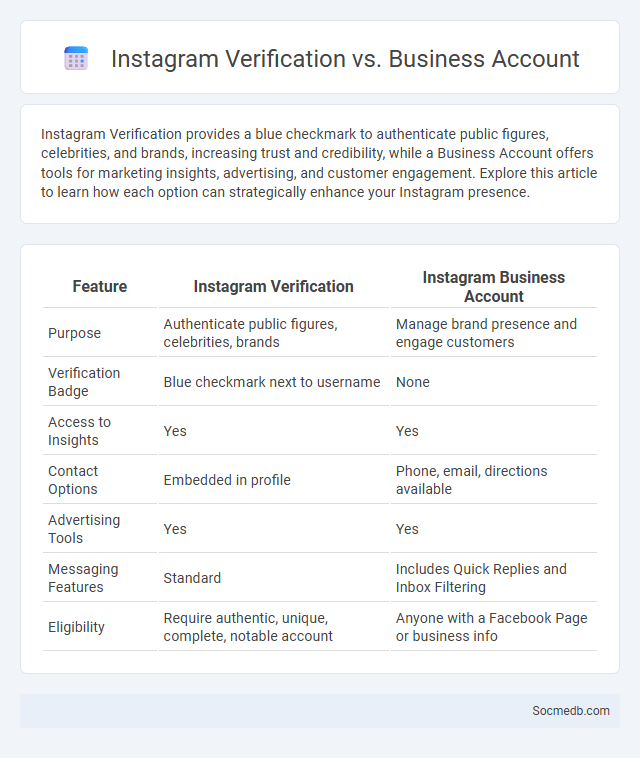
Photo illustration: Instagram Verification vs Business Account
Instagram Verification provides a blue checkmark to authenticate public figures, celebrities, and brands, increasing trust and credibility, while a Business Account offers tools for marketing insights, advertising, and customer engagement. Explore this article to learn how each option can strategically enhance your Instagram presence.
Table of Comparison
| Feature | Instagram Verification | Instagram Business Account |
|---|---|---|
| Purpose | Authenticate public figures, celebrities, brands | Manage brand presence and engage customers |
| Verification Badge | Blue checkmark next to username | None |
| Access to Insights | Yes | Yes |
| Contact Options | Embedded in profile | Phone, email, directions available |
| Advertising Tools | Yes | Yes |
| Messaging Features | Standard | Includes Quick Replies and Inbox Filtering |
| Eligibility | Require authentic, unique, complete, notable account | Anyone with a Facebook Page or business info |
Understanding Instagram Verification
Instagram verification is a process that grants a blue checkmark to accounts of public figures, brands, and influencers, confirming their authenticity and increasing trust among followers. To qualify, users must meet criteria like completeness of their profile, uniqueness, and adherence to Instagram's community guidelines and terms of service. Verification enhances visibility and credibility, making it easier to connect with target audiences and prevent impersonation.
What is an Instagram Business Account?
An Instagram Business Account provides advanced tools tailored for brands and entrepreneurs, enabling you to track engagement, run ads, and analyze follower demographics. Your profile will display contact information and a call-to-action button, enhancing customer interaction and boosting visibility. Utilizing this specialized account type allows you to optimize marketing strategies and grow your online presence efficiently.
Key Differences Between Verification and Business Accounts
Verification accounts on social media are designed to authenticate the identity of public figures, brands, or influencers, providing a blue checkmark to confirm legitimacy. Business accounts offer tools for analytics, advertising, and customer engagement, helping You manage your brand's presence with detailed insights and promotional options. These distinctions emphasize verification as a trust signal, while business accounts serve as operational hubs for marketing and customer interaction.
Benefits of Instagram Verification
Instagram verification enhances Your account's credibility by displaying a blue checkmark, signaling authenticity to followers and potential collaborators. Verified status increases visibility in search results and improves trust with brands, boosting opportunities for partnerships and sponsorships. It also provides access to exclusive features, such as advanced analytics, which help optimize content strategy and engagement.
Advantages of Having a Business Account on Instagram
A business account on Instagram enhances brand visibility by providing access to analytics tools that track follower engagement and growth. It allows businesses to utilize targeted advertising options, reaching specific demographics more effectively. Features like shoppable posts and direct customer interaction improve sales potential and customer relationship management.
Eligibility Requirements for Instagram Verification
Instagram verification requires accounts to be authentic, unique, complete, and notable. Eligibility focuses on representing a real person, registered business, or entity, with a public profile, a bio, profile photo, and at least one post. Verification prioritizes accounts that are highly searched and featured in multiple news sources, ensuring credibility and public interest.
Steps to Apply for Instagram Verification
To apply for Instagram verification, start by going to your profile settings and selecting the "Request Verification" option under the Account tab. You will need to provide your full name, a government-issued photo ID or official business documents, and categorize your account type. Ensure your account is public, complete, active, and adheres to Instagram's community guidelines to enhance your chances of obtaining the blue verification badge for your personal or business brand.
How to Set Up an Instagram Business Account
To set up an Instagram Business Account, start by downloading the Instagram app and signing up with a business email or linking to an existing personal account. Navigate to the settings menu, select "Account," and then choose "Switch to Professional Account" followed by "Business." Complete your profile by adding essential business information like contact details, business category, and a compelling bio to optimize customer engagement and brand visibility.
Which Option is Right for You: Verification or Business Account?
Choosing between social media verification and a business account depends on your goals and needs; verification enhances credibility by confirming authenticity, while a business account offers tools for promotion, analytics, and customer engagement. Verified profiles are ideal for public figures, brands, or entities needing trust signals, whereas business accounts suit companies seeking marketing features and detailed insights. Assess your priorities in brand trust versus operational capabilities to determine the optimal social media account type for your success.
Tips to Increase Chances of Getting Verified on Instagram
Optimize your Instagram profile by using a clear profile picture, a concise bio, and linking to your official website to establish authenticity. Consistently post high-quality content that engages your target audience and adheres to Instagram's community guidelines to boost visibility. Maintain a strong presence by gaining genuine followers, interacting with users regularly, and ensuring your account represents a well-known or highly searched individual, brand, or entity.
 socmedb.com
socmedb.com