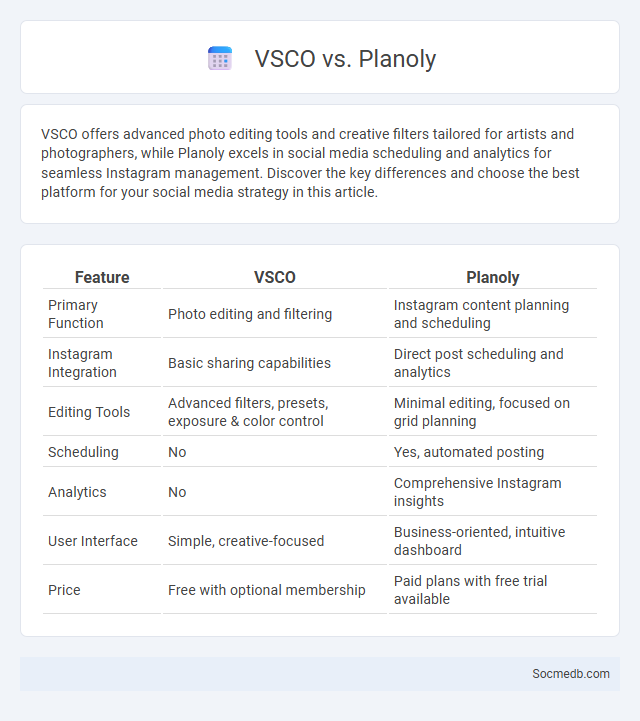
Photo illustration: VSCO vs Planoly
VSCO offers advanced photo editing tools and creative filters tailored for artists and photographers, while Planoly excels in social media scheduling and analytics for seamless Instagram management. Discover the key differences and choose the best platform for your social media strategy in this article.
Table of Comparison
| Feature | VSCO | Planoly |
|---|---|---|
| Primary Function | Photo editing and filtering | Instagram content planning and scheduling |
| Instagram Integration | Basic sharing capabilities | Direct post scheduling and analytics |
| Editing Tools | Advanced filters, presets, exposure & color control | Minimal editing, focused on grid planning |
| Scheduling | No | Yes, automated posting |
| Analytics | No | Comprehensive Instagram insights |
| User Interface | Simple, creative-focused | Business-oriented, intuitive dashboard |
| Price | Free with optional membership | Paid plans with free trial available |
Introduction to Visual Planning Tools
Visual planning tools streamline your social media strategy by enabling precise content scheduling and cohesive brand storytelling across platforms. These tools enhance collaboration through intuitive interfaces that support drag-and-drop calendars and real-time updates. Leveraging visual planning solutions boosts engagement by ensuring timely, well-organized posts that resonate with your audience.
Overview of VSCO
VSCO is a popular photo editing and sharing social media platform known for its advanced filters and minimalist user interface. It provides creative tools for photographers and content creators to enhance images with professional-grade presets and editing options. The app fosters a community focused on aesthetic expression rather than traditional social media metrics like likes or followers.
Overview of Planoly
Planoly is a visual social media management platform designed to streamline content scheduling and analytics for Instagram, Pinterest, and Facebook. The tool offers drag-and-drop calendar features, hashtag analytics, and user engagement tracking to optimize your posting strategy. With Planoly, you can efficiently plan, create, and manage your social media content to maximize reach and audience interaction.
What is Grid Planning?
Grid planning on social media is a strategic approach to organizing posts in a visually cohesive and engaging layout, often using a 3x3 or larger grid format. This technique ensures your content maintains thematic consistency, enhances brand identity, and attracts more followers by creating a polished and professional appearance. Effective grid planning involves scheduling posts in advance to balance colors, styles, and messaging, making your social media profile visually appealing and easier for Your audience to navigate.
Key Features Comparison
Social media platforms offer distinct key features such as Facebook's extensive networking groups, Instagram's visual storytelling through photos and reels, and Twitter's real-time news updates and trending hashtags. Your choice depends on whether you prioritize multimedia sharing, community engagement, or instant information dissemination. Understanding these core functionalities helps optimize your social media strategy for maximum interaction and reach.
User Interface and Experience
A well-designed social media User Interface (UI) enhances Your interaction by providing intuitive navigation, clear visual hierarchy, and consistent design elements. Optimized User Experience (UX) reduces friction, enabling seamless content discovery, fast loading times, and personalized features that keep users engaged. Prioritizing accessibility and responsiveness ensures that social media platforms cater to diverse users across multiple devices efficiently.
Editing Capabilities: VSCO vs Planoly vs Grid Planners
VSCO offers advanced editing tools with customizable filters and fine-tune adjustments for brightness, contrast, and saturation, making it ideal for photo enhancement. Planoly provides basic editing features integrated with its scheduling platform, allowing users to crop and apply simple filters directly within the app for streamlined content planning. Grid Planners emphasizes visual layout design with limited editing options but excels in arranging posts to create cohesive Instagram grids and maintaining aesthetic consistency.
Social Media Integration
Social media integration enhances user experience by seamlessly connecting various platforms such as Facebook, Instagram, and Twitter within websites and applications. This integration boosts engagement, drives traffic, and facilitates real-time sharing and communication. Effective use of social media APIs and plugins enables businesses to optimize content distribution and gather valuable analytics for targeted marketing campaigns.
Pricing and Accessibility
Social media platforms offer a wide range of pricing models, from free access with ad-supported content to premium subscription services providing enhanced features and ad-free experiences. Accessibility is a key factor, with most platforms available on multiple devices including smartphones, tablets, and desktops, ensuring users can connect anytime and anywhere. Affordable or free access combined with intuitive user interfaces makes social media highly accessible for diverse demographics worldwide.
Which Platform is Best for You?
Choosing the best social media platform depends on your goals, target audience, and content type; Instagram excels for visual storytelling and lifestyle brands, while LinkedIn targets professionals and B2B networking. TikTok dominates short-form video content appealing to younger demographics, whereas Facebook offers broad reach with diverse user groups and robust advertising tools. Evaluating engagement rates, user demographics, and platform features helps determine which social media channel aligns best with your marketing strategy and audience needs.
 socmedb.com
socmedb.com