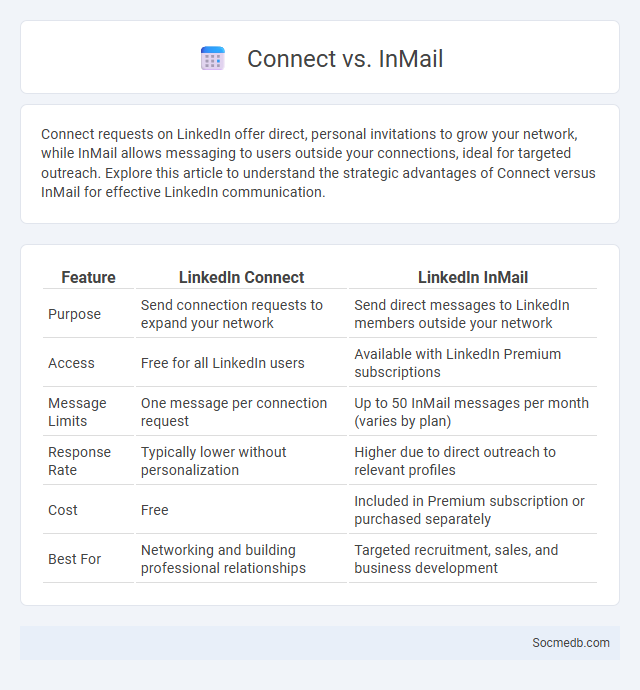
Photo illustration: Connect vs InMail
Connect requests on LinkedIn offer direct, personal invitations to grow your network, while InMail allows messaging to users outside your connections, ideal for targeted outreach. Explore this article to understand the strategic advantages of Connect versus InMail for effective LinkedIn communication.
Table of Comparison
| Feature | LinkedIn Connect | LinkedIn InMail |
|---|---|---|
| Purpose | Send connection requests to expand your network | Send direct messages to LinkedIn members outside your network |
| Access | Free for all LinkedIn users | Available with LinkedIn Premium subscriptions |
| Message Limits | One message per connection request | Up to 50 InMail messages per month (varies by plan) |
| Response Rate | Typically lower without personalization | Higher due to direct outreach to relevant profiles |
| Cost | Free | Included in Premium subscription or purchased separately |
| Best For | Networking and building professional relationships | Targeted recruitment, sales, and business development |
Overview: Connect, InMail, and Connection Request
Social media platforms like LinkedIn provide powerful tools such as Connect, InMail, and Connection Request to expand your professional network efficiently. Connect allows you to directly link with others, fostering immediate engagement, while InMail offers a premium messaging feature to reach individuals outside your immediate network. Utilizing Connection Requests strategically can enhance your visibility and build meaningful relationships within your industry.
What is LinkedIn Connect?
LinkedIn Connect is a feature that allows you to send personalized invitations to expand your professional network by connecting with individuals in your industry. It helps you build meaningful business relationships by facilitating direct communication and collaboration opportunities on the LinkedIn platform. Your LinkedIn Connect requests can enhance your visibility and open doors to new career prospects or partnerships.
Understanding InMail on LinkedIn
InMail on LinkedIn enables direct messaging to professionals outside your immediate network, facilitating targeted outreach and networking opportunities. This feature enhances communication by allowing personalized messages that increase connection acceptance rates compared to standard connection requests. Leveraging InMail effectively boosts lead generation, recruitment efforts, and business development within LinkedIn's professional community.
Connection Requests Explained
Connection requests on social media serve as formal invitations to establish a professional or personal network between users, facilitating communication and information exchange. These requests typically include options for personalized messages, increasing the likelihood of acceptance by providing context or mutual interests. Platforms like LinkedIn and Facebook use algorithms to suggest connection requests based on shared contacts, industries, or activities, enhancing network-building efficiency.
Key Differences: Connect vs InMail
Connect requests on LinkedIn serve as initial invitations to establish professional relationships, allowing users to expand their network by directly connecting with others. InMail messages enable users to send personalized messages to LinkedIn members outside their immediate network, providing a targeted approach for recruitment, sales, or business development. Unlike Connect requests, InMail requires a premium subscription and offers higher visibility and response rates for strategic outreach.
Pros and Cons of Using InMail
InMail on LinkedIn offers direct communication with professionals outside your immediate network, increasing outreach efficiency and potential for networking or recruitment. However, its cost can be high compared to free messaging options, and response rates vary significantly depending on message relevance and personalization. Misuse of InMail may lead to perceived spamming, potentially damaging professional reputation and reducing message effectiveness.
When to Use Connection Requests
Connection requests on social media platforms are most effective when targeting professionals who share industry interests or potential business opportunities. Sending personalized connection requests after meeting at events or engaging with content increases acceptance rates and fosters genuine networking. Timing connection requests after initial interactions ensures relevance and enhances relationship-building potential.
Best Practices for LinkedIn Outreach
Personalizing LinkedIn outreach messages by referencing mutual connections or specific industry insights significantly increases response rates. Consistently engaging with target audience content through likes and comments establishes credibility and fosters genuine relationships. Optimizing profiles with clear professional summaries, relevant keywords, and endorsements enhances visibility and encourages positive networking outcomes.
Maximizing LinkedIn Networking Results
Maximizing LinkedIn networking results requires optimizing your profile with industry-specific keywords and a professional headline that highlights your expertise. Engaging consistently with relevant content and participating in niche groups increases visibility within target professional circles. Strategic connection requests personalized with clear value propositions significantly enhance acceptance rates and foster meaningful relationships.
Choosing the Right Approach for Your Goals
Selecting the appropriate social media strategy hinges on clearly defined business objectives, such as brand awareness, lead generation, or customer engagement. Tailoring content types and platform choices to align with target audience demographics maximizes reach and interaction. Regularly analyzing performance metrics enables continuous refinement to achieve optimal results aligned with specific goals.
 socmedb.com
socmedb.com