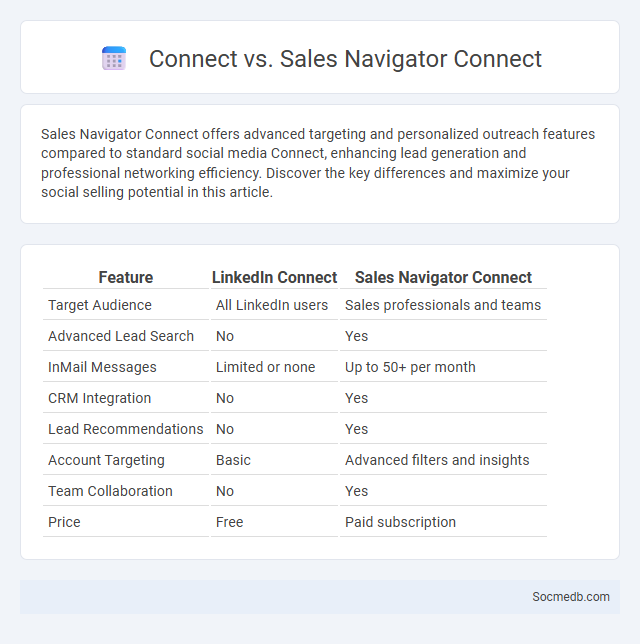
Photo illustration: Connect vs Sales Navigator Connect
Sales Navigator Connect offers advanced targeting and personalized outreach features compared to standard social media Connect, enhancing lead generation and professional networking efficiency. Discover the key differences and maximize your social selling potential in this article.
Table of Comparison
| Feature | LinkedIn Connect | Sales Navigator Connect |
|---|---|---|
| Target Audience | All LinkedIn users | Sales professionals and teams |
| Advanced Lead Search | No | Yes |
| InMail Messages | Limited or none | Up to 50+ per month |
| CRM Integration | No | Yes |
| Lead Recommendations | No | Yes |
| Account Targeting | Basic | Advanced filters and insights |
| Team Collaboration | No | Yes |
| Price | Free | Paid subscription |
Understanding LinkedIn Connect, Sales Navigator Connect, and Connection Requests
LinkedIn Connect enables professionals to grow their networks by sending personalized connection requests based on shared interests or industries. Sales Navigator Connect offers advanced filtering and insights, allowing users to target and engage with potential leads more effectively through tailored invitations. Connection requests serve as the initial step for establishing meaningful contacts, emphasizing personalized messaging to increase acceptance rates and foster professional relationships.
Key Differences Between Connect and Sales Navigator Connect
Connect is a basic LinkedIn feature that allows users to send connection requests to expand their professional network, typically limited by daily and weekly request caps. Sales Navigator Connect, integrated within the LinkedIn Sales Navigator platform, offers enhanced capabilities such as personalized connection invitations, advanced lead recommendations, and CRM integration to streamline outreach and sales prospecting. Key differences lie in Connect's general networking scope versus Sales Navigator Connect's focus on targeted lead generation and relationship management for sales professionals.
The Mechanics of LinkedIn Connection Requests
LinkedIn connection requests function by enabling users to send personalized invitations to connect with professionals, expanding their network strategically. The platform's algorithm favors well-crafted messages that clearly state the reason for connection, increasing the likelihood of acceptance and fostering meaningful relationships. Optimizing your connection requests ensures higher engagement and leverages LinkedIn's potential for career growth and business opportunities.
Benefits of Using Sales Navigator Connect Over Standard Connect
Sales Navigator Connect offers advanced lead generation capabilities and personalized outreach tools, making it more effective than Standard Connect for building targeted relationships on social media. Your ability to access detailed insights on prospects and leverage real-time updates enhances engagement and accelerates the sales pipeline. This specialized platform is designed to maximize conversion rates by seamlessly integrating CRM data and automating connection requests with precision.
How Connection Requests Impact Networking Strategy
Connection requests on social media platforms significantly influence your networking strategy by expanding your professional reach and fostering meaningful relationships. Each accepted request not only increases your visibility but also opens doors to new opportunities, collaborations, and industry insights. Strategically managing these requests ensures you build a relevant and influential network tailored to your career goals.
Personalization Techniques in Connection Requests
Personalization techniques in social media connection requests significantly increase response rates by tailoring messages to the recipient's interests, professional background, or recent activities. Utilizing data from user profiles, activity feeds, and mutual connections enables crafting of relevant and engaging requests that foster genuine interactions. Platforms like LinkedIn and Facebook incorporate AI-driven suggestions to optimize personalization, enhancing networking effectiveness and relationship building.
When to Use Sales Navigator Connect for Outreach
Sales Navigator Connect should be used for outreach when targeting specific LinkedIn prospects with personalized messages that align with their professional interests and company needs. Leveraging its advanced filtering capabilities enables precise audience segmentation, increasing the likelihood of engagement and conversion. Optimal outreach timing occurs during business hours on weekdays, when decision-makers are most active on social media platforms.
Common Mistakes with Connection Requests and How to Avoid Them
Sending connection requests without a personalized message or clear intent often leads to low acceptance rates and missed networking opportunities. You should avoid generic invitations by customizing requests with relevant information about how you know the person or why you want to connect, enhancing trust and rapport. Ignoring proper timing and frequency of requests can also cause your profile to be marked as spam, so pacing your outreach strategically is crucial for successful social media networking.
Best Practices for Building Strong LinkedIn Connections
Creating strong LinkedIn connections requires personalized invitations that reference common interests or shared professional goals to increase acceptance rates. Regular engagement with connections' content through meaningful comments and endorsements strengthens relationships and visibility in professional networks. Consistently sharing valuable industry insights and participating in relevant LinkedIn groups enhances credibility and attracts quality connections.
Choosing the Right Connection Method for Your LinkedIn Goals
Selecting the appropriate connection method on LinkedIn significantly impacts your networking success and professional growth. Personalized connection requests with a clear, relevant message demonstrate genuine interest, increasing acceptance rates and fostering meaningful relationships. Utilizing mutual connections or LinkedIn groups to initiate contact aligns your approach with specific LinkedIn goals, optimizing engagement and expanding your professional network strategically.
 socmedb.com
socmedb.com