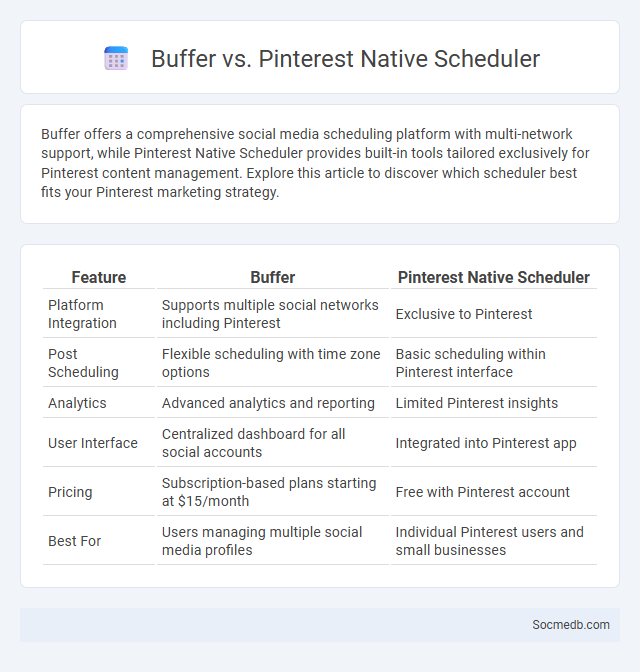
Photo illustration: Buffer vs Pinterest Native Scheduler
Buffer offers a comprehensive social media scheduling platform with multi-network support, while Pinterest Native Scheduler provides built-in tools tailored exclusively for Pinterest content management. Explore this article to discover which scheduler best fits your Pinterest marketing strategy.
Table of Comparison
| Feature | Buffer | Pinterest Native Scheduler |
|---|---|---|
| Platform Integration | Supports multiple social networks including Pinterest | Exclusive to Pinterest |
| Post Scheduling | Flexible scheduling with time zone options | Basic scheduling within Pinterest interface |
| Analytics | Advanced analytics and reporting | Limited Pinterest insights |
| User Interface | Centralized dashboard for all social accounts | Integrated into Pinterest app |
| Pricing | Subscription-based plans starting at $15/month | Free with Pinterest account |
| Best For | Users managing multiple social media profiles | Individual Pinterest users and small businesses |
Introduction to Pinterest Scheduling Tools
Pinterest scheduling tools streamline content management by allowing users to plan and automate pin postings, boosting engagement and reach. These tools provide features like bulk uploading, analytics tracking, and optimal timing recommendations tailored for Pinterest's platform. Leveraging scheduling software enhances brand visibility and saves time for marketers and content creators.
Overview of Buffer for Pinterest
Buffer for Pinterest streamlines your social media management by allowing you to schedule, publish, and analyze Pinterest posts efficiently. The platform offers advanced analytics to track engagement and optimize content performance, ensuring your Pinterest strategy aligns with your marketing goals. Using Buffer's intuitive dashboard, you can manage multiple Pinterest accounts and maintain a consistent posting schedule to maximize reach and growth.
Exploring Pinterest’s Native Scheduler
Pinterest's native scheduler allows you to plan and publish Pins directly on the platform, enhancing your content strategy with precise timing and improved audience engagement. This tool supports bulk uploading and provides analytics insights, making Your social media management more efficient and data-driven. Using Pinterest's scheduler helps optimize visibility and drive traffic by aligning posts with peak user activity periods.
Key Features Comparison
Social media platforms differ significantly in their key features, such as content formats, audience engagement tools, and analytics capabilities. For instance, Instagram emphasizes visual content with stories and reels, while Twitter focuses on concise text updates and trending topics through hashtags. Your choice of platform should align with your content style and interaction goals to maximize reach and engagement effectively.
User Experience and Interface
Social media platforms prioritize intuitive user experience (UX) and seamless interface design to enhance engagement and satisfaction. Responsive layouts, personalized content feeds, and easy navigation contribute to prolonged user interaction and reduced bounce rates. Continuous UX testing and AI-driven interface adjustments optimize accessibility and user retention across diverse demographics.
Scheduling Workflow Differences
Scheduling workflows on social media platforms vary significantly depending on the tool and network used, impacting content timing and audience engagement. Tools like Hootsuite and Buffer offer bulk scheduling and automated publishing, while native platforms such as Facebook Creator Studio provide integrated post scheduling with audience insights. Efficient scheduling workflows streamline content delivery, optimize reach based on peak engagement times, and reduce manual posting errors.
Analytics and Performance Tracking
Social media analytics provide detailed insights into user engagement, content reach, and audience demographics, helping optimize marketing strategies for better results. Performance tracking tools allow you to monitor key metrics such as impressions, clicks, shares, and conversion rates in real time. Harnessing these data-driven insights enables your brand to improve campaign effectiveness and maximize ROI.
Pricing and Accessibility
Social media platforms often offer free access with optional premium subscriptions that unlock advanced features, targeting a wide range of users from casual browsers to businesses. Pricing models vary from tiered plans on platforms like LinkedIn Premium and Instagram Shopping tools to ad-based revenue streams on Facebook and Twitter, enhancing monetization opportunities. Accessibility is enhanced through mobile apps and web interfaces, ensuring users worldwide can engage regardless of device or geographic location.
Pros and Cons of Each Scheduler
Social media schedulers like Buffer, Hootsuite, and Later offer distinct advantages such as streamlined content planning, multi-platform management, and analytics tracking, enhancing efficiency for marketers and businesses. Buffer excels in user-friendly scheduling and collaboration features but has limited Instagram functionalities compared to Later, which specializes in visual content scheduling and Instagram analytics. Hootsuite provides extensive integration options and team management tools but can be costly and overwhelming for beginners, highlighting the importance of choosing a scheduler aligned with specific social media goals and platforms.
Which Pinterest Scheduler Should You Choose?
Choosing the right Pinterest scheduler depends on your specific needs, such as ease of use, automation features, and analytics capabilities. Tools like Tailwind and Buffer offer robust scheduling options, including drag-and-drop pinning, content calendar views, and detailed performance metrics to optimize your Pinterest strategy. Maximize your social media impact by selecting a scheduler that aligns with your content goals and saves you time managing your pins efficiently.
 socmedb.com
socmedb.com