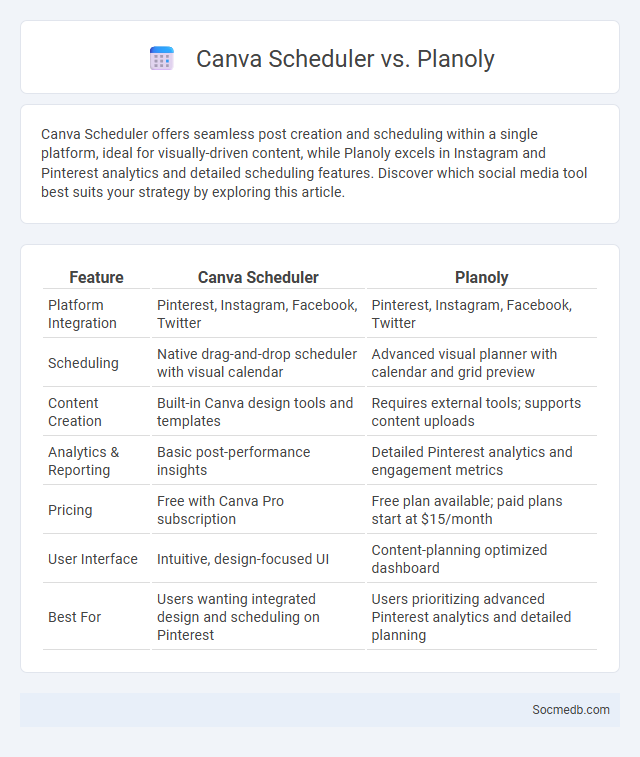
Photo illustration: Canva Scheduler vs Planoly
Canva Scheduler offers seamless post creation and scheduling within a single platform, ideal for visually-driven content, while Planoly excels in Instagram and Pinterest analytics and detailed scheduling features. Discover which social media tool best suits your strategy by exploring this article.
Table of Comparison
| Feature | Canva Scheduler | Planoly |
|---|---|---|
| Platform Integration | Pinterest, Instagram, Facebook, Twitter | Pinterest, Instagram, Facebook, Twitter |
| Scheduling | Native drag-and-drop scheduler with visual calendar | Advanced visual planner with calendar and grid preview |
| Content Creation | Built-in Canva design tools and templates | Requires external tools; supports content uploads |
| Analytics & Reporting | Basic post-performance insights | Detailed Pinterest analytics and engagement metrics |
| Pricing | Free with Canva Pro subscription | Free plan available; paid plans start at $15/month |
| User Interface | Intuitive, design-focused UI | Content-planning optimized dashboard |
| Best For | Users wanting integrated design and scheduling on Pinterest | Users prioritizing advanced Pinterest analytics and detailed planning |
Overview of Social Media Scheduling Tools
Social media scheduling tools streamline the process of planning and publishing posts across multiple platforms, saving you valuable time and effort. These tools often include features like content calendars, analytics, and audience engagement tracking to maximize your social media strategy's effectiveness. Utilizing an optimized scheduling tool enhances your brand's online presence by ensuring consistent and timely content delivery.
Introduction to Canva Scheduler
Canva Scheduler is a powerful social media tool designed to streamline your content planning and publishing process. It allows you to create, schedule, and post visually engaging graphics directly to multiple social media platforms, saving you time and ensuring consistent online presence. With its user-friendly interface, you can effortlessly organize your social calendar and boost your brand's visibility.
Key Features of Planoly
Planoly offers a visually intuitive drag-and-drop calendar for seamless social media content scheduling, enabling users to plan and organize posts efficiently across platforms like Instagram and Pinterest. Its analytics dashboard provides in-depth insights into audience engagement, helping optimize posting times and content strategies for maximum reach and impact. The platform also supports direct posting and multi-account management, streamlining workflow for businesses and influencers managing multiple social profiles.
Understanding Pinterest Scheduling Options
Pinterest scheduling options allow you to plan and automate your pins for optimal engagement times, enhancing your content strategy without manual posting. Tools like Tailwind and Buffer provide seamless integration for scheduling, enabling consistent pinning that boosts your visibility and drives traffic. Understanding these options helps you maximize your Pinterest marketing efficiency and grow your audience effectively.
Canva Scheduler vs Planoly: Ease of Use
Canva Scheduler offers a highly intuitive interface designed for users familiar with Canva's graphic tools, enabling seamless content creation and scheduling in one platform. Planoly provides a straightforward drag-and-drop calendar with visual content planning, ideal for Instagram and Pinterest users focused on aesthetic grid layouts. Both tools prioritize user-friendly workflows, but Canva Scheduler excels in integrating design and publishing, while Planoly is preferred for detailed visual planning and analytics.
Supported Platforms and Integrations
Social media tools support a wide range of platforms, including Facebook, Instagram, Twitter, LinkedIn, and TikTok, enabling seamless content sharing and audience engagement across multiple channels. Integration with third-party applications like Hootsuite, Buffer, and Zapier enhances your ability to schedule posts, analyze performance, and automate workflows efficiently. These supported platforms and integrations empower your marketing strategy by streamlining management and maximizing reach.
Content Planning and Calendar Functionality
Effective content planning on social media maximizes audience engagement by strategically scheduling posts aligned with target demographics and trending topics. Utilizing a content calendar functionality streamlines the organization of publishing dates, post types, and campaign goals, ensuring consistent and timely delivery across platforms such as Instagram, Facebook, and Twitter. Advanced tools integrate analytics to optimize post timing and content variety, enhancing visibility and interaction rates.
Pricing and Subscription Options
Social media platforms offer diverse pricing and subscription options tailored to individual and business needs, ranging from free basic accounts to premium plans featuring advanced analytics, advertising tools, and enhanced security. Subscription tiers often include monthly or annual payments with scalable features, enabling users to optimize their social media campaigns and engagement strategies effectively. Enterprise solutions frequently provide customizable packages with dedicated customer support and integration capabilities for comprehensive digital marketing management.
Analytics and Performance Tracking
Social media analytics enable businesses to measure engagement rates, track follower growth, and analyze content performance across platforms like Facebook, Instagram, and Twitter. Advanced tools such as Google Analytics, Hootsuite, and Sprout Social provide real-time data on audience demographics, click-through rates, and conversion metrics. By leveraging these insights, marketers can optimize ad spend, refine content strategies, and improve return on investment (ROI).
Choosing the Best Scheduler for Pinterest
Choosing the best scheduler for Pinterest involves evaluating options based on key features such as automated pinning, analytics integration, and ease of use. Top schedulers like Tailwind offer smart scheduling, content discovery tools, and in-depth performance metrics tailored specifically for Pinterest marketing. Prioritizing platforms that support bulk uploads, hashtag suggestions, and real-time engagement tracking ensures efficient management and growth of Pinterest accounts.
 socmedb.com
socmedb.com