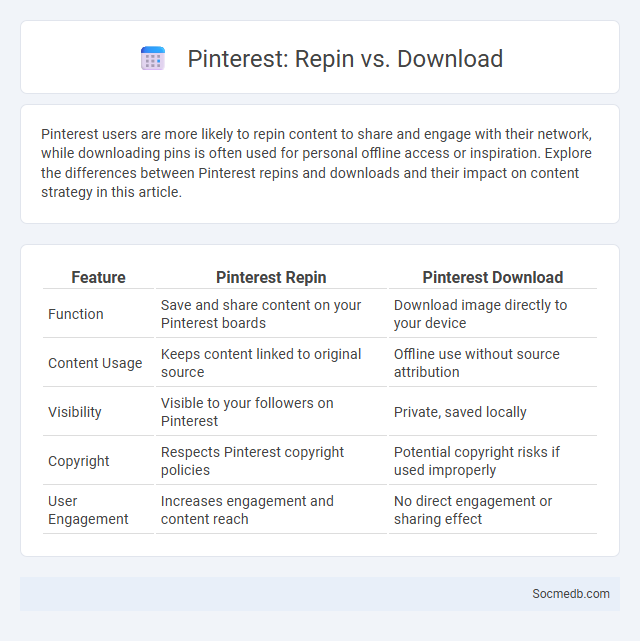
Photo illustration: Pinterest Repin vs Download
Pinterest users are more likely to repin content to share and engage with their network, while downloading pins is often used for personal offline access or inspiration. Explore the differences between Pinterest repins and downloads and their impact on content strategy in this article.
Table of Comparison
| Feature | Pinterest Repin | Pinterest Download |
|---|---|---|
| Function | Save and share content on your Pinterest boards | Download image directly to your device |
| Content Usage | Keeps content linked to original source | Offline use without source attribution |
| Visibility | Visible to your followers on Pinterest | Private, saved locally |
| Copyright | Respects Pinterest copyright policies | Potential copyright risks if used improperly |
| User Engagement | Increases engagement and content reach | No direct engagement or sharing effect |
Introduction to Pinterest Content Sharing
Pinterest is a visual discovery platform that enables users to share and categorize images, ideas, and inspirations through pins and boards. It supports content sharing by allowing users to save, organize, and promote creative projects across various interests, including fashion, home decor, and recipes. With over 450 million active users monthly, Pinterest serves as a powerful tool for brands and individuals to drive traffic and engagement through visual storytelling.
What is a Pinterest Repin?
A Pinterest Repin is when you save someone else's pin to your own Pinterest board, allowing the content to reach a wider audience and increase its visibility. Repinning helps you organize ideas, inspire others, and engage with relevant topics by easily sharing valuable images, links, or videos. By using Pinterest Repins strategically, your profile can boost traffic and enhance brand recognition.
How Does Pinterest Download Work?
Pinterest download works by allowing users to save images, videos, and pins directly from the platform to their devices. When a user clicks the download button on a selected pin, Pinterest fetches the media file from its servers and stores it locally, preserving the original quality and format. This feature enhances content accessibility by enabling offline viewing and easy sharing outside the Pinterest ecosystem.
Repin vs Download: Key Differences
Repinning on social media platforms like Pinterest allows users to share content directly within the network, maintaining the original source and enabling viral content circulation. Downloading, however, saves images or videos locally, detaching them from their source and often limiting sharing potential. This distinction impacts content attribution, user engagement metrics, and overall platform ecosystem dynamics.
Advantages of Repinning on Pinterest
Repinning on Pinterest boosts content visibility by allowing users to share and organize valuable ideas, increasing engagement and audience reach. It enhances content lifespan as pinned items continue circulating long after the initial post, driving sustained traffic to websites. Leveraging repins strategically supports brand growth and community building within niche markets on the platform.
Benefits of Downloading from Pinterest
Downloading images and ideas from Pinterest enriches personal and professional projects by providing access to a vast library of high-quality, trend-driven visuals. Users benefit from easy organization through boards, enabling streamlined inspiration management and creative planning. Pinterest's algorithm curates personalized content feeds, enhancing discovery and motivation for DIY crafts, fashion, home decor, and marketing campaigns.
Copyright Concerns: Repin vs Download
Repinning content on social media often respects original creators by sharing within platform guidelines, while downloading and reposting images without permission can violate copyright laws and risk legal consequences. You should always check the platform's terms of service and obtain proper authorization before using someone else's work offline. Understanding these copyright distinctions protects your digital presence and supports ethical content sharing.
Impact on Engagement: Repin vs Download
Repinning content on social media significantly boosts engagement by increasing visibility and encouraging user interaction, as it shares the content within a wider network. Downloading, while useful for offline access or personal use, typically results in lower engagement since it removes the content from the platform's ecosystem. You can maximize your social media impact by prioritizing repins to foster community interaction and broader reach.
When to Repin and When to Download
Pinning on social media platforms like Pinterest is most effective during peak user activity hours, typically evenings and weekends, to maximize engagement and visibility. Downloading high-quality images from trusted sources enables users to curate visually appealing boards without copyright issues while ensuring faster access for offline use. Strategic timing and ethical downloading practices enhance overall content reach and user interaction on social networks.
Best Practices for Pinterest Content Sharing
Maximize engagement on Pinterest by using high-quality, vertical images with clear, descriptive text overlays that catch the eye and encourage sharing. Ensure your pins include relevant keywords in the titles and descriptions to improve searchability and reach your target audience effectively. You should also maintain a consistent posting schedule and organize your content into well-curated boards that reflect your brand's niche and interests.
 socmedb.com
socmedb.com