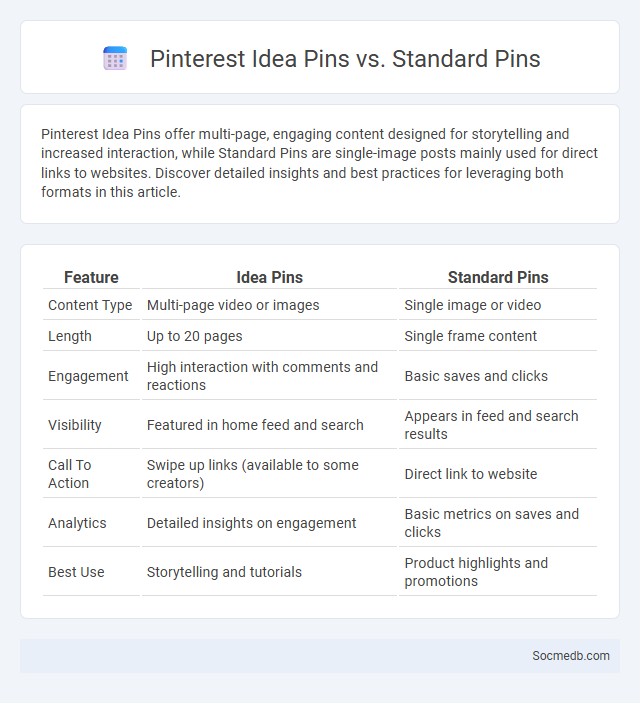
Photo illustration: Pinterest Idea Pins vs Standard Pins
Pinterest Idea Pins offer multi-page, engaging content designed for storytelling and increased interaction, while Standard Pins are single-image posts mainly used for direct links to websites. Discover detailed insights and best practices for leveraging both formats in this article.
Table of Comparison
| Feature | Idea Pins | Standard Pins |
|---|---|---|
| Content Type | Multi-page video or images | Single image or video |
| Length | Up to 20 pages | Single frame content |
| Engagement | High interaction with comments and reactions | Basic saves and clicks |
| Visibility | Featured in home feed and search | Appears in feed and search results |
| Call To Action | Swipe up links (available to some creators) | Direct link to website |
| Analytics | Detailed insights on engagement | Basic metrics on saves and clicks |
| Best Use | Storytelling and tutorials | Product highlights and promotions |
Introduction to Pinterest Pins and Zero-Click Content
Pinterest Pins serve as a powerful visual discovery tool that drives traffic through engaging, image-based content tailored to user interests. Zero-click content on Pinterest maximizes user engagement by providing valuable information directly within the platform, reducing the need for external clicks. This strategy enhances user experience and boosts brand visibility by capitalizing on Pinterest's visual search and recommendation algorithms.
What Are Pinterest Idea Pins?
Pinterest Idea Pins are a unique content format designed to boost engagement by allowing users to share multi-page stories with videos, images, and text overlays. These pins help You showcase creativity and tutorials in an interactive way, making your content more discoverable and drive increased traffic to your profile or website. Ideal for brands and creators, Idea Pins enhance visibility through Pinterest's algorithm by encouraging saves and shares rather than just clicks.
Standard Pins Explained
Standard Pins on social media platforms like Pinterest serve as visual bookmarks, allowing users to save and organize content from across the web. These pins typically include an image, a brief description, and a link back to the original source, enhancing content discoverability and user engagement. Optimizing Standard Pins with relevant keywords and high-quality images boosts visibility in search results and drives targeted traffic to websites.
Defining Zero-Click Content
Zero-click content refers to digital material designed to provide users with immediate answers or information without requiring additional clicks or navigation to other pages. This type of content is optimized for search engines and social media platforms to deliver concise, relevant responses directly within search results or feeds. Key examples include featured snippets, instant answers, and summarized posts that enhance user experience by reducing friction and increasing accessibility.
Key Differences: Idea Pins vs Standard Pins
Idea Pins offer multi-page, engaging content with video, images, and text, enabling creators to tell a richer story, while Standard Pins are single-image or single-video posts primarily designed for direct linking to external websites. Idea Pins do not include clickable external links but encourage on-platform interaction and follower growth, whereas Standard Pins drive traffic off-platform via embedded URLs. The analytics for Idea Pins emphasize engagement metrics like views and saves, contrasting with Standard Pins' focus on click-through rates and referral traffic.
Comparing Engagement: Idea Pins, Standard Pins & Zero-Click Content
Idea Pins generate higher user engagement by combining immersive visuals and interactive elements, encouraging viewers to spend more time on your content. Standard Pins provide consistent traffic through direct clicks to your website but often result in lower on-platform interaction compared to Idea Pins. Zero-click content, such as images with concise information, boosts brand visibility without requiring the user to leave the platform, enhancing your overall engagement metrics.
Visibility and Reach: Which Format Performs Best?
Video content consistently outperforms other formats in social media visibility and reach due to its engaging and shareable nature. Posts with images see higher interaction rates than text-only updates, but videos generate up to 1200% more shares, significantly extending your audience. Optimizing video length and format for each platform maximizes your content's performance and enhances overall reach.
Content Strategies for Each Pin Type
Image Pins should include high-quality visuals paired with concise, keyword-rich descriptions to boost discoverability on platforms like Pinterest. Video Pins demand dynamic storytelling combined with captions that integrate trending keywords and hashtags to enhance engagement rates. Infographic Pins benefit from clear, informative content supported by SEO-friendly titles and tags to drive targeted traffic and improve search rankings.
When to Use Idea Pins, Standard Pins, or Zero-Click Content
Ideal timing for using Idea Pins occurs when you want to share multi-page, engaging stories that keep your audience on the platform longer, enhancing brand interaction. Standard Pins work best for promoting individual products or blog posts, serving as direct traffic drivers to your website. Zero-Click Content is optimized to deliver valuable information that satisfies users' needs instantly within the platform, increasing your content's visibility and engagement without requiring clicks away from Pinterest.
Best Practices for Maximizing Pinterest Traffic
Optimizing your Pinterest profile with clear keywords and engaging boards boosts visibility and attracts targeted traffic. Consistently pinning high-quality, relevant images with keyword-rich descriptions increases your chances of appearing in search results and encourages user interaction. Using rich pins and promoting seasonal or trending content can further amplify your reach and drive significant traffic to your website.
 socmedb.com
socmedb.com