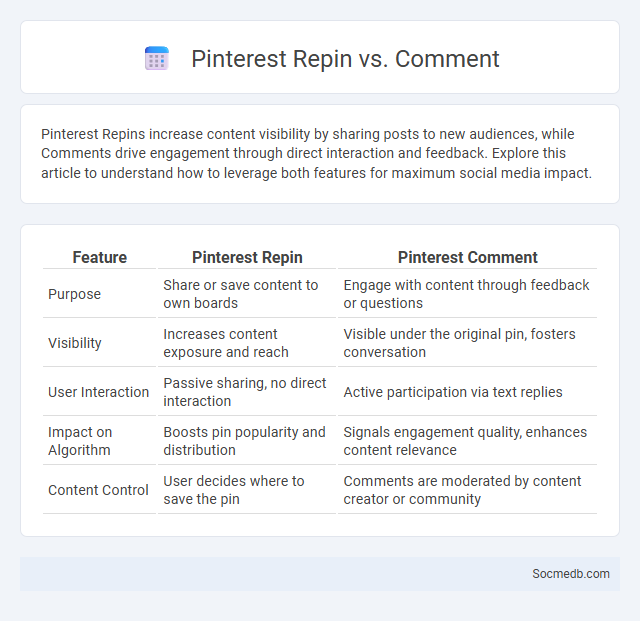
Photo illustration: Pinterest Repin vs Comment
Pinterest Repins increase content visibility by sharing posts to new audiences, while Comments drive engagement through direct interaction and feedback. Explore this article to understand how to leverage both features for maximum social media impact.
Table of Comparison
| Feature | Pinterest Repin | Pinterest Comment |
|---|---|---|
| Purpose | Share or save content to own boards | Engage with content through feedback or questions |
| Visibility | Increases content exposure and reach | Visible under the original pin, fosters conversation |
| User Interaction | Passive sharing, no direct interaction | Active participation via text replies |
| Impact on Algorithm | Boosts pin popularity and distribution | Signals engagement quality, enhances content relevance |
| Content Control | User decides where to save the pin | Comments are moderated by content creator or community |
Understanding Pinterest Engagement Metrics
Pinterest engagement metrics include impressions, saves, clicks, and close-ups, which provide insight into user interaction with pins. Measuring saves indicates content relevance, while clicks reveal intent to explore further, crucial for driving traffic to websites. Tracking engagement over time helps optimize content strategy by identifying trends and audience preferences on the platform.
What is a Pinterest Repin?
A Pinterest Repin is the act of saving or sharing someone else's pin to your own Pinterest board, allowing users to curate and organize content relevant to their interests. Repinning helps increase the visibility of the original pin by exposing it to a broader audience, enhancing engagement and traffic for brands and content creators. The feature supports content discovery by enabling users to build collections of ideas, products, and inspiration aligned with specific themes or categories.
How Comments Work on Pinterest
Comments on Pinterest enable users to engage directly with pins by sharing feedback, questions, or additional ideas, fostering interactive communities around visual content. When a user leaves a comment, it appears beneath the pin, visible to others and often prompting further discussion or collaborative inspiration. This functionality not only enhances user interaction but also increases pin visibility through active engagement, contributing to Pinterest's dynamic content ecosystem.
Repin vs Comment: Key Differences
Repinning on social media primarily amplifies content visibility by sharing posts directly to your own board, increasing reach without altering the original message. Commenting engages users by adding personal opinions or questions beneath the post, fostering interactive discussions and deeper connections. Understanding when to repin or comment enhances your content strategy by balancing broad exposure with meaningful engagement.
The Significance of Repins for Content Reach
Repins on social media platforms like Pinterest significantly boost your content's visibility by expanding its reach across diverse user networks. Each repin acts as a recommendation, increasing engagement potential and driving organic traffic to your profile or website. Maximizing repins enhances your brand's presence and amplifies content discovery among targeted audiences.
How Comments Enhance Pinterest Interaction
Comments on Pinterest boost user engagement by fostering direct communication and community building around pins, increasing the visibility of your content through active discussions. When users leave thoughtful comments, the Pinterest algorithm recognizes this interaction as a sign of relevance, prioritizing your pins in search results and feeds. Encouraging comments not only strengthens connections with your audience but also drives higher traffic and meaningful conversations on your boards.
Which Has More Impact: Repin or Comment?
Repins on social media significantly boost content visibility by expanding its reach across networks, while comments drive deeper engagement and community interaction. Your content gains immediate exposure through repins, but sustained impact often comes from meaningful comments that foster discussions and trust. Balancing both repins and comments enhances overall influence on platforms like Pinterest and Instagram.
Measuring Success: Repin Rate vs Comment Rate
Measuring success on social media involves analyzing key engagement metrics like repin rate and comment rate to understand how your content resonates with your audience. A high repin rate indicates strong content sharing and potential reach, while a high comment rate reflects deeper user interaction and community building. You should balance both metrics to optimize your content strategy for maximum visibility and meaningful engagement.
Strategies to Increase Repins and Comments
Increasing repins and comments on social media platforms like Pinterest requires creating highly engaging, visually appealing content that resonates with your target audience. Utilize keyword-rich descriptions and relevant hashtags to enhance discoverability, while encouraging interaction through calls-to-action such as asking questions or prompting users to share their opinions. Consistently analyzing engagement metrics and adjusting posting times based on when your audience is most active also boosts visibility and interaction rates effectively.
Optimizing Pinterest Content for Maximum Engagement
Optimizing your Pinterest content involves using high-quality, vertical images that capture attention and align with trending topics in your niche. Incorporate relevant keywords in your board titles, descriptions, and Pin descriptions to improve discoverability through Pinterest's search algorithm. Engaging Pinterest users through consistent posting schedules and rich, valuable content increases your content's visibility and drives maximum engagement.
 socmedb.com
socmedb.com