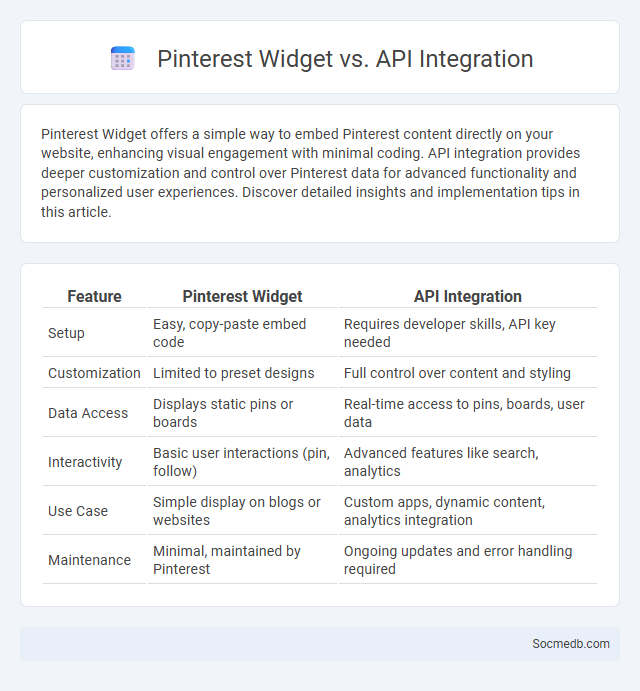
Photo illustration: Pinterest Widget vs API Integration
Pinterest Widget offers a simple way to embed Pinterest content directly on your website, enhancing visual engagement with minimal coding. API integration provides deeper customization and control over Pinterest data for advanced functionality and personalized user experiences. Discover detailed insights and implementation tips in this article.
Table of Comparison
| Feature | Pinterest Widget | API Integration |
|---|---|---|
| Setup | Easy, copy-paste embed code | Requires developer skills, API key needed |
| Customization | Limited to preset designs | Full control over content and styling |
| Data Access | Displays static pins or boards | Real-time access to pins, boards, user data |
| Interactivity | Basic user interactions (pin, follow) | Advanced features like search, analytics |
| Use Case | Simple display on blogs or websites | Custom apps, dynamic content, analytics integration |
| Maintenance | Minimal, maintained by Pinterest | Ongoing updates and error handling required |
Introduction to Pinterest Integration Options
Pinterest integration options enable seamless connectivity between websites and social media platforms, enhancing content visibility and user engagement. By utilizing Pinterest Buyable Pins, Rich Pins, and widget integrations, businesses can drive traffic directly from Pinterest boards to their e-commerce sites. These features optimize product discovery, improve brand recognition, and facilitate social sharing, making Pinterest a valuable tool in digital marketing strategies.
What is a Pinterest Widget?
A Pinterest widget is an interactive tool embedded on your website that displays Pinterest content such as boards, profiles, or pins, enhancing user engagement. It allows visitors to browse and save your Pinterest pins directly from your site, increasing brand visibility and driving traffic. By integrating a Pinterest widget, you can seamlessly showcase your visual content and promote your social media presence to your audience.
Understanding Pinterest API Integration
Pinterest API integration enables developers to access and manage Pinterest data, including Pins, boards, and user profiles, facilitating seamless content sharing and marketing strategies. Utilizing RESTful endpoints, the API supports actions such as creating, editing, and analyzing Pins, which enhances automation and personalized user experiences. Proper authentication through OAuth 2.0 ensures secure access to user data while complying with Pinterest's data privacy policies.
Pinterest Native Widget Features
Pinterest Native Widget Features enhance your social media strategy by seamlessly integrating Pinterest content directly into your website, boosting user engagement with visually rich and interactive pins. These widgets support real-time updates, ensuring your audience sees the latest pins, boards, or profiles without leaving your site. Utilizing Pinterest's native functionality drives traffic, increases brand visibility, and improves content sharing among your target audience.
Advantages of API Integration
API integration in social media platforms enhances user experience by enabling seamless connectivity between applications, facilitating real-time data exchange and personalized content delivery. It streamlines marketing efforts through automated posting, analytics tracking, and audience targeting, increasing engagement and conversion rates. Businesses benefit from improved scalability and flexibility, allowing efficient management of multiple social channels and integration with CRM or e-commerce systems for comprehensive digital strategies.
Limitations of Pinterest Widget
The Pinterest widget suffers from limited customization options, restricting users' ability to tailor its appearance and functionality to match their website's design. It also faces performance issues on mobile devices, with slow loading times negatively impacting user engagement and site speed. Furthermore, the widget's reliance on Pinterest's content can lead to inconsistent display of pins, reducing overall reliability and user experience.
Challenges of API-Based Solutions
API-based solutions in social media face challenges such as data privacy concerns, inconsistent API documentation, and rate limiting that restricts data access. These limitations hinder real-time data integration and affect the accuracy of social media analytics. Continuous changes in API policies by platforms like Facebook, Twitter, and Instagram add complexity to maintaining seamless connectivity.
Use Cases: Widget vs. API Integration
Widget integration offers a streamlined way to embed social media feeds directly onto your website, enhancing user engagement without requiring extensive coding knowledge. API integration provides deeper customization and control, allowing your development team to create tailored social media features like automated posting, data analytics, and advanced user interaction. Choosing between a widget or API depends on your technical resources and the complexity of functionality your social media strategy demands.
SEO & Performance Implications
Social media platforms significantly influence SEO by driving organic traffic and enhancing backlink profiles through content sharing. Optimized social media engagement increases brand visibility and search engine rankings by generating user interaction signals such as likes, shares, and comments. Performance metrics like click-through rates and conversion rates on social channels provide critical data for refining SEO strategies and improving overall digital marketing effectiveness.
Choosing the Right Solution for Your Website
Selecting the ideal social media platform to integrate with your website depends on your target audience, business goals, and content type. Leveraging platforms like Facebook, Instagram, or LinkedIn can enhance user engagement, boost traffic, and improve brand visibility. Your choice should align with your website's design and functionality to maximize interaction and conversion rates.
 socmedb.com
socmedb.com