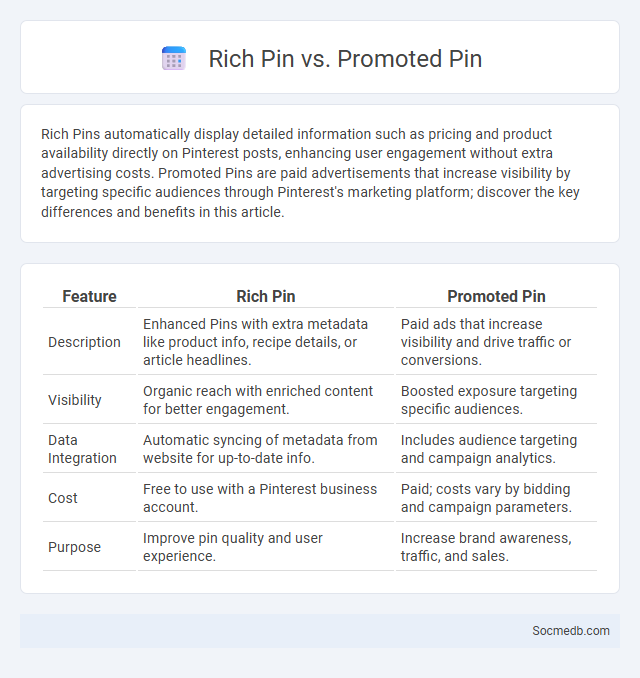
Photo illustration: Rich Pin vs Promoted Pin
Rich Pins automatically display detailed information such as pricing and product availability directly on Pinterest posts, enhancing user engagement without extra advertising costs. Promoted Pins are paid advertisements that increase visibility by targeting specific audiences through Pinterest's marketing platform; discover the key differences and benefits in this article.
Table of Comparison
| Feature | Rich Pin | Promoted Pin |
|---|---|---|
| Description | Enhanced Pins with extra metadata like product info, recipe details, or article headlines. | Paid ads that increase visibility and drive traffic or conversions. |
| Visibility | Organic reach with enriched content for better engagement. | Boosted exposure targeting specific audiences. |
| Data Integration | Automatic syncing of metadata from website for up-to-date info. | Includes audience targeting and campaign analytics. |
| Cost | Free to use with a Pinterest business account. | Paid; costs vary by bidding and campaign parameters. |
| Purpose | Improve pin quality and user experience. | Increase brand awareness, traffic, and sales. |
Introduction to Pinterest Pins
Pinterest Pins serve as visual bookmarks that help users discover and organize ideas, products, and inspirations across various interests. Each Pin links directly to its original source, driving targeted traffic and boosting engagement for creators and businesses. By creating and curating your own Pins, you can effectively showcase your brand's story and connect with a highly engaged audience.
What are Rich Pins?
Rich Pins enhance your social media posts by embedding detailed information directly within the pin, improving engagement and driving more traffic to your website. These pins include extra data such as product pricing, availability, and descriptions, making it easier for your audience to make informed decisions without leaving the platform. By integrating Rich Pins, you ensure your content stands out with accurate, real-time information that boosts visibility and credibility.
What are Promoted Pins?
Promoted Pins are paid advertisements on Pinterest that appear in users' home feeds, category feeds, and search results, designed to increase visibility and engagement for your content. These pins function like regular pins but are targeted to specific audiences based on interests, demographics, and behavior, maximizing reach and driving traffic to your website or product page. By using Promoted Pins, you can effectively boost brand awareness and connect with potential customers at various stages of their purchasing journey.
Rich Pin vs Promoted Pin: Key Differences
Rich Pins offer enhanced content features like product details, recipes, or article headlines directly on the pin, improving user engagement through added context. Promoted Pins are paid advertisements designed to increase visibility and drive traffic by targeting specific audiences based on demographics and interests. While Rich Pins enhance organic reach with richer information, Promoted Pins primarily focus on paid promotions for targeted marketing campaigns.
Benefits of Using Rich Pins
Rich Pins enhance your social media experience by providing detailed information directly on the pin, making your content more engaging and actionable. These pins improve click-through rates and increase traffic to your website by displaying real-time data such as pricing, availability, and product details. Using Rich Pins effectively boosts brand visibility and drives higher conversions on platforms like Pinterest.
Advantages of Promoted Pins
Promoted Pins on social media platforms like Pinterest increase content visibility by targeting specific audiences based on demographics, interests, and behaviors. These paid advertisements drive higher engagement rates, boost website traffic, and enhance brand awareness effectively. Businesses benefit from measurable insights and analytics, enabling optimized campaigns and improved return on investment (ROI).
How to Set Up Rich Pins
To set up Rich Pins on your social media, start by verifying your website with the respective platform, such as Pinterest, by adding the required meta tags or using domain verification methods. Use the Rich Pins Validator tool to validate your pages and ensure that the Open Graph or Schema.org markup is correctly implemented for products, articles, apps, or recipes. Once validated, apply to enable Rich Pins for your account, which will enhance your pins with additional details like pricing, availability, and author information, improving the engagement and click-through rate on your social posts.
How to Launch a Promoted Pin Campaign
To launch a promoted pin campaign, first identify your target audience based on demographics, interests, and behaviors to ensure precise ad delivery. Create visually appealing pins with clear calls to action that align with your brand and campaign goals, maximizing engagement potential. Set a budget and schedule for your campaign, monitor performance metrics regularly, and optimize your targeting or creative elements to enhance your return on investment.
Choosing Between Rich Pin and Promoted Pin
Choosing between a Rich Pin and a Promoted Pin depends on your marketing goals and content strategy. Rich Pins offer enhanced information directly on the pin, providing context such as product details, pricing, and availability which boosts user engagement and trust. Your choice should align with whether you want to organically increase user interaction through detailed content or drive paid traffic with targeted advertising campaigns.
Best Practices for Pinterest Pin Optimization
Effective Pinterest pin optimization hinges on using high-quality vertical images with a 2:3 aspect ratio, ideally 1000 x 1500 pixels, to maximize visibility and engagement. Incorporating keyword-rich descriptions and relevant hashtags enhances searchability within Pinterest's visual search engine, driving organic traffic. Consistent pinning schedules, utilizing rich pins, and linking to authoritative sources further boost pin performance and audience growth.
 socmedb.com
socmedb.com