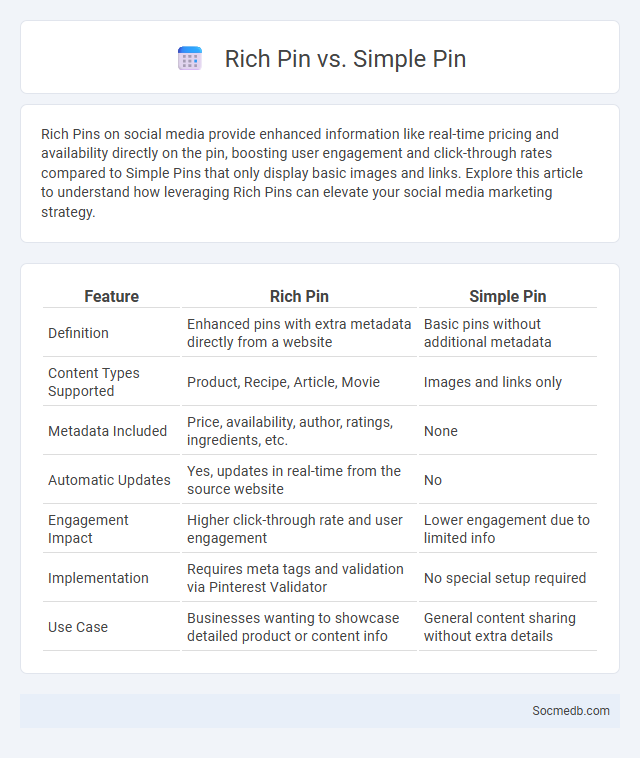
Photo illustration: Rich Pin vs Simple Pin
Rich Pins on social media provide enhanced information like real-time pricing and availability directly on the pin, boosting user engagement and click-through rates compared to Simple Pins that only display basic images and links. Explore this article to understand how leveraging Rich Pins can elevate your social media marketing strategy.
Table of Comparison
| Feature | Rich Pin | Simple Pin |
|---|---|---|
| Definition | Enhanced pins with extra metadata directly from a website | Basic pins without additional metadata |
| Content Types Supported | Product, Recipe, Article, Movie | Images and links only |
| Metadata Included | Price, availability, author, ratings, ingredients, etc. | None |
| Automatic Updates | Yes, updates in real-time from the source website | No |
| Engagement Impact | Higher click-through rate and user engagement | Lower engagement due to limited info |
| Implementation | Requires meta tags and validation via Pinterest Validator | No special setup required |
| Use Case | Businesses wanting to showcase detailed product or content info | General content sharing without extra details |
Introduction to Pinterest Pins
Pinterest Pins serve as visual bookmarks that help you discover and save creative ideas across diverse interests. Each Pin links to original content sources, enhancing your ability to explore recipes, fashion trends, DIY projects, and more. By organizing Pins into personalized boards, you can efficiently curate and revisit inspiring content tailored to your preferences.
What is a Simple Pin?
A Simple Pin is a basic type of post on Pinterest designed for easy sharing and discovery of images, links, or ideas. It consists of an image, a title, and a URL, allowing users to save and organize content on themed boards. Simple Pins enhance user engagement by providing a straightforward way to curate visual inspiration without complex interactive features.
What is a Rich Pin?
A Rich Pin is a type of social media content on platforms like Pinterest that includes extra information directly on the pin itself, such as product details, recipes, or article headlines. This added metadata enhances user engagement by making pins more informative and actionable, driving higher click-through rates and conversions. By integrating structured data from websites, Rich Pins provide a richer browsing experience and improve content discoverability across social channels.
Key Differences Between Simple Pin and Rich Pin
Simple Pins display only the basic information such as the title, description, and image, making them ideal for straightforward content sharing on social media platforms like Pinterest. Rich Pins enhance user experience by embedding extra details directly on the pin, including product pricing, availability, and real-time updates, which help drive higher engagement and conversions. Businesses benefit from Rich Pins by providing users with more actionable information, leading to improved discovery and interaction compared to the minimalistic approach of Simple Pins.
Types of Rich Pins
Rich Pins enhance your social media presence by providing more detailed information directly on platforms like Pinterest. The main types include Product Pins, which display real-time pricing and availability; Recipe Pins, offering ingredients and cooking instructions; and Article Pins, featuring headlines, authors, and story descriptions. Utilizing these Rich Pins can significantly increase engagement and drive traffic to your website.
Benefits of Using Rich Pins
Rich Pins enhance your social media experience by providing extra information directly on the pin, such as product details, recipes, or article headlines, making content more engaging and informative. They boost visibility and click-through rates by displaying real-time pricing, availability, and other key data, encouraging users to take action. Your audience gains immediate access to valuable content, which improves trust and drives higher conversion rates.
SEO Impact: Rich Pin vs Simple Pin
Rich Pins enhance SEO impact by providing detailed metadata directly on the pin, improving user engagement through additional product, recipe, or article information, which increases click-through rates. Simple Pins lack this enhanced context, resulting in lower visibility and fewer opportunities for search engines to index the content effectively. Utilizing Rich Pins on platforms like Pinterest boosts organic traffic by enriching search results with dynamic, relevant data that aligns with SEO best practices.
How to Enable Rich Pins on Your Account
To enable Rich Pins on your social media account, start by verifying your website with Pinterest and adding the necessary meta tags to your site's HTML code. Use Pinterest's Rich Pin Validator tool to validate your URL, ensuring the metadata is correctly implemented. Once approved, Rich Pins will automatically display extra information like product prices, recipes, or article details, enhancing your content's visibility and engagement.
When to Use Simple Pin vs Rich Pin
Simple Pins are ideal when you want to share basic information with a clean, straightforward appearance, perfect for quick updates or general content that doesn't require detailed descriptions. Rich Pins provide enhanced functionality by pulling extra metadata from your website, delivering context like product availability, prices, or recipe ingredients directly within the pin, which increases engagement and drives conversions. Use Rich Pins when your goal is to provide comprehensive, actionable content to boost Your social media strategy and improve audience interaction.
Conclusion: Choosing the Right Pin Strategy
Selecting the right pin strategy on social media significantly boosts your content's visibility and engagement. Tailoring your pins to align with your brand's goals and audience interests ensures maximum reach and interaction. You can enhance your social media impact by analyzing performance metrics and adjusting your pin approach accordingly.
 socmedb.com
socmedb.com