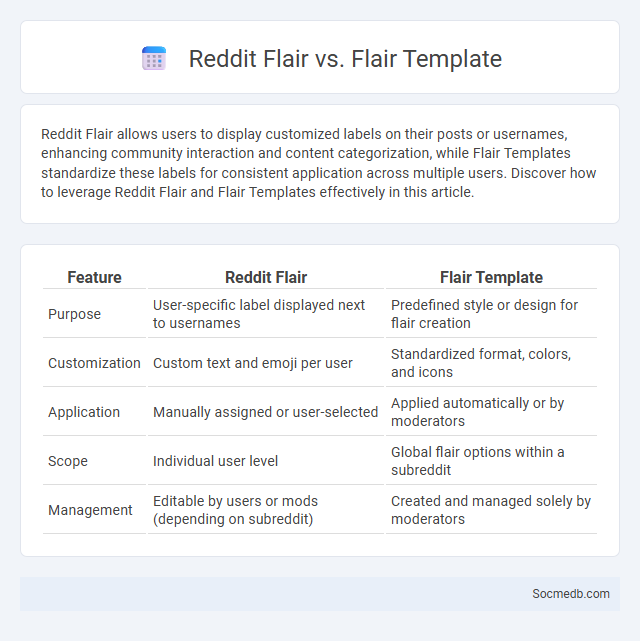
Photo illustration: Reddit Flair vs Flair Template
Reddit Flair allows users to display customized labels on their posts or usernames, enhancing community interaction and content categorization, while Flair Templates standardize these labels for consistent application across multiple users. Discover how to leverage Reddit Flair and Flair Templates effectively in this article.
Table of Comparison
| Feature | Reddit Flair | Flair Template |
|---|---|---|
| Purpose | User-specific label displayed next to usernames | Predefined style or design for flair creation |
| Customization | Custom text and emoji per user | Standardized format, colors, and icons |
| Application | Manually assigned or user-selected | Applied automatically or by moderators |
| Scope | Individual user level | Global flair options within a subreddit |
| Management | Editable by users or mods (depending on subreddit) | Created and managed solely by moderators |
Introduction to Reddit Flair
Reddit flair allows users to add customized tags or labels to their usernames or posts, enhancing community interaction and content categorization. These flairs help you identify user roles, expertise, or interests within specific subreddits, making it easier to navigate discussions and find relevant content. Utilizing Reddit flair effectively can improve your engagement and visibility on the platform.
What is Reddit Flair?
Reddit Flair is a customizable tag or label that appears next to a user's name or post, helping to identify their role, interests, or credibility within a specific subreddit. This feature enhances community engagement by allowing users to quickly recognize expertise, membership status, or relevant content categories. You can use Reddit Flair to highlight your unique identity and increase visibility in discussions tailored to your interests.
Purpose and Uses of Reddit Flair
Reddit Flair serves as a powerful tool to categorize content and indicate user roles or expertise, enhancing community engagement and navigation. By utilizing Flair, you can quickly identify topics, filter posts, and connect with like-minded individuals who share specific interests. This feature streamlines content discovery and fosters a more organized and meaningful interaction within Reddit communities.
Understanding Flair Templates on Reddit
Flair templates on Reddit allow you to customize your posts and comments with specific tags that highlight key information or categorize your content, enhancing visibility and engagement within communities. Your use of flair templates can improve interaction by signaling post relevance, such as identifying questions, announcements, or expertise, thereby attracting more targeted responses. Mastering these templates helps you navigate Reddit's diverse forums effectively, making your contributions more recognizable and valuable to fellow users.
Key Differences: Flair vs Flair Template
Flair represents the customizable badges that users add to their social media profiles to showcase interests or achievements, while Flair Template serves as the preset design framework that standardizes the appearance of these badges across platforms. Key differences include Flair's personalization options tailored to individual expression versus Flair Template's role in maintaining brand consistency and uniform visual identity. Understanding these distinctions enhances user engagement by balancing creativity with cohesive design standards.
Customizing Flairs for Subreddit Identity
Customizing flairs in your subreddit enhances community identity by visually distinguishing members and promoting engagement. Unique flairs can reflect user roles, achievements, or thematic elements, strengthening group cohesion and recognition. Your thoughtful design choices ensure that participants feel valued and connected within the subreddit environment.
How to Create and Manage Flair Templates
Creating and managing flair templates on social media platforms involves designing standardized tags that enhance user identification and engagement. You optimize your templates by selecting relevant keywords, consistent color schemes, and clear icons that align with your community or brand identity. Regularly updating and organizing your flair templates ensures your audience remains engaged and your social media presence stays dynamic and recognizable.
User Perspective: Setting and Using Flairs
Setting and using flairs on social media allows you to personalize your profile and highlight your interests or expertise, enhancing your visibility within specific communities. Flairs serve as visual badges that help other users quickly identify your role, achievements, or affiliations, fostering meaningful interactions and trust. By strategically selecting flairs that align with your content and audience, you can improve engagement and establish a stronger online presence.
Moderator Tools: Flair Management
Moderator tools for flair management enable efficient categorization and labeling of content, enhancing community organization and user engagement. These tools allow you to assign, edit, or remove flair tags that highlight specific attributes or topics related to posts and comments. Optimized flair management improves content discoverability, streamlines moderation workflows, and fosters a structured online environment.
Best Practices for Effective Flair Usage
Best practices for effective flair usage on social media include selecting relevant and specific tags that accurately categorize content, enhancing user engagement and discoverability. Consistent application of flair helps build community identity, streamlines content moderation, and supports algorithmic promotion of posts. Employing clear, concise, and platform-appropriate flair maximizes visibility and encourages meaningful interaction among users.
 socmedb.com
socmedb.com