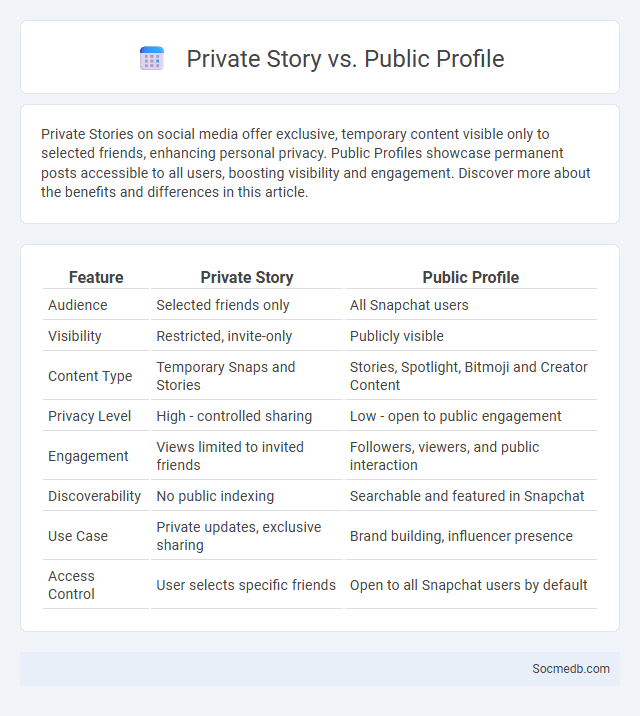
Photo illustration: Private Story vs Public Profile
Private Stories on social media offer exclusive, temporary content visible only to selected friends, enhancing personal privacy. Public Profiles showcase permanent posts accessible to all users, boosting visibility and engagement. Discover more about the benefits and differences in this article.
Table of Comparison
| Feature | Private Story | Public Profile |
|---|---|---|
| Audience | Selected friends only | All Snapchat users |
| Visibility | Restricted, invite-only | Publicly visible |
| Content Type | Temporary Snaps and Stories | Stories, Spotlight, Bitmoji and Creator Content |
| Privacy Level | High - controlled sharing | Low - open to public engagement |
| Engagement | Views limited to invited friends | Followers, viewers, and public interaction |
| Discoverability | No public indexing | Searchable and featured in Snapchat |
| Use Case | Private updates, exclusive sharing | Brand building, influencer presence |
| Access Control | User selects specific friends | Open to all Snapchat users by default |
Understanding Private Story: Definition and Purpose
A Private Story on social media is a feature that allows You to share photos and videos exclusively with a selected group of friends, ensuring content remains confidential and personalized. This tool enhances privacy by restricting viewership, enabling more intimate and controlled communication without broadcasting to your entire follower base. Understanding its purpose helps You manage social interactions effectively while maintaining control over your digital footprint.
What is a Public Profile? Key Features
A public profile on social media refers to a user account that is accessible and visible to anyone on the platform, allowing content such as posts, photos, and personal information to be viewed without restrictions. Key features include visible profile details like name, profile picture, bio, and publicly shared posts, enabling broader audience engagement and networking opportunities. Security settings on public profiles often allow users to control what information remains private while maximizing reach and social interaction.
Private Story vs Public Profile: Core Differences
Private stories on social media limit your content visibility to a selected audience, enhancing privacy and control over who sees your posts. Public profiles allow anyone to view your content, offering maximum exposure but less privacy. Choosing between a private story and a public profile depends on balancing your desire for reach with your need for personal security.
Benefits of Using Private Story
Using private stories on social media enhances your content control and privacy by limiting visibility to a select audience, ensuring your posts reach only trusted friends or followers. This feature allows you to share more personal moments without exposing them to your entire network, fostering closer and more meaningful connections. Your engagement rates can improve as private stories encourage more authentic interactions and timely responses from viewers who value exclusive updates.
Advantages of Maintaining a Public Profile
Maintaining a public profile on social media increases your visibility, attracting networking opportunities and potential collaborations that can advance personal or professional goals. Public profiles enhance brand recognition by reaching a broader audience, boosting engagement through likes, shares, and comments. You benefit from real-time feedback and trends, allowing timely adaptation to audience preferences and market demands.
Privacy and Security: Private Story vs Public Profile
When managing your social media privacy and security, understanding the distinction between a private story and a public profile is crucial. Private stories limit visibility to a selected audience, protecting your personal content from widespread access, whereas public profiles expose your information and posts to anyone on the platform. You should regularly review your privacy settings to ensure that your private stories remain confidential while carefully controlling what is shared on your public profile to mitigate risks of data misuse or identity theft.
Audience Control: Who Sees Your Content?
Audience control on social media platforms allows you to customize who sees your content by using privacy settings such as friends lists, groups, or custom sharing options. Managing these controls helps protect your personal information and ensures your posts reach the intended audience, whether it's close friends, professional contacts, or public followers. Understanding these tools empowers your online presence while maintaining security and relevance.
Content Types: What to Share on Each Option
Visual content like images and short videos work best on Instagram to capture attention quickly. On LinkedIn, share professional articles, industry news, and thought leadership pieces to engage your network effectively. Your social media strategy should tailor content types to each platform's audience to maximize reach and interaction.
Managing Interactions: Engagement on Private Story and Public Profile
Managing interactions on social media involves balancing engagement between your private story and public profile to maintain authenticity and privacy. Responding promptly to comments and messages on your public profile increases visibility and fosters community growth, while carefully selecting who views your private story allows for more intimate and meaningful connections. Prioritizing consistent interaction across both platforms enhances your overall social media presence and strengthens your relationship with followers.
Choosing the Right Option: Which Suits Your Needs?
Choosing the right social media platform depends on your target audience, content type, and engagement goals. For visual storytelling, Instagram and TikTok are ideal, while LinkedIn excels for professional networking and B2B marketing. Evaluating features like audience demographics, advertising options, and content formats helps determine the best platform to meet your specific needs.
 socmedb.com
socmedb.com