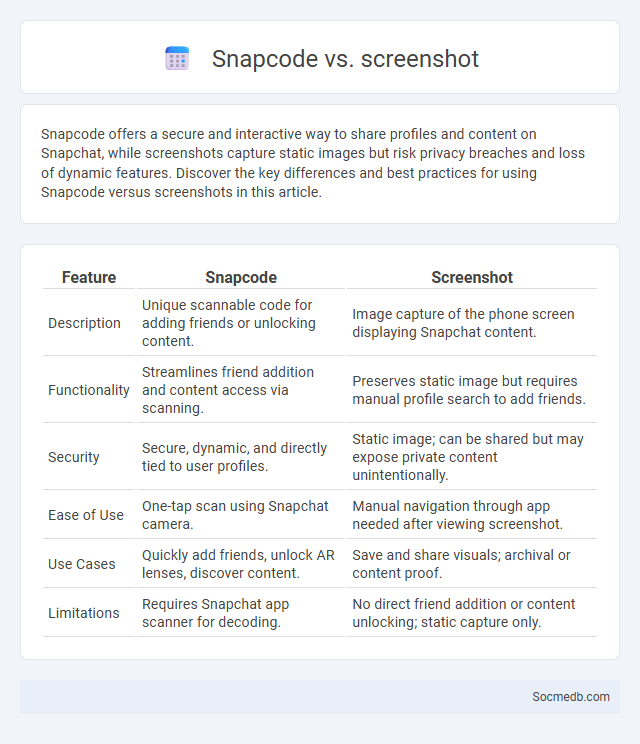
Photo illustration: Snapcode vs screenshot
Snapcode offers a secure and interactive way to share profiles and content on Snapchat, while screenshots capture static images but risk privacy breaches and loss of dynamic features. Discover the key differences and best practices for using Snapcode versus screenshots in this article.
Table of Comparison
| Feature | Snapcode | Screenshot |
|---|---|---|
| Description | Unique scannable code for adding friends or unlocking content. | Image capture of the phone screen displaying Snapchat content. |
| Functionality | Streamlines friend addition and content access via scanning. | Preserves static image but requires manual profile search to add friends. |
| Security | Secure, dynamic, and directly tied to user profiles. | Static image; can be shared but may expose private content unintentionally. |
| Ease of Use | One-tap scan using Snapchat camera. | Manual navigation through app needed after viewing screenshot. |
| Use Cases | Quickly add friends, unlock AR lenses, discover content. | Save and share visuals; archival or content proof. |
| Limitations | Requires Snapchat app scanner for decoding. | No direct friend addition or content unlocking; static capture only. |
Introduction to Snapcodes and Screenshots
Snapcodes are unique QR-style codes linked to individual Snapchat profiles, enabling quick access by scanning with the Snapchat app. Taking screenshots on Snapchat captures images of snaps or chats, but the sender is notified to ensure privacy and transparency. Understanding how Snapcodes and screenshots function enhances Your social media experience and security.
What is a Snapcode?
A Snapcode is a unique, scannable QR code used within the Snapchat app to quickly add friends, unlock filters, or access exclusive content. Each Snapcode contains a distinct pattern that links to a specific user profile or feature, simplifying connections and enhancing user interaction on the platform. Businesses and influencers leverage Snapcodes for efficient audience engagement and streamlined promotion of their Snapchat presence.
How Snapcodes Work
Snapcodes use unique QR-style patterns that instantly link your camera to a specific Snapchat profile or content when scanned. Your smartphone camera or the Snapchat app reads these Snapcodes, quickly unlocking access to friends, filters, or exclusive features. This seamless scanning process enhances user interaction by simplifying connections and content discovery on social media.
Understanding Snapchat Screenshots
Snapchat notifications alert users when someone takes a screenshot of their snaps or chats, enhancing privacy awareness on the platform. The app stores these alerts temporarily, allowing senders to see who captured their content within a limited timeframe. Users can manage their privacy settings to control screenshot permissions and protect sensitive information effectively.
Differences Between Snapcode and Screenshot
Snapcode functions as a unique, scannable code specifically designed to add friends quickly on Snapchat, leveraging embedded custom filters and augmented reality features, whereas a screenshot captures a static image of content on your screen without interactive capabilities. Your interaction with Snapcode enables seamless connection and content sharing, while a screenshot merely preserves visual information without any embedded metadata or link functionality. The main difference lies in Snapcode's dynamic, user-friendly design for social media engagement, compared to the limited, passive use of screenshots for information retention.
Security and Privacy: Snapcode vs Screenshot
Snapcode technology enhances social media security by using encrypted QR codes that restrict unauthorized sharing and ensure safe contact exchanges, minimizing privacy risks compared to traditional methods. Screenshots, however, expose user content to unregulated capture and distribution, increasing vulnerability to privacy breaches and misuse of personal information. For safeguarding sensitive interactions on platforms like Snapchat, Snapcodes offer superior protection by controlling access and limiting data exposure.
User Experience: Scanning Snapcodes vs Taking Screenshots
Scanning Snapcodes delivers a seamless and interactive user experience by instantly connecting You to exclusive content, eliminating the need to manually search or navigate. Unlike taking screenshots, which requires additional steps to locate shared media, Snapcodes streamline content access through quick camera recognition technology. This method enhances engagement and reduces friction, optimizing how You interact within social media platforms.
Pros and Cons of Using Snapcodes
Snapcodes offer a quick and convenient way to connect with friends, brands, and content by simply scanning unique QR-like codes, enhancing user engagement on Snapchat. However, the ease of sharing Snapcodes can also raise privacy concerns, as they may inadvertently expose personal profiles to unintended audiences. Despite boosting accessibility, reliance on Snapcodes may limit interaction to users already familiar with the platform, potentially narrowing social reach.
When to Use Snapcodes or Screenshots
Snapcodes provide a quick and secure way to connect users on Snapchat by enabling instant profile access without typing usernames. Screenshots are useful for preserving content or sharing static images across different social platforms but may raise privacy issues if used without consent. Leveraging Snapcodes enhances user experience through seamless interaction, while screenshots serve as practical tools for content documentation and offline sharing.
Conclusion: Choosing Between Snapcode and Screenshot
Choosing between Snapcode and screenshot depends on the desired level of convenience and security in social media sharing. Snapcode offers seamless, quick access with embedded authentication, enhancing user experience on platforms like Snapchat. Screenshots provide a versatile method but may compromise image quality and privacy, making Snapcode the preferred option for secure, efficient social connections.
 socmedb.com
socmedb.com