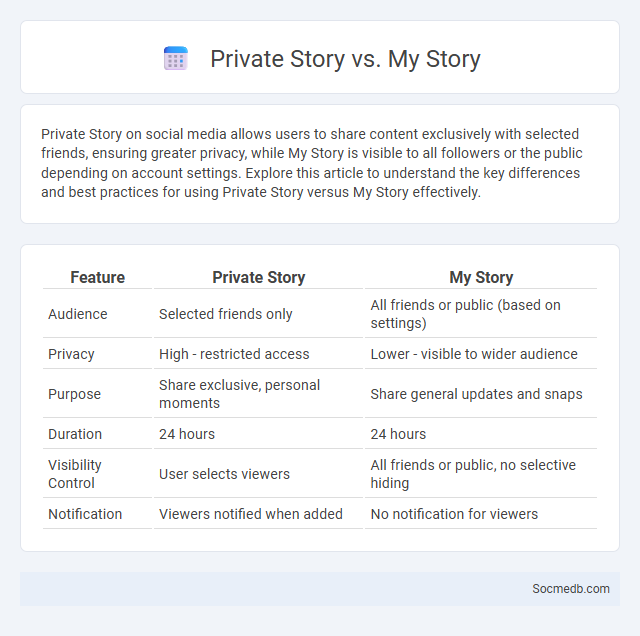
Photo illustration: Private Story vs My Story
Private Story on social media allows users to share content exclusively with selected friends, ensuring greater privacy, while My Story is visible to all followers or the public depending on account settings. Explore this article to understand the key differences and best practices for using Private Story versus My Story effectively.
Table of Comparison
| Feature | Private Story | My Story |
|---|---|---|
| Audience | Selected friends only | All friends or public (based on settings) |
| Privacy | High - restricted access | Lower - visible to wider audience |
| Purpose | Share exclusive, personal moments | Share general updates and snaps |
| Duration | 24 hours | 24 hours |
| Visibility Control | User selects viewers | All friends or public, no selective hiding |
| Notification | Viewers notified when added | No notification for viewers |
Understanding Snapchat Stories: An Overview
Snapchat Stories allow you to share a sequence of photos or videos that disappear after 24 hours, creating a dynamic and engaging way to connect with your audience. By understanding the platform's unique features, such as filters, geotags, and interactive stickers, you can craft compelling content that resonates with your followers. Your ability to leverage Snapchat Stories effectively boosts real-time engagement and enhances brand visibility in a crowded social media landscape.
What is "My Story" on Snapchat?
My Story" on Snapchat is a feature allowing you to share a collection of Snaps that create a narrative visible to your friends for 24 hours. Each Snap you add helps build a continuous, engaging visual diary that disappears after a day, encouraging timely sharing and interaction. This function enhances your social media presence by enabling you to highlight moments and experiences seamlessly within the Snapchat app.
What is a "Private Story" on Snapchat?
A "Private Story" on Snapchat allows users to share snaps exclusively with a selected group of friends, enhancing privacy and control over shared content. Users can customize the audience by choosing specific contacts who can view these stories, preventing others from accessing or responding to them. This feature is designed to create a more intimate and secure sharing experience within the Snapchat platform.
Key Differences Between Private Story and My Story
Private Story on social media allows you to share content exclusively with a selected group of followers, enhancing your control over who views your updates, while My Story is visible to all your followers or the public, depending on your privacy settings. Your Private Story offers a more intimate and secure way to communicate personal moments, whereas My Story is ideal for broader engagement and reaching a larger audience. Understanding these differences helps you tailor your social media sharing to protect your privacy or maximize visibility as needed.
Privacy Settings: Controlling Your Audience
Privacy settings on social media platforms empower users to control who can view their posts, personal information, and activity. Customizing audience options, such as selecting friends, close contacts, or restricting access to the public, enhances online security and reduces exposure to unwanted interactions. Regularly updating privacy preferences helps maintain a tailored digital footprint and safeguards sensitive content from unauthorized viewers.
Use Cases: When to Choose Private Story vs My Story
Private Story on social media is ideal for sharing exclusive content with a select audience, such as close friends or specific groups, ensuring privacy and controlled visibility. My Story is best suited for broadcasting updates, promotions, or personal moments to a broader audience, maximizing reach and engagement. Choosing between Private Story and My Story depends on the desired level of audience exclusivity and the nature of the shared content.
Creating and Managing Private Stories
Creating and managing private stories on social media allows you to share content exclusively with a select group of friends or followers, enhancing your privacy and control over who views your updates. Utilize platform-specific features such as Snapchat's Private Stories or Instagram's Close Friends list to customize your audience and schedule your posts for more efficient engagement. Monitoring your story's viewers and interactions helps you tailor your content, ensuring your private stories stay relevant and engaging to your intended circle.
Sharing Content Safely: Tips for Snapchat Stories
Protect your privacy on Snapchat Stories by adjusting your audience settings to control who views your content and avoid sharing sensitive personal information. Use features like custom story creation and friend-only sharing options to limit exposure and maintain a secure digital presence. Regularly review your contact list and Snapchat's privacy policies to ensure Your content remains safe from unwanted access.
Pros and Cons of Private Story vs My Story
Private Story on social media offers enhanced privacy by allowing users to share content exclusively with selected friends, fostering intimacy and control over audience exposure. However, it limits reach and engagement compared to My Story, which broadcasts posts to all followers, maximizing visibility but reducing content privacy. Users must balance the desire for broad social interaction through My Story with the need for selective sharing provided by Private Story.
Which Story Option Best Fits Your Needs?
Choosing the best social media story option depends on your target audience, content type, and engagement goals. Instagram Stories offer interactive features like polls and questions ideal for real-time engagement, while Facebook Stories provide broad reach across diverse demographics. TikTok Stories focus on short, creative videos perfect for viral trends and younger audiences, making platform-specific strategies crucial for effective social media marketing.
 socmedb.com
socmedb.com