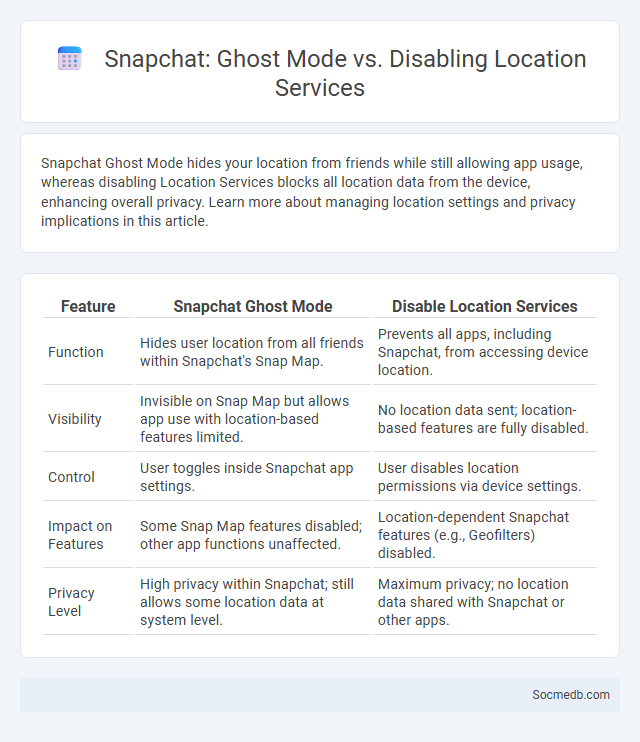
Photo illustration: Snapchat Ghost Mode vs Disable Location Services
Snapchat Ghost Mode hides your location from friends while still allowing app usage, whereas disabling Location Services blocks all location data from the device, enhancing overall privacy. Learn more about managing location settings and privacy implications in this article.
Table of Comparison
| Feature | Snapchat Ghost Mode | Disable Location Services |
|---|---|---|
| Function | Hides user location from all friends within Snapchat's Snap Map. | Prevents all apps, including Snapchat, from accessing device location. |
| Visibility | Invisible on Snap Map but allows app use with location-based features limited. | No location data sent; location-based features are fully disabled. |
| Control | User toggles inside Snapchat app settings. | User disables location permissions via device settings. |
| Impact on Features | Some Snap Map features disabled; other app functions unaffected. | Location-dependent Snapchat features (e.g., Geofilters) disabled. |
| Privacy Level | High privacy within Snapchat; still allows some location data at system level. | Maximum privacy; no location data shared with Snapchat or other apps. |
Understanding Snapchat’s Location Features
Snapchat's location features enable users to share real-time locations with friends via Snap Map, fostering interactive communication and spontaneous meetups. The platform utilizes GPS technology to display user positions on a dynamic map while offering privacy settings such as Ghost Mode to control visibility. Location-based filters and geotags enhance user engagement by adding contextual relevance to snaps and stories.
What Is Ghost Mode on Snapchat?
Ghost Mode on Snapchat is a privacy feature that allows users to hide their location from friends on the Snap Map, ensuring their whereabouts remain private. When enabled, the user's Bitmoji or location icon becomes invisible to others, preventing real-time tracking. This feature enhances user control over personal location sharing, helping maintain anonymity while using the app.
How to Enable and Use Ghost Mode
Ghost Mode on social media platforms like Snapchat allows users to hide their location from friends in real-time by enabling privacy settings within the app. To activate Ghost Mode, open the Snap Map, tap the settings icon, and select the Ghost Mode option to prevent your position from being shared. Users can customize duration settings or select specific friends who can still view their location, enhancing control over personal privacy.
Disabling Location Services on Your Device
Disabling location services on your device enhances privacy by preventing social media platforms from accessing your real-time geographic data, reducing the risk of unauthorized tracking or targeted ads. This setting can be adjusted in your device's privacy controls, typically found in the settings menu under location or security options. Regularly reviewing and managing location permissions helps maintain control over personal information shared on social media apps.
Ghost Mode vs Disabling Location Services: Key Differences
Ghost Mode on social media platforms hides your real-time location from friends while still allowing app functionality, enhancing privacy without disabling GPS. Disabling Location Services completely turns off location tracking for apps, limiting features like check-ins or location-based content. Choosing between Ghost Mode and disabling location services depends on balancing privacy needs with desired app usability.
Privacy Implications: Ghost Mode Explained
Ghost Mode on social media platforms enhances user privacy by allowing profiles to remain invisible during online activity, preventing data tracking and reducing exposure to unwanted attention. This feature limits the sharing of location data and browsing habits, minimizing risks of identity theft and targeted advertising. Users activate Ghost Mode to control personal information visibility while maintaining engagement discreetly.
Advantages of Ghost Mode on Snapchat
Ghost Mode on Snapchat enhances user privacy by allowing individuals to control their location visibility, preventing unwanted tracking from friends or strangers. This feature supports a safer social media experience by enabling users to share their location selectively or remain completely invisible, reducing potential risks of stalking or data misuse. By prioritizing user anonymity, Ghost Mode empowers greater confidence in sharing moments without compromising security.
Pros and Cons of Disabling Location Services
Disabling location services on social media increases user privacy by preventing platforms from tracking real-time whereabouts and reducing targeted advertising based on geographic data. However, it can limit app functionality, such as personalized content, event recommendations, and location-tagging features, which rely on accurate location data. Users must balance the trade-off between enhanced privacy and the potential loss of convenience and tailored social media experiences.
Which Option Provides Better Privacy?
Encrypted messaging platforms like Signal and Telegram prioritize user privacy by offering end-to-end encryption, minimizing data access by third parties. Mainstream social media networks such as Facebook and Instagram often collect extensive personal information to tailor advertisements, increasing privacy risks. Users seeking better privacy should choose platforms with transparent data policies and robust encryption standards.
Choosing the Best Location Privacy Setting for You
Selecting the optimal location privacy setting on social media involves understanding how platforms share your geographical data with others. Customize your settings to control who can see your location, such as limiting it to close friends or disabling it entirely to enhance security. Your careful management of these settings helps protect personal information and prevents unwanted tracking or exposure.
 socmedb.com
socmedb.com