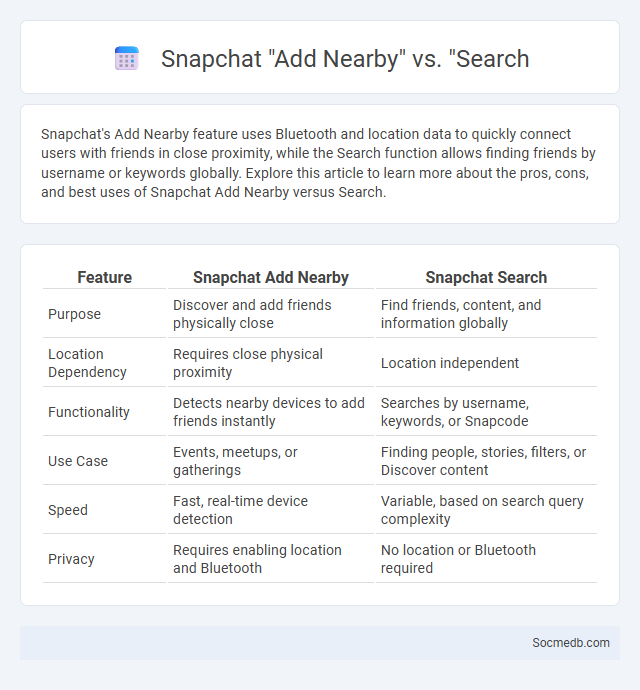
Photo illustration: Snapchat Add Nearby vs Search
Snapchat's Add Nearby feature uses Bluetooth and location data to quickly connect users with friends in close proximity, while the Search function allows finding friends by username or keywords globally. Explore this article to learn more about the pros, cons, and best uses of Snapchat Add Nearby versus Search.
Table of Comparison
| Feature | Snapchat Add Nearby | Snapchat Search |
|---|---|---|
| Purpose | Discover and add friends physically close | Find friends, content, and information globally |
| Location Dependency | Requires close physical proximity | Location independent |
| Functionality | Detects nearby devices to add friends instantly | Searches by username, keywords, or Snapcode |
| Use Case | Events, meetups, or gatherings | Finding people, stories, filters, or Discover content |
| Speed | Fast, real-time device detection | Variable, based on search query complexity |
| Privacy | Requires enabling location and Bluetooth | No location or Bluetooth required |
Introduction to Snapchat’s Add Nearby and Search Features
Snapchat's Add Nearby and Search features empower you to connect instantly with friends and discover new content based on your current location. Add Nearby uses Bluetooth and Wi-Fi to detect and add users in close proximity, making real-time social interactions seamless. The powerful Search function enables quick access to friends, trending stories, and local events, enhancing your overall Snapchat experience.
Understanding Snapchat’s Add Nearby Option
Snapchat's Add Nearby option allows you to quickly find and connect with other users physically close by using location services and Wi-Fi data. This feature enhances social networking by simplifying the process of adding friends without sharing usernames or scanning Snapcodes. Maximizing your use of Add Nearby can expand your social circle effortlessly when attending events, conferences, or social gatherings.
How Does Snapchat Search Work?
Snapchat Search uses a combination of keyword matching and AI-driven algorithms to deliver relevant results from user profiles, Snaps, Stories, and Discover content. The platform indexes captions, usernames, and hashtags to enhance search accuracy, while machine learning helps to personalize suggestions based on user behavior and interactions. This dynamic search system allows users to quickly find friends, trending topics, and popular media within the app.
Add Nearby vs Search: Key Differences
Add Nearby and Search on social media platforms serve distinct purposes; Add Nearby enables users to discover and connect with people in close physical proximity using location-based technology, enhancing real-time local networking opportunities. Search functions focus on finding content, profiles, or topics across the entire platform through keyword input, facilitating broad and specific information retrieval beyond immediate surroundings. Understanding these key differences helps users maximize engagement by choosing Add Nearby for local connections and Search for exploring global or thematic interests.
Benefits of Using Add Nearby on Snapchat
Using Add Nearby on Snapchat streamlines connecting with friends by instantly discovering and adding users within your immediate vicinity, boosting your social network effortlessly. This feature enhances your social media experience by facilitating spontaneous interactions and real-time connections without sharing usernames or scanning Snapcodes. Your ability to quickly expand your Snapchat community expands, increasing engagement and enriching your digital social life.
Limitations of Add Nearby Feature
The Add Nearby feature on social media platforms often faces limitations such as restricted device compatibility and inconsistent detection ranges, leading to unreliable connections. Privacy concerns arise due to the proximity-based identification, increasing the risk of unintended data sharing among users. Network congestion and interference from multiple nearby devices further hinder the seamless operation of this feature, affecting overall user experience.
When to Use Snapchat Search Over Add Nearby
Snapchat Search is ideal for finding specific friends, groups, or trending content using keywords and location tags, while Add Nearby excels at discovering and connecting with Snapchat users physically close to your location. When targeting established contacts or exploring popular stories, Snapchat Search offers precise filtering and broader reach. Use Add Nearby primarily at social events or gatherings for instant, location-based friend additions without needing usernames.
Privacy Concerns with Add Nearby and Search
Social media platforms' Add Nearby and Search features often raise significant privacy concerns because they can expose your location and personal information to unintended users. These functionalities rely on proximity data and search algorithms that may inadvertently share sensitive details without explicit consent. Protecting your privacy requires careful management of settings and awareness of how these features collect and distribute data.
Tips for Safely Adding Friends on Snapchat
When adding friends on Snapchat, prioritize verifying profiles by checking mutual connections and reviewing their public posts to ensure authenticity. Utilize privacy settings to control who can contact or view your Story, minimizing exposure to strangers. Regularly update your friend list and block or report suspicious accounts to maintain a secure and enjoyable social media experience.
Choosing the Best Method: Add Nearby or Search?
Choosing the best method between Add Nearby and Search depends on your social media goals and context. Add Nearby leverages location-based technology to connect you instantly with users in your vicinity, ideal for real-time networking and local interactions. Search allows precise targeting through keywords, hashtags, or profiles, providing broader reach and tailored content discovery to enhance Your social media engagement.
 socmedb.com
socmedb.com