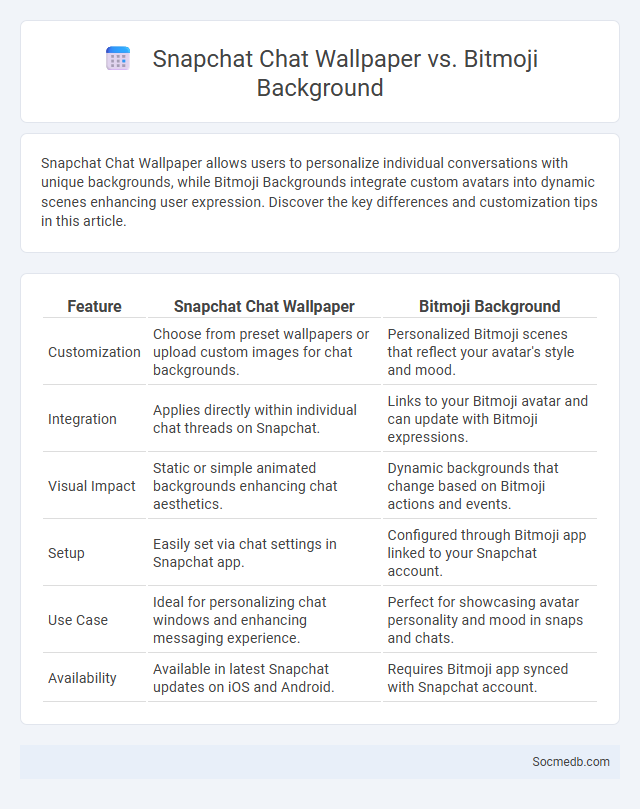
Photo illustration: Snapchat Chat Wallpaper vs Bitmoji Background
Snapchat Chat Wallpaper allows users to personalize individual conversations with unique backgrounds, while Bitmoji Backgrounds integrate custom avatars into dynamic scenes enhancing user expression. Discover the key differences and customization tips in this article.
Table of Comparison
| Feature | Snapchat Chat Wallpaper | Bitmoji Background |
|---|---|---|
| Customization | Choose from preset wallpapers or upload custom images for chat backgrounds. | Personalized Bitmoji scenes that reflect your avatar's style and mood. |
| Integration | Applies directly within individual chat threads on Snapchat. | Links to your Bitmoji avatar and can update with Bitmoji expressions. |
| Visual Impact | Static or simple animated backgrounds enhancing chat aesthetics. | Dynamic backgrounds that change based on Bitmoji actions and events. |
| Setup | Easily set via chat settings in Snapchat app. | Configured through Bitmoji app linked to your Snapchat account. |
| Use Case | Ideal for personalizing chat windows and enhancing messaging experience. | Perfect for showcasing avatar personality and mood in snaps and chats. |
| Availability | Available in latest Snapchat updates on iOS and Android. | Requires Bitmoji app synced with Snapchat account. |
Introduction to Snapchat Chat Personalization
Snapchat Chat Personalization enhances user interaction by allowing customized Bitmojis, emojis, and chat themes tailored to individual preferences. This feature uses AI algorithms to suggest relevant stickers and quick replies based on conversation context, improving communication efficiency. Personalized chat settings increase user engagement by creating a unique, immersive messaging experience on the Snapchat platform.
What is Snapchat Chat Wallpaper?
Snapchat Chat Wallpaper is a customizable background feature that allows users to personalize their chat interface with images or colors. This enhancement improves the visual experience within conversations, making interactions more engaging and unique. Users can select wallpapers from Snapchat's gallery or upload their own photos to tailor individual chats.
Exploring Bitmoji Background Features
Bitmoji background features offer customizable scenes that enhance your social media avatars, making your digital presence more personalized and engaging. You can select from a variety of settings, such as celebrations, seasonal themes, or everyday environments, to reflect your mood or activities. These backgrounds improve interaction by adding context to your Bitmoji, boosting your visual storytelling across social platforms.
Understanding Standard Chat Wallpaper Options
Standard chat wallpaper options provide a variety of backgrounds that enhance your social media messaging experience by offering customizable designs, colors, and themes. These wallpaper choices improve readability and personalization, ensuring your conversations reflect your style while maintaining visual comfort. Selecting the right chat wallpaper can make your social interactions more engaging and visually appealing.
Key Differences: Chat Wallpaper vs. Bitmoji Background
Chat wallpaper primarily serves as a static or dynamic background image behind text conversations, enhancing visual appeal and personalization within messaging apps. Bitmoji backgrounds, conversely, integrate personalized cartoon avatars into themed scenes that reflect user identity and emotions, offering interactive and expressive social engagement. While chat wallpapers emphasize aesthetic customization, Bitmoji backgrounds focus on avatar-driven storytelling and emotional connection in social media communication.
How to Set Up Chat Wallpaper on Snapchat
To set up chat wallpaper on Snapchat, open the app and navigate to the chat screen with the friend you want to customize. Tap on their bitmoji or profile icon at the top, then select "Chat Settings" followed by "Set Wallpaper." Choose from Snapchat's preloaded images or upload your own photo to personalize the chat background, enhancing your messaging experience.
Customization Options in Bitmoji Background
Bitmoji offers extensive customization options for backgrounds, allowing users to select from a variety of themes, colors, and scenes that enhance personal expression. These background choices can be tailored to match moods, events, or personal styles, increasing engagement and relatability on social media platforms. Customizable Bitmoji backgrounds enable seamless integration with Snapchat, Instagram, and other social networks, promoting unique and visually appealing digital communication.
User Experience: Which Feature Stands Out?
Seamless navigation stands out as the key feature enhancing social media user experience by allowing you to easily find content and connect with others. Personalized content feeds driven by advanced algorithms keep your interests at the forefront, increasing engagement and satisfaction. Fast-loading interfaces and intuitive design reduce friction, making every interaction smooth and enjoyable.
Privacy and Security of Personalized Chat Backgrounds
Personalized chat backgrounds on social media platforms require careful attention to privacy and security settings to protect your personal information from unauthorized access. Adjusting privacy controls and using encrypted messaging services help ensure that your customized visuals do not expose sensitive data or compromise user anonymity. Regularly reviewing app permissions and updating security features reduces the risk of data breaches linked to personalized chat background usage.
Which Background Should You Choose?
Choosing the right background for your social media profile enhances your personal brand and attracts your target audience effectively. A clean, professional background featuring relevant colors or subtle patterns aligns with your niche and boosts visual appeal on platforms like Instagram, LinkedIn, or Facebook. Your background should complement your content while ensuring readability and engagement, increasing the chances of meaningful interactions.
 socmedb.com
socmedb.com