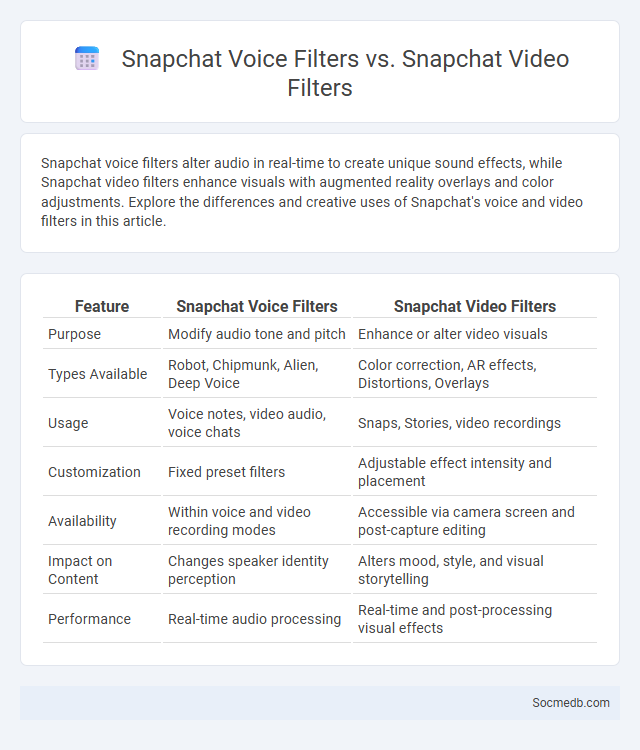
Photo illustration: Snapchat Voice Filters vs Snapchat Video Filters
Snapchat voice filters alter audio in real-time to create unique sound effects, while Snapchat video filters enhance visuals with augmented reality overlays and color adjustments. Explore the differences and creative uses of Snapchat's voice and video filters in this article.
Table of Comparison
| Feature | Snapchat Voice Filters | Snapchat Video Filters |
|---|---|---|
| Purpose | Modify audio tone and pitch | Enhance or alter video visuals |
| Types Available | Robot, Chipmunk, Alien, Deep Voice | Color correction, AR effects, Distortions, Overlays |
| Usage | Voice notes, video audio, voice chats | Snaps, Stories, video recordings |
| Customization | Fixed preset filters | Adjustable effect intensity and placement |
| Availability | Within voice and video recording modes | Accessible via camera screen and post-capture editing |
| Impact on Content | Changes speaker identity perception | Alters mood, style, and visual storytelling |
| Performance | Real-time audio processing | Real-time and post-processing visual effects |
Introduction to Snapchat Voice Filters and Video Filters
Snapchat voice filters alter the pitch and tone of your audio messages using advanced sound modulation technology, enhancing creativity and engagement in your chats. Video filters apply real-time augmented reality effects to your snaps, leveraging machine learning algorithms to detect facial features and environments for dynamic visual transformations. These tools foster interactive communications and unique storytelling experiences on the Snapchat platform.
What Are Snapchat Voice Filters?
Snapchat voice filters are audio effects that modify or distort your voice during Snaps, enhancing creativity and entertainment. These filters use advanced sound processing algorithms to alter pitch, tone, and other vocal characteristics, making your messages more engaging and fun. Your Snapchat experience becomes more dynamic as voice filters allow you to express emotions or humor in unique, personalized ways.
What Are Snapchat Video Filters?
Snapchat video filters are augmented reality effects that overlay animations, graphics, and enhancements onto videos captured within the app, transforming user appearances or surroundings in real time. These filters utilize facial recognition and AI technology to track movements and apply interactive visuals, allowing users to customize their snaps creatively. Popular filters include facial masks, color adjustments, and environmental effects, driving high engagement and personalized content sharing among Snapchat's millions of daily active users.
Key Differences: Voice Filters vs. Video Filters on Snapchat
Snapchat's voice filters modulate audio by altering pitch, tone, or adding effects to create distinctive character sounds, enhancing user interaction through auditory creativity. Video filters transform visual elements by changing colors, applying animations, or adding augmented reality effects directly to the video frame, enriching the overall visual storytelling experience. These key differences highlight that voice filters primarily engage the sensory reception of sound, while video filters target visual perception, each offering unique ways to personalize and entertain within the social media platform.
How to Use Snapchat Voice Filters
Snapchat voice filters enhance user experience by altering voice tones for creative messaging in snaps and chats. To use them, open the Snapchat app, record a voice snap or video, then tap the speaker icon to browse and select from various voice effects. Experimenting with filters like robot, chipmunk, or helium adds fun and personalized audio to your Snapchat stories and messages.
How to Apply Snapchat Video Filters
Snapchat video filters can be applied by first opening the app and switching to the camera mode. Users then press and hold on their face within the frame to activate Lens Carousel, where they can select from a variety of real-time filters and effects. After choosing a filter, recording the video is done by holding the capture button, and the filtered video can be saved or shared instantly on Snapchat or other social platforms.
Advantages of Snapchat Voice Filters
Snapchat voice filters enhance user creativity by allowing unique alterations to vocal tones, promoting engaging and entertaining communication. These voice filters increase privacy by disguising the speaker's real voice, fostering safer interactions on the platform. They also drive higher user engagement and retention through fun, interactive features that appeal to diverse demographics.
Benefits of Snapchat Video Filters
Snapchat video filters enhance your social media experience by allowing creative self-expression through augmented reality effects that personalize photos and videos uniquely. These filters increase engagement, making your content more appealing and shareable, which boosts social interaction and follower growth. By using Snapchat filters, your posts can stand out in crowded feeds, helping to build a recognizable online presence effortlessly.
Comparing Snapchat Filters with Other Voice Filters
Snapchat filters offer a unique combination of facial recognition technology and augmented reality effects that set them apart from other voice filters, which primarily modify sound without visual enhancement. Your experience on Snapchat is enriched by interactive visual overlays that adapt in real-time to facial movements, whereas other voice filters focus solely on altering pitch, tone, or adding vocal effects. This fusion of dynamic visuals and audio creates a more immersive and engaging social media interaction compared to voice-only filters found on platforms like Instagram or TikTok.
Choosing the Right Filter: Voice vs. Video on Snapchat
Choosing the right filter on Snapchat can significantly impact how your message resonates with your audience; voice filters enhance emotional expression and create a personal connection, while video filters add visual appeal and engage viewers through dynamic effects. Understanding your content goals helps you decide when to use voice filters for storytelling and authenticity or video filters for entertainment and attention-grabbing visuals. Your choice influences audience engagement, making it essential to align the filter with your communication style and purpose.
 socmedb.com
socmedb.com