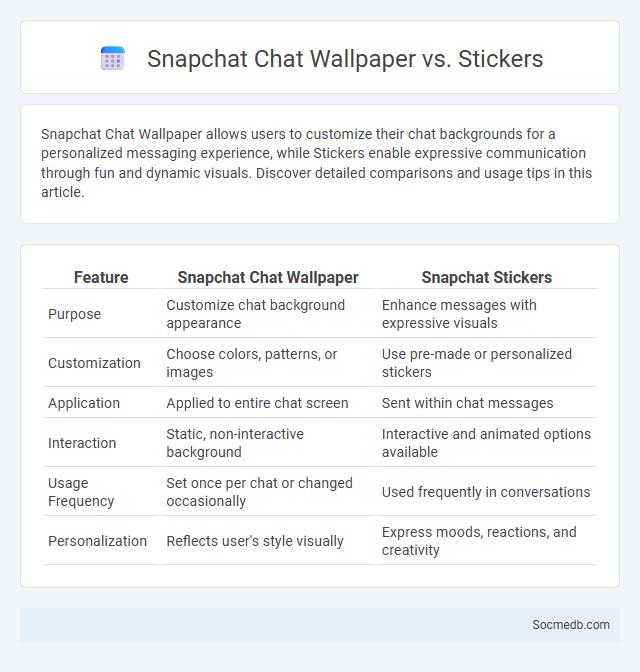
Photo illustration: Snapchat Chat Wallpaper vs Stickers
Snapchat Chat Wallpaper allows users to customize their chat backgrounds for a personalized messaging experience, while Stickers enable expressive communication through fun and dynamic visuals. Discover detailed comparisons and usage tips in this article.
Table of Comparison
| Feature | Snapchat Chat Wallpaper | Snapchat Stickers |
|---|---|---|
| Purpose | Customize chat background appearance | Enhance messages with expressive visuals |
| Customization | Choose colors, patterns, or images | Use pre-made or personalized stickers |
| Application | Applied to entire chat screen | Sent within chat messages |
| Interaction | Static, non-interactive background | Interactive and animated options available |
| Usage Frequency | Set once per chat or changed occasionally | Used frequently in conversations |
| Personalization | Reflects user's style visually | Express moods, reactions, and creativity |
Introduction to Snapchat Chat Customization
Snapchat chat customization enhances user experience by allowing personalized chat themes, bitmojis, and notification sounds tailored to individual conversations. Users can modify chat colors, assign unique emojis, and set custom wallpapers to reflect personal style and make interactions more engaging. These features increase user engagement and foster more meaningful communication within the Snapchat platform.
Chat Wallpaper: What Is It and How Does It Work?
Chat Wallpaper refers to customizable background images or patterns used in messaging apps to personalize chat interfaces, enhancing user experience and visual appeal. These wallpapers are typically applied to conversation screens, allowing users to select from default options or upload their own images, which then display behind the chat bubbles. Functionality varies across platforms like WhatsApp, Telegram, and Facebook Messenger, offering features such as dynamic wallpapers that change based on time or chat activity.
Stickers in Snapchat Chats: Features and Usage
Snapchat Stickers enhance chat interactions by allowing users to express emotions and reactions visually with customizable, animated graphics. These stickers include Bitmoji characters, location-based icons, and trending themes, providing personalized and context-aware communication. Users can easily access and apply stickers within chats to make conversations more engaging and fun.
Key Differences: Chat Wallpaper vs Stickers
Chat wallpapers customize the background of messaging apps, enhancing the visual environment without altering the message content. Stickers are graphic elements or animations that express emotions or reactions, adding personality directly to conversations. While wallpapers set the overall chat tone, stickers emphasize and enrich specific messages within the dialogue.
Personalization Benefits: Wallpaper vs Stickers
Personalization through wallpapers offers users a dynamic and immersive social media experience by allowing tailored visual backgrounds that reflect individual tastes and moods. Stickers enhance communication by providing expressive, customizable graphic elements that convey emotions and reactions more vividly than plain text. Both tools increase user engagement and foster a unique digital identity, crucial for standing out in crowded social platforms.
Setting Up Chat Wallpaper: Step-by-Step Guide
Setting up chat wallpaper enhances the personalization of messaging apps like WhatsApp and Telegram. Users can navigate to chat settings, select wallpaper options, and choose images from their gallery, solid colors, or built-in wallpaper collections. Customizing chat backgrounds improves user experience by making conversations visually appealing and distinct.
Adding and Using Stickers in Conversations
Adding stickers in social media conversations enhances user expression by providing a fun and visual way to convey emotions and reactions. Platforms like Instagram, WhatsApp, and Facebook offer extensive sticker libraries that users can easily search, download, and apply in chats or stories. Utilizing stickers effectively increases engagement and personalizes communication, making digital interactions more dynamic and relatable.
Pros and Cons: Wallpaper Customization vs Stickers
Wallpaper customization allows you to personalize your social media background with unique images or patterns, enhancing aesthetic appeal and user experience. Stickers offer interactive, expressive elements that can boost engagement and convey emotions quickly but may clutter your interface and distract from core content. Balancing wallpaper customization and sticker use ensures your social media profile remains visually attractive without overwhelming your audience.
User Experience: Wallpaper vs Stickers in Snapchat
Snapchat offers distinct user experience elements through wallpapers and stickers, catering to different personalization needs. Wallpapers provide a comprehensive background change that enhances the overall visual appeal of your snaps, creating immersive storytelling environments. Stickers, on the other hand, allow for targeted annotation and playful expression, adding interactive and context-specific layers to your messages.
Which Should You Choose: Chat Wallpaper or Stickers?
Choosing between chat wallpaper and stickers depends on your communication style and personalization preferences. Chat wallpapers provide a subtle yet consistent visual enhancement to your messaging environment, while stickers offer expressive, dynamic interactions that can convey emotions and reactions more vividly. You should consider how each option complements your social media engagement to create a more immersive and enjoyable chatting experience.
 socmedb.com
socmedb.com