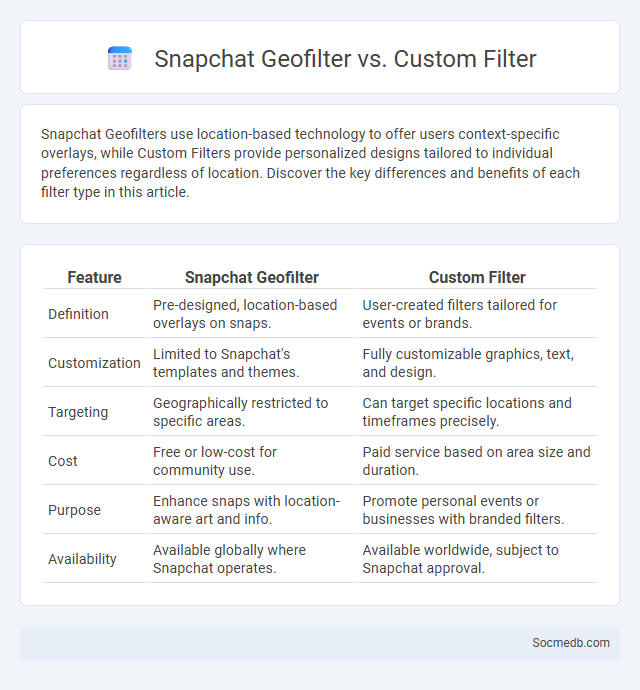
Photo illustration: Snapchat Geofilter vs Custom Filter
Snapchat Geofilters use location-based technology to offer users context-specific overlays, while Custom Filters provide personalized designs tailored to individual preferences regardless of location. Discover the key differences and benefits of each filter type in this article.
Table of Comparison
| Feature | Snapchat Geofilter | Custom Filter |
|---|---|---|
| Definition | Pre-designed, location-based overlays on snaps. | User-created filters tailored for events or brands. |
| Customization | Limited to Snapchat's templates and themes. | Fully customizable graphics, text, and design. |
| Targeting | Geographically restricted to specific areas. | Can target specific locations and timeframes precisely. |
| Cost | Free or low-cost for community use. | Paid service based on area size and duration. |
| Purpose | Enhance snaps with location-aware art and info. | Promote personal events or businesses with branded filters. |
| Availability | Available globally where Snapchat operates. | Available worldwide, subject to Snapchat approval. |
Introduction to Snapchat Filters
Snapchat filters use augmented reality technology to overlay digital effects on photos and videos in real time, enhancing user creativity and engagement. These filters range from simple color adjustments to interactive animations and location-based effects, driving user interaction and brand marketing opportunities. By leveraging facial recognition and environmental mapping, Snapchat filters personalize content and boost social media virality.
What is a Snapchat Geofilter?
A Snapchat Geofilter is a location-based overlay that users can add to their photos or videos within the app to enhance visual storytelling. These filters are designed with specific geographic boundaries, activating only when users are within the designated area, such as events, cities, or businesses. Brands and individuals use Snapchat Geofilters for targeted advertising and personalized digital engagement.
What is a Snapchat Custom Filter?
A Snapchat Custom Filter is a personalized overlay that enhances your photos and videos by adding unique graphics, text, or branding tailored for specific events or locations. These filters allow you to promote your brand or celebrate special moments with your own design, visible to Snapchat users within a chosen geographic area and timeframe. By creating a custom filter, you can make your snaps stand out and engage Your audience in a distinctive and memorable way.
Key Differences Between Geofilter and Custom Filter
Geofilters are location-based overlays available on social media platforms like Snapchat, enabling users to add context-specific graphics based on their geographical position, often used for events or local promotions. Custom filters, however, are personalized and designed to reflect individual preferences, branding, or specific themes independent of location constraints, offering more creative flexibility. While geofilters enhance user engagement by connecting digital content with physical locations, custom filters prioritize customization and brand identity across any region.
Use Cases for Snapchat Geofilters
Snapchat Geofilters enable brands to engage local audiences by creating location-specific, interactive overlays that enhance user-generated content during events, promotions, and community activities. These filters drive real-time engagement and amplify brand visibility through user shares, making them ideal for product launches, festivals, and store openings. Businesses leverage geofilters to boost foot traffic, increase brand awareness, and foster social interaction in targeted geographic areas.
Use Cases for Snapchat Custom Filters
Snapchat Custom Filters offer businesses and individuals a powerful tool to enhance event branding, promote product launches, and increase local engagement by providing unique, location-based overlays that encourage user interaction. Brands leverage these filters to create shareable content that boosts visibility and drives real-time social media engagement, particularly during concerts, weddings, and corporate events. Event planners and marketers benefit from data insights provided by filter usage, helping optimize future campaigns and target audiences more effectively.
How to Create a Snapchat Geofilter
Creating a Snapchat Geofilter involves designing a location-specific overlay using graphic design tools like Adobe Photoshop or Canva, ensuring the file meets Snapchat's 1080x1920 pixels and under 300KB requirements. After uploading the design on the Snapchat Geofilters submission portal, define the geofence by selecting the geographic area where the filter will be available, using Snapchat's map interface. Finally, set the active time and date, review the preview for accuracy, and submit the Geofilter for Snapchat's approval before it goes live to users in the specified location.
How to Create a Snapchat Custom Filter
Designing a Snapchat custom filter involves using Snapchat's Geofilter Studio, where you upload a transparent PNG image that aligns with Snapchat's community guidelines and size requirements, typically 1080 by 2340 pixels. Define the geofence by selecting the specific location and duration for the filter's availability, ensuring it targets the desired event or area effectively. Preview the filter before submission to ensure clarity and design impact, then submit it for Snapchat's approval process, which usually takes one business day.
Pricing Comparison: Geofilter vs Custom Filter
Geofilter pricing typically ranges from $5 to $20 per 20,000 views, varying by location and event duration, making it a cost-effective option for localized campaigns. Custom Filter prices start around $50 and can reach several hundred dollars depending on design complexity and geographic reach, providing tailored branding opportunities. Businesses should assess audience size and campaign goals when choosing between Geofilter's affordability and Custom Filter's customization.
Which Snapchat Filter is Right for You?
Choosing the right Snapchat filter depends on your personality and the mood you want to convey in your snaps. Whether you're looking for playful effects like the popular dog face or sleek beauty enhancements that refine your features, Snapchat offers a wide range of filters tailored to various styles. You can explore trending options or seasonal filters to keep your snaps fresh and engaging for your friends and followers.
 socmedb.com
socmedb.com