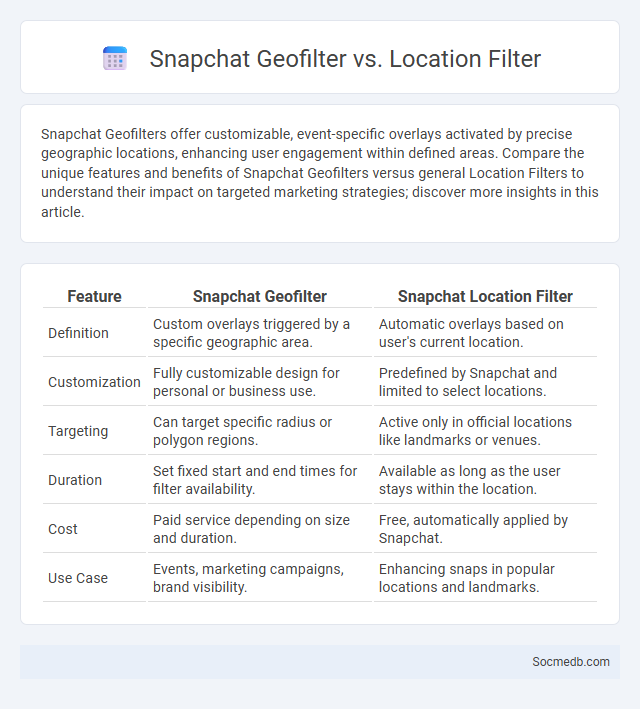
Photo illustration: Snapchat Geofilter vs Location Filter
Snapchat Geofilters offer customizable, event-specific overlays activated by precise geographic locations, enhancing user engagement within defined areas. Compare the unique features and benefits of Snapchat Geofilters versus general Location Filters to understand their impact on targeted marketing strategies; discover more insights in this article.
Table of Comparison
| Feature | Snapchat Geofilter | Snapchat Location Filter |
|---|---|---|
| Definition | Custom overlays triggered by a specific geographic area. | Automatic overlays based on user's current location. |
| Customization | Fully customizable design for personal or business use. | Predefined by Snapchat and limited to select locations. |
| Targeting | Can target specific radius or polygon regions. | Active only in official locations like landmarks or venues. |
| Duration | Set fixed start and end times for filter availability. | Available as long as the user stays within the location. |
| Cost | Paid service depending on size and duration. | Free, automatically applied by Snapchat. |
| Use Case | Events, marketing campaigns, brand visibility. | Enhancing snaps in popular locations and landmarks. |
Introduction to Snapchat Filters
Snapchat filters enhance your photos and videos by overlaying creative graphics, animations, or effects in real-time, making social media interactions more engaging and personalized. These filters utilize augmented reality technology to seamlessly blend virtual elements with your environment, allowing you to express emotions, celebrate events, or follow trends instantly. By using Snapchat filters, you can boost your social media presence and connect with your audience through visually captivating content.
What is a Snapchat Geofilter?
A Snapchat Geofilter is a location-based overlay that enhances your photos and videos within the Snapchat app, uniquely designed for specific geographic areas. These filters allow users to add customized graphics, text, and effects that correspond to events, landmarks, or neighborhoods, making your snaps more engaging and relevant. Businesses and individuals utilize Snapchat Geofilters to boost local engagement and create memorable, shareable experiences tied to their location.
What is a Snapchat Location Filter?
A Snapchat Location Filter is a geo-specific overlay that enhances your photos or videos by adding artistic graphics and text linked to a particular area or event. This filter uses GPS technology to identify your location and unlocks unique visuals that reflect local culture, landmarks, or special occasions. You can customize and apply these filters to personalize your snaps and share your experience with friends in a creative way.
Key Differences Between Geofilter and Location Filter
Geofilters and location filters both enhance social media content by adding context-specific overlays, but they differ primarily in their scope and application. Geofilters are uniquely designed to appear within a defined geographic boundary, often used for events or branded locations, while location filters tag your posts with the broader place name without customizing the visual design. Understanding these differences helps you choose the right filter to engage your audience effectively based on precise geographic targeting or general location tagging.
Purpose and Uses of Snapchat Geofilters
Snapchat Geofilters serve as location-based overlays that enhance your photos and videos by adding creative, customizable graphics tied to specific events or places. Businesses leverage these filters to increase brand visibility and engagement within targeted geographic areas, while individuals use them to personalize moments and share unique experiences with friends. Your direct participation with Geofilters turns ordinary snapshots into memorable, context-rich content that resonates with local culture or special occasions.
When to Use Location Filters on Snapchat
Using location filters on Snapchat enhances your snaps by adding context and relevance when you're at specific events, landmarks, or popular destinations. These filters are most effective during festivals, vacations, or local celebrations, making your content more engaging and shareable. You can boost your snap's discoverability and connect with friends by showcasing your precise location in creative ways.
Design and Customization Options
Social media platforms offer extensive design and customization options that enable you to create a personalized and engaging online presence. Features like profile themes, custom banners, and unique color schemes help your content stand out and reflect your brand identity. Utilizing these tools can enhance user interaction and improve overall visibility on platforms such as Instagram, Facebook, and Twitter.
Cost Comparison: Geofilter vs Location Filter
Geofilters typically incur higher costs due to their precise geographic targeting and custom design, often charged per impression or per day, whereas location filters offer broader coverage with more affordable pricing models based on general area reach. Businesses seeking specific event-based promotion might find geofilters cost-effective despite premium pricing due to targeted engagement, while location filters suit ongoing campaigns with larger, less defined audiences. Evaluating campaign goals and budget constraints is crucial for optimizing expenditure between geofilter precision and location filter scalability.
Step-by-Step Guide to Creating Filters
Creating social media filters involves selecting a platform like Instagram or Snapchat, designing your filter using specialized software such as Spark AR Studio or Lens Studio, and testing it for optimal user experience. You must upload the filter to the platform's publishing system, provide all necessary metadata, and adhere to platform guidelines to ensure approval. Your creative process is streamlined by focusing on image dimensions, interactive elements, and target audience preferences for maximum engagement.
Choosing the Right Filter for Your Event or Business
Choosing the right filter for your event or business enhances visual storytelling and strengthens brand identity on social media platforms. Filters tailored to your target audience's preferences and the event's theme elevate engagement by creating consistent, appealing imagery. Consider color schemes, mood, and filter intensity to ensure your visuals resonate with Your followers and drive meaningful interactions.
 socmedb.com
socmedb.com