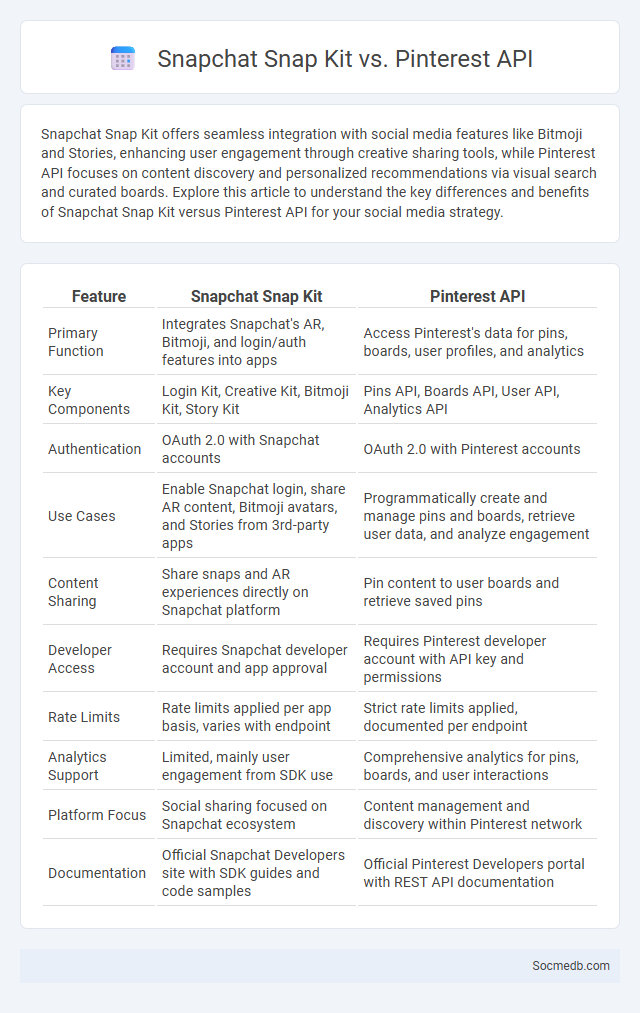
Photo illustration: Snapchat Snap Kit vs Pinterest API
Snapchat Snap Kit offers seamless integration with social media features like Bitmoji and Stories, enhancing user engagement through creative sharing tools, while Pinterest API focuses on content discovery and personalized recommendations via visual search and curated boards. Explore this article to understand the key differences and benefits of Snapchat Snap Kit versus Pinterest API for your social media strategy.
Table of Comparison
| Feature | Snapchat Snap Kit | Pinterest API |
|---|---|---|
| Primary Function | Integrates Snapchat's AR, Bitmoji, and login/auth features into apps | Access Pinterest's data for pins, boards, user profiles, and analytics |
| Key Components | Login Kit, Creative Kit, Bitmoji Kit, Story Kit | Pins API, Boards API, User API, Analytics API |
| Authentication | OAuth 2.0 with Snapchat accounts | OAuth 2.0 with Pinterest accounts |
| Use Cases | Enable Snapchat login, share AR content, Bitmoji avatars, and Stories from 3rd-party apps | Programmatically create and manage pins and boards, retrieve user data, and analyze engagement |
| Content Sharing | Share snaps and AR experiences directly on Snapchat platform | Pin content to user boards and retrieve saved pins |
| Developer Access | Requires Snapchat developer account and app approval | Requires Pinterest developer account with API key and permissions |
| Rate Limits | Rate limits applied per app basis, varies with endpoint | Strict rate limits applied, documented per endpoint |
| Analytics Support | Limited, mainly user engagement from SDK use | Comprehensive analytics for pins, boards, and user interactions |
| Platform Focus | Social sharing focused on Snapchat ecosystem | Content management and discovery within Pinterest network |
| Documentation | Official Snapchat Developers site with SDK guides and code samples | Official Pinterest Developers portal with REST API documentation |
Overview: Understanding Snapchat Snap Kit and Pinterest API
Snap Kit is a powerful developer platform introduced by Snapchat, allowing third-party apps to integrate Snapchat's features such as Bitmoji, Stories, and Login for enhanced user engagement and seamless social sharing. Pinterest API enables developers to access Pinterest's vast library of pins, boards, and user interactions, facilitating personalized content discovery and integration of visual search capabilities. Both platforms provide robust tools for enriching app functionality, driving user interaction, and leveraging the unique characteristics of Snapchat's ephemeral messaging and Pinterest's visual discovery ecosystem.
Core Features Comparison: Snap Kit vs Pinterest API
Snap Kit offers seamless integration with Snapchat's camera features, Bitmoji personalization, and login authentication, enabling developers to create engaging social experiences. Pinterest API excels in enabling content discovery through rich Pins, visual search, and personalized recommendations, making it ideal for enhancing e-commerce and lifestyle apps. Both platforms provide robust user data access, but Snap Kit emphasizes social sharing tools while Pinterest API focuses on content curation and discovery.
Integration Capabilities: Snap Kit vs Pinterest API
Snap Kit offers robust integration capabilities by allowing developers to embed Snapchat's core features such as Bitmoji, Camera, and Stories directly into apps, enhancing user engagement via personalized and interactive experiences. Pinterest API provides powerful tools to access and manage Pins, boards, and user data, facilitating content discovery and curation within your platform. Your choice between Snap Kit and Pinterest API should align with your app's social interaction goals and the type of user data or visual content you aim to leverage.
Authentication and User Login Options
Secure authentication methods such as two-factor authentication (2FA) and biometric login significantly enhance social media account protection against unauthorized access. Offering diverse user login options, including OAuth integration with Google or Facebook, streamlines the sign-in process while maintaining robust security standards. Ensuring your social media platform supports these advanced authentication features safeguards your personal information and improves overall user experience.
Data Sharing and Privacy Controls
Social media platforms collect extensive user data, including location, browsing habits, and personal preferences, to optimize targeted advertising and content delivery. Robust privacy controls enable users to manage data sharing preferences, restrict access to personal information, and customize visibility settings. Ensuring transparent data policies and empowering users with privacy tools are essential for safeguarding online identities and enhancing trust in digital interactions.
Developer Tools and Documentation
Developer tools and documentation play a crucial role in enabling seamless integration and customization of social media platforms. Comprehensive APIs, SDKs, and extensive technical documentation empower developers to create innovative applications, automate workflows, and enhance user experience. Robust support resources and regular updates ensure efficient troubleshooting and continuous improvement of social media functionalities.
Content Sharing Functionalities
Social media platforms excel in content sharing functionalities, enabling users to quickly upload, share, and distribute multimedia such as images, videos, and articles across a global audience. Features like tagging, hashtags, and sharing buttons enhance discoverability and engagement, allowing your content to reach targeted groups and communities effectively. Seamless integration with messaging apps and third-party tools further amplifies the ease and speed with which content spreads.
Platform Compatibility and SDK Support
Social media applications must ensure robust platform compatibility across iOS, Android, and web environments to maximize user engagement. Comprehensive SDK support from major platforms like Facebook, Twitter, and Instagram enables seamless integration of features such as authentication, sharing, and analytics. Utilizing updated SDKs enhances performance, security, and access to native functionalities, driving improved user experience and developer efficiency.
Monetization and Analytics Features
Social media platforms offer advanced monetization features such as in-app purchases, sponsored content, and subscription services that empower creators to generate revenue directly from their audiences. Comprehensive analytics tools provide detailed insights into user engagement, demographic trends, and content performance, enabling data-driven strategies to optimize reach and profitability. These integrated features help businesses and influencers maximize their social media impact by aligning content with audience preferences and market demands.
Use Cases: Choosing Between Snap Kit and Pinterest API
Snap Kit enables seamless integration of Snapchat's camera, Bitmoji, and login features into apps, enhancing user engagement through personalized and interactive experiences. Pinterest API facilitates content discovery and visual search capabilities, allowing developers to embed Pinterest boards, pins, and user analytics for targeted marketing and inspiration-driven applications. Choosing between Snap Kit and Pinterest API depends on whether the goal is to leverage social storytelling and augmented reality features or to focus on visual content curation and trend-based user insights.
 socmedb.com
socmedb.com