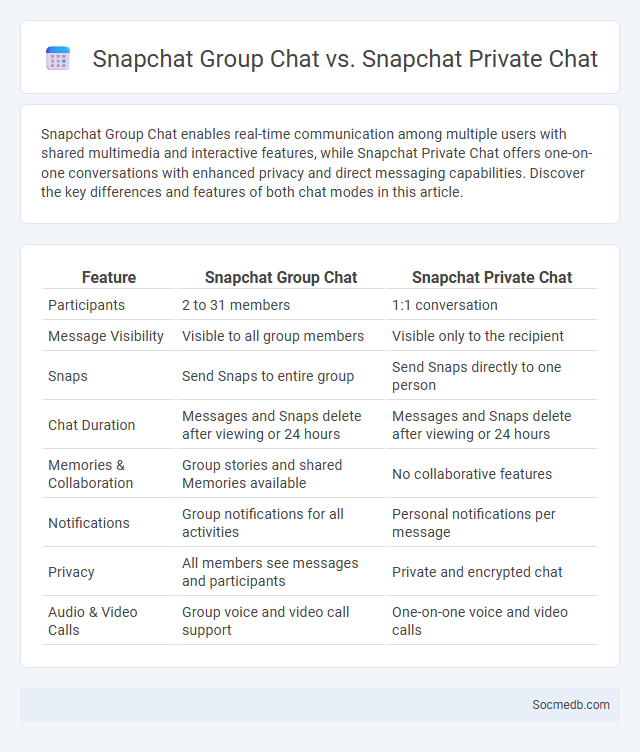
Photo illustration: Snapchat Group Chat vs Snapchat Private Chat
Snapchat Group Chat enables real-time communication among multiple users with shared multimedia and interactive features, while Snapchat Private Chat offers one-on-one conversations with enhanced privacy and direct messaging capabilities. Discover the key differences and features of both chat modes in this article.
Table of Comparison
| Feature | Snapchat Group Chat | Snapchat Private Chat |
|---|---|---|
| Participants | 2 to 31 members | 1:1 conversation |
| Message Visibility | Visible to all group members | Visible only to the recipient |
| Snaps | Send Snaps to entire group | Send Snaps directly to one person |
| Chat Duration | Messages and Snaps delete after viewing or 24 hours | Messages and Snaps delete after viewing or 24 hours |
| Memories & Collaboration | Group stories and shared Memories available | No collaborative features |
| Notifications | Group notifications for all activities | Personal notifications per message |
| Privacy | All members see messages and participants | Private and encrypted chat |
| Audio & Video Calls | Group voice and video call support | One-on-one voice and video calls |
Understanding Snapchat Group Chat: Features and Benefits
Snapchat group chat enables seamless communication among multiple users with features like disappearing messages, custom emojis, and real-time video and audio calls, enhancing social interaction. The platform's privacy settings allow users to control who can join and view messages, promoting a secure environment for sharing. Group chat benefits include fostering collaboration, increasing engagement through interactive media, and facilitating quick updates among friends or teammates.
What Is Snapchat Private Chat? A Complete Overview
Snapchat Private Chat is a secure messaging feature allowing users to send text, images, videos, and audio that disappear after being viewed or within a set time frame. This feature supports end-to-end encryption, ensuring conversations remain confidential between participants. Users can also customize chat settings with Bitmoji, stickers, and privacy controls to enhance personal interaction.
Snapchat Group Chat vs Private Chat: Key Differences
Snapchat Group Chat allows multiple users to communicate simultaneously, making it ideal for collaborative conversations, while Private Chat is designed for one-on-one interactions, ensuring a more intimate and focused dialogue. Group Chats support shared media, such as photos and videos, with notifications for all members, whereas Private Chats offer enhanced privacy features, including disappearing messages and end-to-end encryption. Understanding these distinctions helps users optimize their communication style on Snapchat based on social context and privacy needs.
How to Create and Manage Snapchat Group Chats
Creating and managing Snapchat group chats involves selecting friends and starting a chat by tapping the new chat icon, then choosing "New Group." You can customize your group by naming it and assigning emojis to make conversations easily identifiable and engaging. Keep your Snapchat group organized by managing notifications, adding or removing members, and using features like disappearing messages to maintain privacy for your conversations.
Privacy and Security: Group Chat vs Private Chat on Snapchat
Privacy and security on Snapchat vary significantly between group chats and private chats, with private chats offering end-to-end encryption and self-destructing messages to protect your conversations from unauthorized access. Group chats, while convenient for multiple participants, may expose your data to a wider audience and lack some encryption features present in private chats, increasing the risk of information leaks. Understanding these differences helps you make informed choices to safeguard your personal messages and maintain control over your digital privacy.
User Limits: Snapchat Group Chat vs Private Chat
Snapchat enforces distinct user limits for group chats and private chats, with private chats supporting up to 100 participants and group chats accommodating up to 32 members. These limits affect functionality including message visibility and notification settings, influencing how users interact within each chat type. Understanding these constraints helps users optimize communication on Snapchat, balancing engagement and manageability in both private and group messaging contexts.
Media Sharing Options: Group vs Private Chat
Media sharing options in social media platforms often include Group and Private Chat, catering to different communication needs. Group chats enable you to share photos, videos, and files with multiple participants at once, fostering collaborative discussions and real-time engagement within communities or teams. Private chat, on the other hand, offers a secure, one-on-one sharing experience, ideal for sensitive content or personal conversations within your social network.
Notifications & Customization: Comparing Chat Experiences
Social media platforms enhance user engagement through personalized notifications tailored to individual preferences, ensuring timely updates on relevant content. Customization options such as adjustable notification settings, mute features, and priority alerts empower users to control their chat experiences effectively. Comparing chat interfaces reveals that apps with granular notification controls and user-centric customization consistently deliver higher satisfaction and reduced notification fatigue.
Best Use Cases for Snapchat Group Chat vs Private Chat
Snapchat group chats excel in fostering real-time collaboration and spontaneous interactions among multiple friends, making them ideal for event planning, group projects, and casual hangouts. Private chats provide a more intimate and secure space for one-on-one communication, suitable for sharing sensitive information, deep conversations, or personalized updates. The platform's features like disappearing messages and multimedia sharing enhance engagement and privacy in both chat types.
Tips for Maximizing Safety and Fun in Snapchat Chats
To maximize safety and fun in Snapchat chats, you should regularly update your privacy settings to control who can contact you and view your stories. Use the app's two-factor authentication and report any inappropriate content or behavior immediately to maintain a secure environment. Engaging with your friends through Snap Map responsibly by sharing your location only with trusted contacts enhances your overall Snapchat experience.
 socmedb.com
socmedb.com