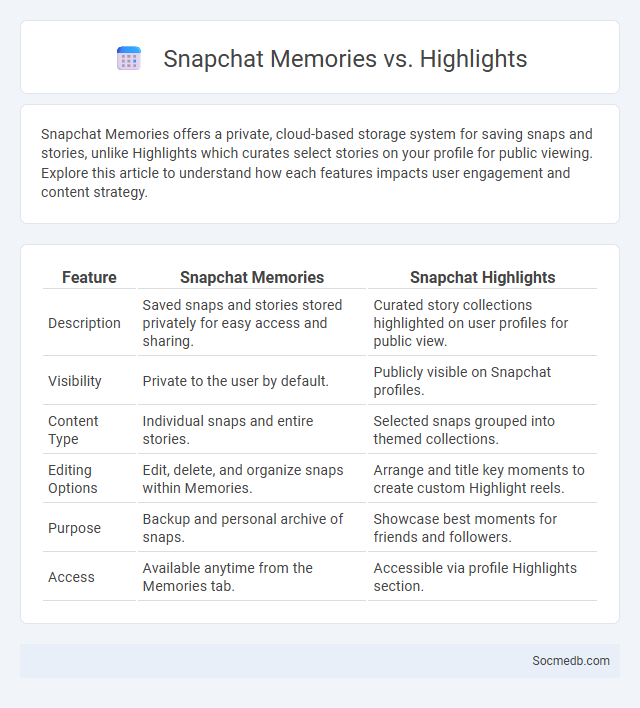
Photo illustration: Snapchat Memories vs Highlights
Snapchat Memories offers a private, cloud-based storage system for saving snaps and stories, unlike Highlights which curates select stories on your profile for public viewing. Explore this article to understand how each features impacts user engagement and content strategy.
Table of Comparison
| Feature | Snapchat Memories | Snapchat Highlights |
|---|---|---|
| Description | Saved snaps and stories stored privately for easy access and sharing. | Curated story collections highlighted on user profiles for public view. |
| Visibility | Private to the user by default. | Publicly visible on Snapchat profiles. |
| Content Type | Individual snaps and entire stories. | Selected snaps grouped into themed collections. |
| Editing Options | Edit, delete, and organize snaps within Memories. | Arrange and title key moments to create custom Highlight reels. |
| Purpose | Backup and personal archive of snaps. | Showcase best moments for friends and followers. |
| Access | Available anytime from the Memories tab. | Accessible via profile Highlights section. |
Introduction to Snapchat Memories and Highlights
Snapchat Memories allows users to save snaps and stories within the app, enabling easy access to past moments without relying on device storage. Highlights compile selected snaps from Memories into curated story collections, spotlighting key events or themes. This feature enhances user engagement by providing a personalized archive for sharing and revisiting favorite content.
What Are Snapchat Memories?
Snapchat Memories is a feature that allows users to save snaps and stories privately within the app, making it easy to revisit and share past content without relying on device storage. These saved moments are organized in a secure, cloud-based gallery accessible anytime, enhancing content management and personal storytelling. Users can edit, combine, and repost saved snaps, integrating memories seamlessly into new stories or sharing them with friends.
Understanding Snapchat Highlights
Snapchat Highlights allow users to save and showcase their favorite Snaps in a curated collection visible to friends or followers, enhancing social storytelling on the platform. This feature leverages Snapchat's ephemeral messaging by preserving key moments beyond the usual 24-hour expiration, increasing user engagement and content longevity. Integrating Highlights helps brands and influencers maintain a dynamic presence, attracting sustained audience interaction through personalized, easily accessible Snap compilations.
Key Differences Between Memories and Highlights
Memories on social media are auto-curated collections of past posts, photos, and interactions that resurface based on dates or significant events, allowing you to revisit authentic moments. Highlights, however, are user-selected compilations designed to showcase the best or most meaningful content, often organized thematically for storytelling or branding purposes. Your social media strategy benefits from understanding that memories provide nostalgia and engagement through spontaneous reflection, while highlights craft a deliberate narrative to attract and retain followers.
How to Save Snaps to Memories
Saving Snaps to Memories on Snapchat allows you to preserve your favorite moments securely within the app. To save a Snap, tap the download icon before sending it or swipe up while viewing a Snap to add it directly to Memories. Your saved Snaps are organized and accessible anytime, enabling easy sharing, editing, and backup across devices.
Creating and Customizing Snapchat Highlights
Creating and customizing Snapchat Highlights allows users to showcase their favorite Snaps and Stories in a personalized and engaging way, increasing profile visibility and interaction. Users can select memorable content, add unique titles, and choose cover images to reflect their brand identity or personal style. These Highlights function as a curated portfolio, making it easier for followers to access key moments and enhancing overall social media engagement.
Privacy Settings: Memories vs Highlights
Privacy settings play a crucial role in managing how your memories and highlights are shared on social media platforms, enabling you to control who can view personal posts and sensitive content. Memories often contain older, nostalgic posts that can be set to private or visible only to close friends, while highlights tend to showcase selected moments you may want to share more broadly with your followers. Adjusting these settings carefully helps protect your personal information and maintain the desired level of visibility for your digital footprint.
Organizing and Searching Your Snapchat Memories
Snapchat Memories feature allows users to efficiently organize and search saved snaps by creating custom folders and adding descriptive tags. Advanced search capabilities enable quick retrieval through keywords, dates, locations, and even recognized objects or faces within the snaps. This semantic organization enhances user experience by making it easier to access personal content and preserve digital moments systematically.
Pros and Cons of Using Memories and Highlights
Social media memories and highlights offer users an engaging way to revisit and share significant past events, enhancing emotional connections and personal storytelling. However, over-reliance on curated memories may lead to selective nostalgia, privacy concerns, and emotional distress from revisiting negative experiences. Balancing the use of these features can optimize social engagement while minimizing psychological risks associated with recycled content.
Choosing the Best Feature: Memories or Highlights?
Selecting between memories and highlights on social media hinges on user engagement goals and content longevity. Memories feature allows users to revisit past posts, fostering emotional connections and nostalgia, which can enhance personal storytelling and audience retention. Highlights, often curated for showcasing key moments or achievements, provide a concise, impactful way to attract new followers and maintain a polished profile.
 socmedb.com
socmedb.com