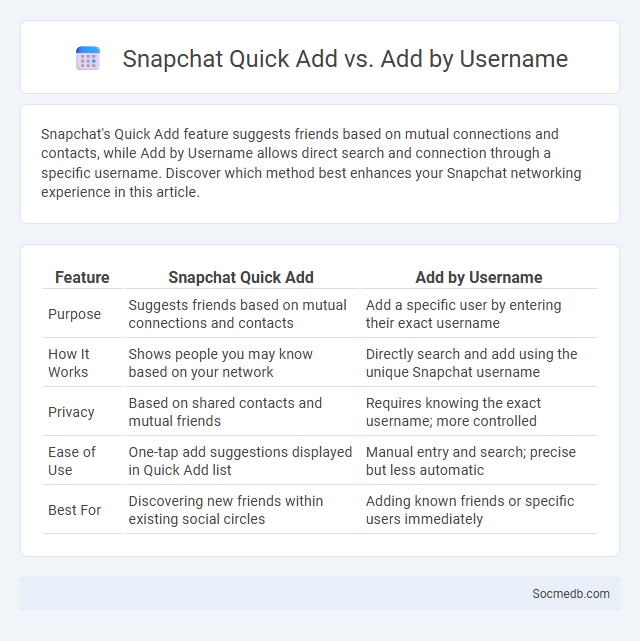
Photo illustration: Snapchat Quick Add vs Add by Username
Snapchat's Quick Add feature suggests friends based on mutual connections and contacts, while Add by Username allows direct search and connection through a specific username. Discover which method best enhances your Snapchat networking experience in this article.
Table of Comparison
| Feature | Snapchat Quick Add | Add by Username |
|---|---|---|
| Purpose | Suggests friends based on mutual connections and contacts | Add a specific user by entering their exact username |
| How It Works | Shows people you may know based on your network | Directly search and add using the unique Snapchat username |
| Privacy | Based on shared contacts and mutual friends | Requires knowing the exact username; more controlled |
| Ease of Use | One-tap add suggestions displayed in Quick Add list | Manual entry and search; precise but less automatic |
| Best For | Discovering new friends within existing social circles | Adding known friends or specific users immediately |
Introduction to Snapchat Friend Adding Features
Snapchat offers a variety of friend-adding features designed to enhance Your social networking experience. You can add friends using usernames, phone contacts, Snapcodes, or even nearby Bluetooth connections, allowing seamless connection across different user preferences. These tools optimize user engagement by making it easy to expand Your Snapchat circle quickly and securely.
What is Snapchat Quick Add?
Snapchat Quick Add is a feature designed to help you discover and add friends quickly based on mutual connections, phone contacts, and shared groups. It uses algorithms to suggest users you may know, enhancing your social network by making friend recommendations more relevant and personalized. This tool simplifies expanding your Snapchat community by connecting you with friends of friends and people nearby.
How Does Add by Username Work?
Add by Username enables you to quickly find and connect with people on social media platforms by searching their unique usernames. This feature leverages precise text-matching algorithms to retrieve the exact profile associated with the entered username, ensuring accurate results without confusion from similar names. Using Add by Username streamlines your social networking experience, making it easier to expand your connections efficiently.
Snapchat Quick Add vs Add by Username: Key Differences
Snapchat Quick Add leverages mutual friends and shared contacts to suggest users you may know, streamlining the process of expanding your network with minimal effort. Add by Username requires you to manually enter a specific username, providing precise control over who you connect with and enhancing privacy. Understanding these options helps you tailor your social media experience, optimizing how you build and manage your Snapchat friend list.
Pros and Cons of Quick Add on Snapchat
Quick Add on Snapchat allows users to rapidly expand their friend list by suggesting contacts based on mutual friends and phone contacts, enhancing social connectivity and networking opportunities. However, this feature can compromise privacy by exposing personal information to unintended users and may lead to adding unknown or unwanted contacts. Users must balance the convenience of Quick Add with careful management of their friend list to maintain control over their social interactions.
Pros and Cons of Add by Username
Adding by username on social media streamlines the process of connecting with specific individuals, enhancing targeted networking and personalizing interactions. This method reduces the risk of connecting with strangers, thereby improving user privacy and security. However, reliance on usernames can lead to challenges such as misspellings, inactive accounts, and potential exclusion of users who change their usernames frequently.
Privacy Considerations for Snapchat Friend Requests
Snapchat's privacy settings allow users to control who can send them friend requests by limiting them to "Everyone," "Friends of Friends," or "Only Me." Enabling stricter controls reduces the risk of receiving unsolicited or potentially harmful requests from strangers. Regularly reviewing these settings helps maintain personal privacy and prevents unwanted interactions on the platform.
Which Method is Best for Adding Friends on Snapchat?
Using the Snapcode method is the most efficient way to add friends on Snapchat, as scanning a friend's unique Snapcode instantly connects you without needing their username. The Nearby feature allows adding friends in close proximity by detecting other Snapchat users around, making it ideal for meeting people at events or gatherings. Searching by username remains a reliable fallback, especially when you know the exact username of the person you want to add.
Tips for Managing Snapchat Friend Requests
Managing Snapchat friend requests effectively involves reviewing each request carefully to ensure it comes from trusted contacts, avoiding connections with unknown or suspicious profiles to protect your privacy. Utilize Snapchat's privacy settings to control who can send you friend requests by adjusting options such as "Who Can Contact Me," selecting "My Friends" or "Everyone" based on your comfort level. Regularly update your friend list by removing inactive or unwanted contacts to maintain a secure and manageable social network on the platform.
Frequently Asked Questions about Snapchat Quick Add and Add by Username
Snapchat Quick Add helps users discover friends by suggesting contacts based on mutual connections and phone contacts, enhancing social networking efficiency. Adding friends by username requires searching the exact Snapchat handle, ensuring precise user identification and connection. Common FAQs include troubleshooting Quick Add visibility issues and confirming username accuracy for successful friend requests.
 socmedb.com
socmedb.com