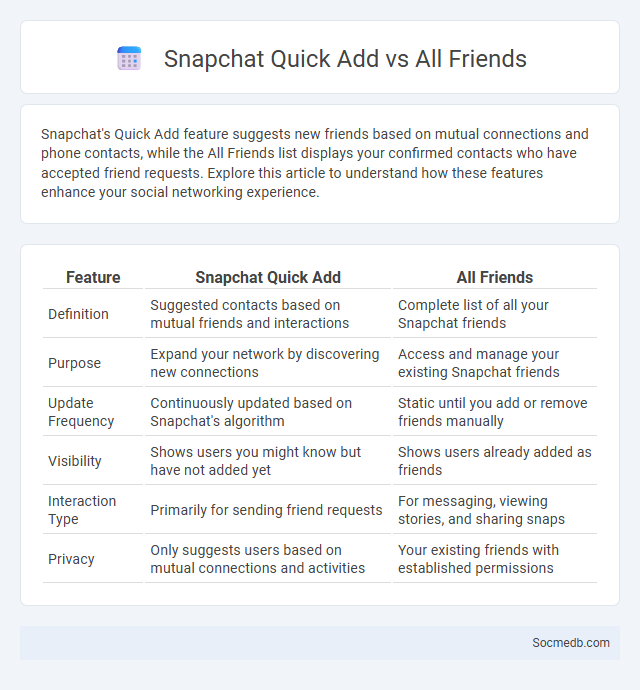
Photo illustration: Snapchat Quick Add vs All Friends
Snapchat's Quick Add feature suggests new friends based on mutual connections and phone contacts, while the All Friends list displays your confirmed contacts who have accepted friend requests. Explore this article to understand how these features enhance your social networking experience.
Table of Comparison
| Feature | Snapchat Quick Add | All Friends |
|---|---|---|
| Definition | Suggested contacts based on mutual friends and interactions | Complete list of all your Snapchat friends |
| Purpose | Expand your network by discovering new connections | Access and manage your existing Snapchat friends |
| Update Frequency | Continuously updated based on Snapchat's algorithm | Static until you add or remove friends manually |
| Visibility | Shows users you might know but have not added yet | Shows users already added as friends |
| Interaction Type | Primarily for sending friend requests | For messaging, viewing stories, and sharing snaps |
| Privacy | Only suggests users based on mutual connections and activities | Your existing friends with established permissions |
Understanding Snapchat’s Friend Features
Snapchat's friend features enable you to easily connect with contacts through username search, Snapcode scanning, and phone contacts integration. You can manage interactions with customizable privacy settings, including options to control who can send you snaps or view your story. Understanding these features helps optimize your social media experience by enhancing communication and maintaining your privacy on Snapchat.
What Is Quick Add on Snapchat?
Quick Add on Snapchat is a feature that suggests potential friends based on your mutual contacts, shared interests, or location proximity. Your Snapchat app uses algorithms to analyze friend networks and activity patterns, making it easier to expand your social circle efficiently. By tapping Quick Add, you can quickly connect with people you may know, enhancing your overall social networking experience.
How the All Friends List Works
Your All Friends List on social media aggregates every connection you have across the platform, displaying all profiles linked as friends. This list helps you manage interactions, share content efficiently, and monitor who can see your updates or posts. Understanding how the All Friends List functions ensures you maintain control over your online social network and privacy settings.
Quick Add vs All Friends: Key Differences
Quick Add on social media platforms suggests potential connections based on mutual friends, shared interests, or contact information, streamlining the friend-adding process. All Friends lists display every confirmed connection, providing a comprehensive view of your social network without filtering or recommendation. Understanding these differences enhances user experience by balancing ease of expanding connections with full access to existing relationships.
The Purpose of Quick Add Suggestions
Quick Add Suggestions on social media platforms streamline the process of connecting with relevant users, enhancing your network efficiently. These suggestions leverage algorithms analyzing mutual friends, shared interests, and recent interactions to provide timely, personalized connection opportunities. Using Quick Add Suggestions helps you grow your social circle organically and stay engaged with trending community members.
Privacy Implications: Quick Add vs All Friends
Choosing between Quick Add and All Friends on social media platforms impacts your privacy significantly, with Quick Add typically suggesting connections based on mutual friends and contact lists, while All Friends exposes your profile to everyone in your friend list. You should carefully manage these settings to avoid unwanted visibility and potential data exposure to acquaintances or strangers. Understanding the algorithm behind these options helps protect your personal information and maintain control over who can find and interact with your profile.
How Snapchat’s Algorithm Chooses Quick Add
Snapchat's Quick Add feature leverages a sophisticated algorithm that analyzes mutual friends, phone contacts, and shared group memberships to suggest potential connections. It incorporates engagement metrics such as recent interaction frequency and profile views to prioritize relevant users in the Quick Add list. Machine learning techniques enable the algorithm to continuously refine suggestions based on user behavior patterns and social graph data.
Managing and Customizing Your Friends List
Managing and customizing your friends list on social media platforms like Facebook and Instagram enhances privacy control and content relevance by allowing users to categorize contacts into custom groups such as Close Friends or Acquaintances. Users can prioritize whose posts appear in their feeds through algorithms influenced by engagement frequency and list settings, improving the social media experience. Regularly updating and pruning friend lists prevents feed clutter and ensures meaningful interactions with selected individuals.
Benefits and Drawbacks of Quick Add
Quick Add on social media platforms enhances Your networking by suggesting relevant contacts based on mutual connections or interests, streamlining the process of expanding Your online community. This feature boosts engagement and discovery, making it easier to connect with like-minded individuals and potential collaborators. However, Quick Add may compromise privacy by exposing Your profile to strangers and can lead to overwhelming notifications or unwanted connections if not managed carefully.
Choosing the Right Feature for Your Snapchat Experience
Choosing the right feature for your Snapchat experience hinges on understanding tools like Snap Map for location sharing, Stories for broadcasting moments, and Chat for private conversations. Leveraging filters and lenses enhances creativity, while Spotlight offers a platform to discover viral content tailored to your interests. Prioritizing features aligned with your social habits ensures a personalized and engaging Snapchat journey.
 socmedb.com
socmedb.com