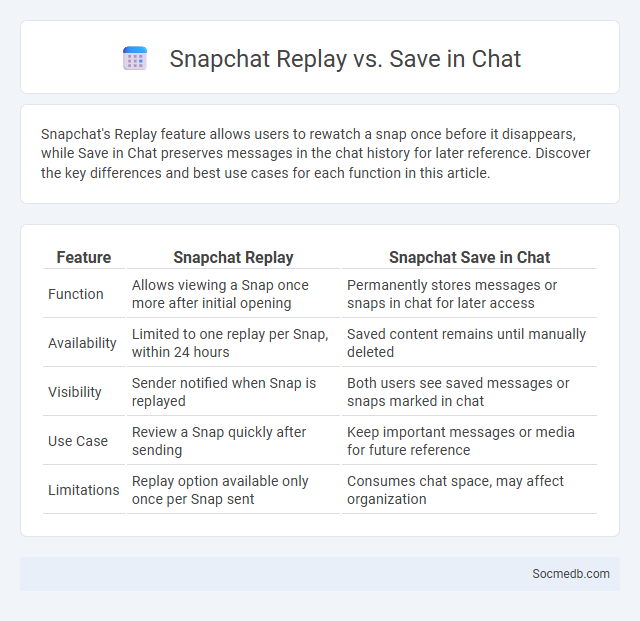
Photo illustration: Snapchat Replay vs Save in Chat
Snapchat's Replay feature allows users to rewatch a snap once before it disappears, while Save in Chat preserves messages in the chat history for later reference. Discover the key differences and best use cases for each function in this article.
Table of Comparison
| Feature | Snapchat Replay | Snapchat Save in Chat |
|---|---|---|
| Function | Allows viewing a Snap once more after initial opening | Permanently stores messages or snaps in chat for later access |
| Availability | Limited to one replay per Snap, within 24 hours | Saved content remains until manually deleted |
| Visibility | Sender notified when Snap is replayed | Both users see saved messages or snaps marked in chat |
| Use Case | Review a Snap quickly after sending | Keep important messages or media for future reference |
| Limitations | Replay option available only once per Snap sent | Consumes chat space, may affect organization |
Understanding Snapchat Replay, Save in Chat, and Replays
Snapchat Replay allows users to watch a snap again before it disappears, enhancing content engagement and message clarity. The Save in Chat feature securely stores messages and snaps within the chat history, enabling easy access and long-term communication retention. Understanding these functions helps optimize Snapchat interactions, ensuring important moments are preserved and viewed multiple times.
What is Snapchat Replay?
Snapchat Replay is a feature that allows users to rewatch a snap once after the initial viewing, providing a second chance to see content before it disappears permanently. This function enhances user engagement by giving users more control over ephemeral messages, which are central to Snapchat's appeal. Replay usage is limited to one per snap, maintaining the app's focus on transient, real-time communication.
How “Save in Chat” Works on Snapchat
The "Save in Chat" feature on Snapchat allows you to preserve specific messages or snaps within a conversation, ensuring important moments or information remain accessible beyond their typical 24-hour lifespan. When you save a message, it becomes highlighted and locked in the chat window, making it easy to revisit without scrolling extensively. This tool helps you maintain key details or memorable exchanges without cluttering your device's memory.
Differentiating Between Replay and Replays on Snapchat
On Snapchat, "Replay" refers to the action of watching a snap once more, limited to one replay per snap, while "Replays" indicate multiple replay options users have across different snaps or stories. Snapchat allows users a single free replay per day, encouraging selective use to revisit important moments. Understanding this distinction helps users manage engagements and content interaction effectively, optimizing their social media experience.
When to Use Snapchat Replay
Snapchat Replay is best utilized for capturing fleeting moments that require a second look, such as unexpected reactions or important details in dynamic conversations. Ideal scenarios include entertaining snaps from events, critical instructions, or catching subtle expressions that enhance storytelling. Using Replay strategically maximizes engagement while respecting Snapchat's ephemeral nature.
Pros and Cons of Saving Messages in Chat
Saving messages in chat enables users to easily reference important information, maintain conversation history, and enhance communication continuity across social media platforms like WhatsApp and Facebook Messenger. However, it may raise privacy concerns, increase data storage requirements, and lead to cluttered chat interfaces, potentially complicating message retrieval. Effective management of saved messages involves balancing convenience with security and organization.
Limitations of Snapchat Replays
Snapchat Replays restrict users to only one replay per snap, limiting the ability to fully revisit important moments. Your experience may be hindered by the lack of unlimited replays, impacting content engagement and memory retention. This feature also expires after 24 hours, reducing the window for revisiting shared snaps.
Privacy Implications: Replay vs Save in Chat
Replay and Save features in chat impact your privacy by controlling how long messages remain accessible and retrievable. Replaying a chat may temporarily expose sensitive information, while saving can create a permanent record accessible to others or hackers. Understanding these implications helps you manage your data security and maintain control over your digital footprint.
User Experience: Which Feature Is Most Useful?
The most useful social media feature for enhancing user experience is personalized content feeds powered by advanced algorithms that tailor posts, advertisements, and recommendations to your interests and behavior. Interactive elements like real-time messaging, stories, and reactions increase engagement by allowing immediate, expressive communication with friends and communities. Seamless integration of multimedia sharing, such as photos, videos, and live streaming, enriches your connection by enabling dynamic and visually appealing interactions.
Tips for Managing Snaps with Replay and Save Options
Master your Snapchat experience by managing snaps with replay and save options to prevent unwanted content from being permanently stored or viewed multiple times. Customize settings to control who can replay your snaps and enable auto-save features in your Memories to securely store important moments. You can enhance privacy by regularly reviewing saved snaps and adjusting permissions to keep your conversations safe and under your control.
 socmedb.com
socmedb.com